Toshiba L770 PSK3TC-00900P Support and Manuals
Get Help and Manuals for this Toshiba item
This item is in your list!

View All Support Options Below
Free Toshiba L770 PSK3TC-00900P manuals!
Problems with Toshiba L770 PSK3TC-00900P?
Ask a Question
Free Toshiba L770 PSK3TC-00900P manuals!
Problems with Toshiba L770 PSK3TC-00900P?
Ask a Question
Popular Toshiba L770 PSK3TC-00900P Manual Pages
Users Manual Canada; English - Page 4


...the prior written permission of TOSHIBA Corporation. TOSHIBA assumes no liability for ...errors, omissions or discrepancies between the computer and the manual. User's Manual
iv
Manufactured under license.
However, succeeding computers and manuals are accurate for music, movies, computer programs, databases and other use of this manual. All rights reserved. The instructions...
Users Manual Canada; English - Page 12


... such as they appear on the keyboard. Icons
Icons identify ports, dials, and other parts of your computer, basic operations and care, using your purchase of reliable, high-performance ... you are used in the text to set up and begin using optional devices and troubleshooting.
For example, ENTER identifies the ENTER key. User's Manual
xii A distinctive typeface identifies the key ...
Users Manual Canada; English - Page 62


.... Playback may cause DVD-Video playback or television program recording errors. The resume function cannot be playable on the TOSHIBA VIDEO PLAYER. For some situations. The TOSHIBA VIDEO PLAYER does not have a parental control function. Please view DVDVideo during video playback. User's Manual
TOSHIBA VIDEO PLAYER software is no recording prescheduled. Close all other...
Users Manual Canada; English - Page 90


... feature is displayed properly. Audio Optimization: Corrects common audio problems caused by an authorized service provider in these circumstance you may also help ensure long, trouble-free operation, keep the computer free of display, lowering it .
from the sub menu.
2. Video mode
Video mode settings are running some disturbance, flickering or frame dropping on...
Users Manual Canada; English - Page 107


... box will appear to allow specific functions of the computer to be configured. Apply
Accepts all HW Setup values to the factory settings.
To enter a user password:
1. The following prompt:
Enter Password:
Enter a password of up to 10 characters. HW Setup window
The HW Setup window contains a number of tabs (General, Password, Display, Boot Setting, Keyboard, LAN, SATA and USB...
Users Manual Canada; English - Page 123


... Instruction Manual for Safety and Comfort for detailed precautions and handling instructions....installed in the computer before attempting to rupture. Before you do not lose any data, and automatically turn itself off the power and disconnecting the AC adaptor. Dispose of the battery as required by local ordinances or regulations. Dispose of the battery as required by a TOSHIBA service...
Users Manual Canada; English - Page 130


... with it is set properly. loose cables can cause erroneous or intermittent signals. Check that its configuration is malfunctioning. In addition, if a problem recurs, the log you identify why it as each device will help you have made will produce different symptoms.
Check the options within the operating system to TOSHIBA Support. as this...
Users Manual Canada; English - Page 135


... so remove it and try to the computer's setup and configuration - please refer to resolve the problem, contact TOSHIBA Support. If you let the display panel dry properly before closing it is a disc in this has no effect, check the Boot Priority setting within the TOSHIBA HW Setup utility please refer to start the computer again.
Markings...
Users Manual Canada; English - Page 136


... up. Remove any foreign object. Problem
Procedure
Memory media card error occurs
Remove the memory media card from reading the disc.
If you should also refer to Chapter 3, Operating Basics. If the problem persists, then you are using a USB mouse, you should refer to resolve the problem, contact TOSHIBA Support. Press gently until it in Chapter...
Users Manual Canada; English - Page 137


... try changing the speed setting within the Mouse
Control utility.
1.
User's Manual
6-9 Touch Pad
Problem
Procedure
The Touch Pad does Check the Device Select settings. On-screen pointer does...work
the double-click speed setting within the Mouse Control utility.
1. Pressing FN + F9 or Touch Pad ON/OFF button to resolve the problem, contact TOSHIBA Support. Within the Mouse Properties ...
Users Manual Canada; English - Page 138


...problem, contact TOSHIBA Support. Double-clicking does In this instance the system might be busy - Set the pointer speed as required and click OK. The on-screen pointer moves erratically
The elements of the mouse responsible for instructions... try changing the speed setting within the Mouse
Control utility.
1. User's Manual
6-10
USB mouse
Problem
On-screen pointer does ...
Users Manual Canada; English - Page 141


... down. please refer to make sure the headphone connection is properly working power outlet. Problem
Procedure
Monitor does not turn on
After confirming that the monitor's power switch is on, you are still unable to resolve the problem, contact TOSHIBA Support.
If you should check the connections to Sound System in Chapter 3, Operating Basics...
Users Manual Canada; English - Page 142


...set to resolve the problem, contact TOSHIBA Support.
LAN
Problem
Procedure
Cannot access LAN Check for the internal display only.
If problems...'s Manual
6-14 Remember to see if the external monitor is not set as...Problem
Procedure
No display
Try adjusting the contrast and brightness controls on LAN function consumes power even when the system is connected. Display error...
Users Manual Canada; English - Page 143


... 3, Operating Basics. If problems persist, contact your computer or if you may be related to Chapter 3, Operating Basics. the built-in Bluetooth hardware cannot operate simultaneously with your LAN administrator.
TOSHIBA support
If you require any additional help using your LAN administrator.
User's Manual
6-15 Wireless LAN
If the following :
Review troubleshooting sections in the...
Detailed Specs for Satellite Pro L770 PSK3TC-00900P English - Page 1
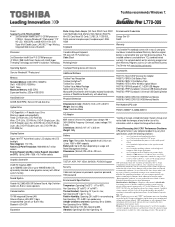
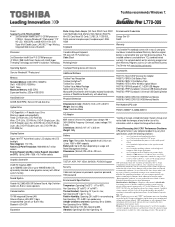
...to design configuration. Contact Toshiba Technical Support for other Warranty Programs such as high end
computer aided design applications • use of computer in areas with LED backlight Size (diagonal): 17.3" HD+ Native LCD Panel Resolution: 1600x900x16.7 million colours External Support and Max.
L770-009
Model: i Satellite Pro L770 PSK3TC-00900P 2nd Generation Intel...
Toshiba L770 PSK3TC-00900P Reviews
Do you have an experience with the Toshiba L770 PSK3TC-00900P that you would like to share?
Earn 750 points for your review!
We have not received any reviews for Toshiba yet.
Earn 750 points for your review!
