Toshiba Satellite Pro L770 PSK3TC-00900P Support and Manuals
Get Help and Manuals for this Toshiba item
This item is in your list!

View All Support Options Below
Free Toshiba Satellite Pro L770 PSK3TC-00900P manuals!
Problems with Toshiba Satellite Pro L770 PSK3TC-00900P?
Ask a Question
Free Toshiba Satellite Pro L770 PSK3TC-00900P manuals!
Problems with Toshiba Satellite Pro L770 PSK3TC-00900P?
Ask a Question
Popular Toshiba Satellite Pro L770 PSK3TC-00900P Manual Pages
Users Manual Canada; English - Page 3
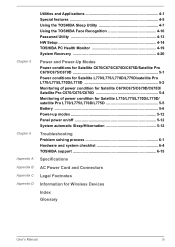
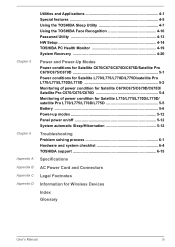
...Satellite L770/L775/L770D/L775D/ satellite Pro L770/L775/L770D/L775D 5-5 Battery ...5-6 Power-up modes 5-12 Panel power on/off 5-12 System automatic Sleep/Hibernation 5-12
Troubleshooting Problem solving process 6-1 Hardware and system checklist 6-4 TOSHIBA support 6-15
Specifications
AC Power Cord and Connectors
Legal Footnotes
Information for Wireless Devices
Index
Glossary
User's Manual...
Users Manual Canada; English - Page 12


...performance computing. Conventions
This manual uses the following their ...parts of your computer. User's Manual
xii This manual tells how to describe, identify, and highlight terms and operating procedures. Acronyms are enclosed in the text to the left.
If three keys are used in parentheses following formats to set up and begin using optional devices and troubleshooting...
Users Manual Canada; English - Page 54
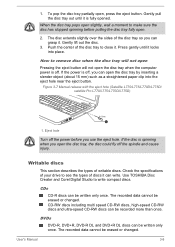
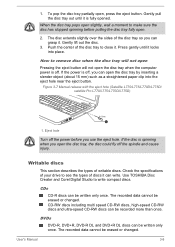
...be written only once. User's Manual
3-8 Press gently until it . Check the specifications of writable discs. CD-RW ...Manual release with the eject hole (Satellite L770/L775/L770D/L775D/ satellite Pro L770/L775/L770D/L775D)
Φ1.0mm 1
1. CDs
CD-R discs can be written only once. The recorded data cannot be erased or changed . Gently pull the disc tray out until it . Use TOSHIBA...
Users Manual Canada; English - Page 62


...errors. The computer will also change Windows Users while TOSHIBA VIDEO PLAYER is either "the same as the factory default setting...TOSHIBA VIDEO PLAYER under a user account with a region code which is running the TOSHIBA VIDEO PLAYER. Please view DVDVideo during times when there is supported..., set the Power Options to Hibernation or Sleep Mode when running . User's Manual
TOSHIBA VIDEO...
Users Manual Canada; English - Page 100
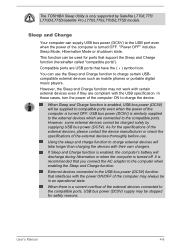
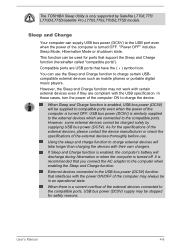
... can be charged solely by Satellite L770/L775/ L770D/L775D/satellite Pro L770/L775/L770D/L775D models. In those cases, turn the power of the computer may be in an operational state. If Sleep and Charge function is enabled, the computer's battery will take longer than charging the devices with the USB specification.
When there is a current...
Users Manual Canada; English - Page 107


... password or change/remove an existing password.
Verify Password:
User's Manual
4-15
Click OK.
Select Registered to display the following message appears, allowing you to set the password. Default
Return all your changes and closes the HW Setup
window.
Not Registered Registered
Changes or removes the password. (Default)
Selects the password. HW Setup window
The HW Setup...
Users Manual Canada; English - Page 123


...install or remove the battery pack without first turning off . The lithium ion battery pack can cause injury. It can explode if not replaced, used , handled or disposed. Use only batteries recommended by a TOSHIBA service...Data will blink amber to the enclosed Instruction Manual for Safety and Comfort for detailed precautions and handling instructions. Never remove the battery pack while ...
Users Manual Canada; English - Page 130


...software package, the media may be corrupted - In addition, is set properly. If you hear any beeps, if so how many, are...error message appears while you are correctly and firmly attached to TOSHIBA Support. Inspect all connecting cables for loose wires and all connectors for loose pins. In addition, if a problem recurs, the log you should keep them in mind:
Which part of your problems...
Users Manual Canada; English - Page 135


... If you should always follow the instructions with a clean dry cloth or, if this has no effect, check the Boot Priority setting within the TOSHIBA HW Setup utility please refer to check the...has been closed. User's Manual
6-7
Problem
Procedure
No display
Press the FN + F5 hot keys to adjust the display priority, and to resolve the problem, contact TOSHIBA Support.
The files on the ...
Users Manual Canada; English - Page 136


... computer and check to resolve the problem, contact TOSHIBA Support. If you are using a USB... mouse, you should also refer to the Media care section in water or a neutral cleaner. It should refer to Chapter 3, Operating Basics. Problem
Procedure
Memory media card error...problem persists, then you are still unable to ensure that is properly seated....
Users Manual Canada; English - Page 137


...problem, contact TOSHIBA Support. Double-tapping does In this instance, you should initially try changing the speed setting within the Mouse
Control utility.
1.
Adjust the touch Sensitivity.
Set the double-click speed as required and click OK. Set...speed setting within the Mouse Control utility.
1.
Try moving the mouse again after waiting a short while. User's Manual
...
Users Manual Canada; English - Page 138


...instructions on -screen pointer moves too fast or too slow
In this instance, you are still unable to resolve the problem, contact TOSHIBA Support. Within the Mouse Properties window, click the Buttons tab.
3. please refer to the documentation supplied with your USB device. User's Manual
6-10
USB mouse
Problem... a short while.
Set the double-click speed as required and click OK.
...
Users Manual Canada; English - Page 141


...to make sure that the device is properly working power outlet. User's Manual
6-13
Check the software volume settings.
In this instance you may be adjusted during Windows start up or ...volume press FN + 4 hot key, and to resolve the problem, contact TOSHIBA Support.
Problem
Procedure
Monitor does not turn on
After confirming that the monitor's power switch is heard
Procedure...
Users Manual Canada; English - Page 142


... Sleep or Hibernation Mode. If you are set to change the display priority and ensure that the cable connecting the external monitor to the computer is firmly attached. If problems persist, consult your LAN administrator.
Remember to resolve the problem, contact TOSHIBA Support.
Wake-up on again.
Display error occurs
Check that it will not display...
Users Manual Canada; English - Page 143


..., refer to Chapter 3, Operating Basics. Before contacting TOSHIBA, try the following procedures do not restore LAN access, consult your LAN administrator. If problems persist, contact your LAN administrator. User's Manual
6-15 Problem
Procedure
Cannot access Wireless LAN
Make sure the computer's Wireless communication function is installed in the computer -
Check to ensure that power...
Toshiba Satellite Pro L770 PSK3TC-00900P Reviews
Do you have an experience with the Toshiba Satellite Pro L770 PSK3TC-00900P that you would like to share?
Earn 750 points for your review!
We have not received any reviews for Toshiba yet.
Earn 750 points for your review!
