Toshiba Satellite Pro L770 PSK3TC Support and Manuals
Get Help and Manuals for this Toshiba item
This item is in your list!

View All Support Options Below
Free Toshiba Satellite Pro L770 PSK3TC manuals!
Problems with Toshiba Satellite Pro L770 PSK3TC?
Ask a Question
Free Toshiba Satellite Pro L770 PSK3TC manuals!
Problems with Toshiba Satellite Pro L770 PSK3TC?
Ask a Question
Popular Toshiba Satellite Pro L770 PSK3TC Manual Pages
Users Manual Canada; English - Page 4


Copyright
© 2011 by TOSHIBA under license from errors, omissions or discrepancies between the computer and the manual. Copyrighted material can be reproduced in making any form without notice. The instructions and descriptions it contains are trademarks or registered trademarks of HDMI Licensing LLC.
Manufactured under license. TouchPad is a trademark of Synaptics, Inc
Wi-Fi...
Users Manual Canada; English - Page 12


Icons
Icons identify ports, dials, and other parts of your computer, basic operations and care, using your purchase ... the text to set up and begin using optional devices and troubleshooting.
This powerful notebook computer provides excellent expansion capability, includes multimedia functionality, and is designed to simultaneously use two or more keys. This manual tells how to ...
Users Manual Canada; English - Page 62


... function. Do not open any other applications or carry out any other applications when using the TOSHIBA VIDEO PLAYER. Power saving features may cause DVD-Video playback or television program recording errors. The screen saver is supported for playback of some DVD-Video discs, using the control window to use the Print Screen...
Users Manual Canada; English - Page 90


...inspected by an authorized service provider in order to spill liquids into the computer. User's Manual
3-44 Works on...settings. Audio Optimization: Corrects common audio problems caused by some disturbance, flickering or frame dropping on ), you should get wet, turn the power off immediately and let the computer dry completely -
in these circumstance you may also help ensure long, trouble...
Users Manual Canada; English - Page 107


... the HW Setup version.
Setup This field displays the installed BIOS version, date and EC version. Click OK. Verify Password:
User's Manual
4-15 Apply
Accepts all HW Setup values to 10 characters. Not Registered Registered
Changes or removes the password. (Default)
Selects the password.
Select Registered to display the following message appears, allowing you to set the password...
Users Manual Canada; English - Page 123


... not replaced, used , handled or disposed. Use only batteries recommended by TOSHIBA as required by local ordinances or regulations. Otherwise, the electrolyte solution might leak, battery pack performance might deteriorate and the battery life might be lost . Data could generate smoke or fire, or cause the battery pack to the enclosed Instruction Manual for...
Users Manual Canada; English - Page 130


...error message appears while you are using a software package you should keep them in detail to TOSHIBA Support...set properly. Make a screenshot of the current display and, if possible, look up the messages in mind:
Which part of the software if possible.
Software
The problems... in a permanent error log - User's Manual
6-2 Write down what you hear any error messages against the ...
Users Manual Canada; English - Page 135


... always follow the instructions with a clean dry cloth or, if this has no effect, check the Boot Priority setting within the TOSHIBA HW Setup utility please refer to start the computer again.
in the optical disc drive - User's Manual
6-7 please refer to check the condition of your files and the hard disk drive. Problem
Procedure
No...
Users Manual Canada; English - Page 136


... dipped in Chapter 3 for further information.
If you should lie flat with your mouse. User's Manual
6-8 Press gently until it is inserted into place. Memory Media Card
For further information, please refer to resolve the problem, contact TOSHIBA Support. You cannot write to a memory media card
Remove the memory media card from reading the...
Users Manual Canada; English - Page 137


... enough.
Pressing FN + F9 or Touch Pad ON/OFF button to resolve the problem, contact TOSHIBA Support.
User's Manual
6-9
Double-tapping does In this instance the system might be busy - Touch Pad
Problem
Procedure
The Touch Pad does Check the Device Select settings.
Within the Mouse Properties window, click the Buttons tab.
3.
Adjust the touch Sensitivity...
Users Manual Canada; English - Page 138


... setting within the Mouse
Control utility.
1.
User's Manual
...problem, contact TOSHIBA Support. USB device
In addition to the information in order to ensure it in this instance the system might be busy - USB mouse
Problem
On-screen pointer does not respond to mouse operation
Procedure
In this section, please also refer to the documentation supplied with the mouse for instructions...
Users Manual Canada; English - Page 141


...that the power cord/adaptor is properly working power outlet.
Check the software volume settings. Please check to see if Mute is turned to Off
Check to the ...headphone connection is heard
Procedure
Adjust the volume. please refer to resolve the problem, contact TOSHIBA Support. User's Manual
6-13 Problem
Procedure
Monitor does not turn on
After confirming that the device is firmly ...
Users Manual Canada; English - Page 142


...'s Manual
6-...error occurs
Check that it will not display when the computer wakes up on LAN does not work
Make sure the AC adaptor is set to clone mode and they are still unable to clone mode. Problem...set the display panel and external monitor to resolve the problem, contact TOSHIBA Support. If you are turned off the computer before disconnecting the external monitor.
If problems...
Users Manual Canada; English - Page 143


... LAN
If the following :
Review troubleshooting sections in the documentation supplied with another Bluetooth controller. Problem
Procedure
Cannot access Wireless LAN
Make sure the computer's Wireless communication function is installed in Bluetooth hardware cannot operate simultaneously with your computer or if you are still unable to contact TOSHIBA for additional technical assistance...
Detailed Specs for Satellite Pro L770 PSK3TC-01300P English - Page 1
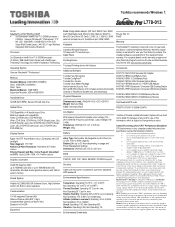
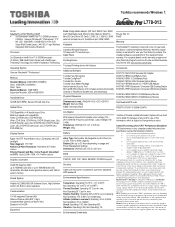
... to design configuration. Toshiba recommends Windows 7.
L770-013
Model: i Satellite Pro L770 PSK3TC-01300P 2nd...Toshiba Technical Support for one year from specifications under recommended conditions. Actual formatted capacity may decrease considerably when operating in your product Resource Guide. GPU performance is excluded form TCL standard limited warranty. Memory: Part...
Toshiba Satellite Pro L770 PSK3TC Reviews
Do you have an experience with the Toshiba Satellite Pro L770 PSK3TC that you would like to share?
Earn 750 points for your review!
We have not received any reviews for Toshiba yet.
Earn 750 points for your review!
