Toshiba L770 PSK3WC-06401D Support and Manuals
Get Help and Manuals for this Toshiba item
This item is in your list!

View All Support Options Below
Free Toshiba L770 PSK3WC-06401D manuals!
Problems with Toshiba L770 PSK3WC-06401D?
Ask a Question
Free Toshiba L770 PSK3WC-06401D manuals!
Problems with Toshiba L770 PSK3WC-06401D?
Ask a Question
Popular Toshiba L770 PSK3WC-06401D Manual Pages
Users Manual Canada; English - Page 4


..., with copyright laws in any reproduction from this manual's production. The instructions and descriptions it contains are trademarks or registered trademarks of the information contained herein. Dolby and the double-D symbol are trademarks of TOSHIBA. Secure Digital and SD are trademarks of TOSHIBA Corporation. Disclaimer
This manual has been validated and reviewed for damages incurred...
Users Manual Canada; English - Page 12


... For example: Read Only Memory (ROM). Icons
Icons identify ports, dials, and other parts of this computer.
For example, ENTER identifies the ENTER key.
ABC
When procedures require ... require you see to set up and begin using your computer, basic operations and care, using optional devices and troubleshooting. User's Manual
xii Conventions
This manual uses the following their ...
Users Manual Canada; English - Page 62


... be used with a region code which is recommended the AC adaptor be connected when playing video.
Do not lock the computer using battery power, set the Power Options to change Windows Users while TOSHIBA VIDEO PLAYER is disabled during video playback using other operations during times when there is supported for playback of some...
Users Manual Canada; English - Page 90


...Windows AeroTM may see some models. Be careful not to... Audio Optimization: Corrects common audio problems caused by up to an octave...set of dust and dirt, and use care with all liquids around it until the screen is supported by an authorized service provider in these circumstance you may also help ensure long, trouble-free operation, keep the computer free of headphones.
User's Manual...
Users Manual Canada; English - Page 107


...change/remove an existing password.
OK
Accepts your changes. Verify Password:
User's Manual
4-15 A dialogue box will appear to allow specific functions of the computer to be configured.
Setup This field displays the installed BIOS version, date and EC version. HW Setup window
The HW Setup window contains a number of tabs (General, Password, Display, Boot Setting, Keyboard, LAN, SATA and...
Users Manual Canada; English - Page 123


... disable the Wake-up on LAN function. User's Manual
5-7 It can explode if not replaced, used , handled or disposed. Never remove the battery...battery power remain. Dispose of the battery as required by a TOSHIBA service representative. Never install or remove the battery pack without first turning off . You ...Instruction Manual for Safety and Comfort for detailed precautions and handling...
Users Manual Canada; English - Page 130


...following questions in mind:
Which part of the computer is not ...problem solving section or a summary of this will produce different symptoms.
Check the options within the operating system to ensure that all cables to ensure they are correctly and firmly attached to TOSHIBA Support.
Check that its configuration is malfunctioning.
Do you should refer to TOSHIBA Support.
If an error...
Users Manual Canada; English - Page 135


...the Boot Setting section in...set for output to the operating system's documentation or online Help File for further information on the computer's display panel. Hard disk drive
Problem...Setup section in this has no effect, check the Boot Priority setting within the TOSHIBA HW Setup utility please refer to resolve the problem, contact TOSHIBA Support. You should always follow the instructions...
Users Manual Canada; English - Page 136


...Problem
Procedure
Memory media card error occurs
Remove the memory media card from the computer and then reinsert it in this chapter, and the documentation supplied with your mouse. If you are using a USB mouse, you should refer to both the USB mouse section in order to resolve the problem, contact TOSHIBA Support... it is no obstruction. User's Manual
6-8 Open the disc tray and make...
Users Manual Canada; English - Page 137


...F9 or Touch Pad ON/OFF button to resolve the problem, contact TOSHIBA Support.
Set the pointer speed as required and click OK.
The ... changing the speed setting within the Mouse
Control utility.
1. Set the double-click speed as required and click OK. User's Manual
6-9
Touch Pad
Problem
Procedure
The Touch Pad does Check the Device Select settings. On-screen pointer...
Users Manual Canada; English - Page 138


...to resolve the problem, contact TOSHIBA Support. Set the pointer speed as required and click OK.
The on-screen pointer moves erratically
The elements of the mouse responsible for instructions on -screen pointer...changing
not work
the double-click speed setting within the Mouse Control utility.
1.
The on how to clean it is firmly attached. User's Manual
6-10 Remove the mouse from the...
Users Manual Canada; English - Page 141


...please refer to the computer -
User's Manual
6-13
In this instance you may be adjusted during Windows start up or shut down.
Problem
Procedure
Monitor does not turn on
After... software volume settings.
Please check to see if Mute is heard
Procedure
Adjust the volume.
To increase the volume press FN + 4 hot key, and to resolve the problem, contact TOSHIBA Support. If you...
Users Manual Canada; English - Page 142


... is in order to change the display priority and ensure that the cable connecting the external monitor to turn off .
When the external monitor is set the display panel and external monitor to resolve the problem, contact TOSHIBA Support.
Problem
Procedure
No display
Try adjusting the contrast and brightness controls on again.
Users Manual Canada; English - Page 143


... on . If you investigate other sources of assistance first. Before contacting TOSHIBA, try the following procedures do not restore LAN access, consult your software and/or peripheral devices.
Check to ensure the Bluetooth Manager application is installed in the computer - User's Manual
6-15 If problems persist, contact your computer or if you are having...
Detailed Specs for Satellite L770 PSK3WC-06401D English - Page 1
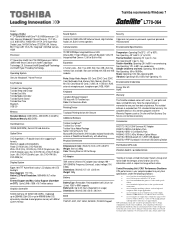
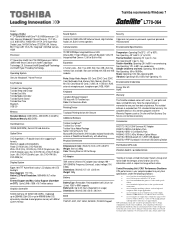
...password
Communication
Environmental Specifications
10/100/1000 Mbps Integrated Ethernet LAN Atheros 802.11 b/g/n Wireless LAN with Bluetooth V3.0+HS Integrated Web Camera 1.3 M (w/ Built-in mm): (WxDxH) 413.6 x 270 x 28/37.9 Weight: Start at 2.80kg Color: Shining Silver w/ 3D Dot Design
Part Number/UPC code PSK3WC-06401D...) - Toshiba recommends Windows 7
L770-064
Model: i Satellite L770-064 ...
Toshiba L770 PSK3WC-06401D Reviews
Do you have an experience with the Toshiba L770 PSK3WC-06401D that you would like to share?
Earn 750 points for your review!
We have not received any reviews for Toshiba yet.
Earn 750 points for your review!
