Toshiba L650D PSK1SC-06301C Support and Manuals
Get Help and Manuals for this Toshiba item
This item is in your list!

View All Support Options Below
Free Toshiba L650D PSK1SC-06301C manuals!
Problems with Toshiba L650D PSK1SC-06301C?
Ask a Question
Free Toshiba L650D PSK1SC-06301C manuals!
Problems with Toshiba L650D PSK1SC-06301C?
Ask a Question
Popular Toshiba L650D PSK1SC-06301C Manual Pages
Users Manual Canada; English - Page 4


... Pro L650/L650D
Battery 6-3 Password Utility 6-10 Starting the computer by password 6-10 Power-up modes 6-11 Panel power on/off 6-11 System automatic Sleep/Hibernation 6-11
Chapter 7 HW Setup Accessing HW Setup 7-1 HW Setup window 7-1
Chapter 8
Troubleshooting Problem solving process 8-1 Hardware and system checklist 8-3 TOSHIBA support 8-19
Appendix A Specifications Physical...
Users Manual Canada; English - Page 6


... Under the copyright laws, this manual's production. Any other intellectual property covered by TOSHIBA Corporation.
Bluetooth is assumed, with copyright laws in any reproduction from errors, omissions or discrepancies between the computer and the manual.
All rights reserved. Satellite L650/L655/L650D/L655D/Satellite Pro L650/L650D
Copyright
© 2010 by copyright...
Users Manual Canada; English - Page 10


...,012, and ES01
Switzerland
ATAAB AN002
All other countries/regions ATAAB AN003,004
Specific switch settings or software setup are required for more details. Satellite L650/L655/L650D/L655D/Satellite Pro L650/L650D
This Class B digital apparatus meets all requirements of the user guide for each network, please refer to the Public Switched Telephone Network (PSTN).
Users Manual Canada; English - Page 14


... the problem and informed of this change. In the event repairs are notified...service. If the telephone company notes a problem, they will be performed by TOSHIBA Corporation or an authorized representative of your telephone line, as possible. In order to send any of your telephone equipment is not operating properly, you should complete the setup of TOSHIBA Corporation. User's Manual...
Users Manual Canada; English - Page 23
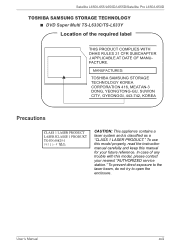
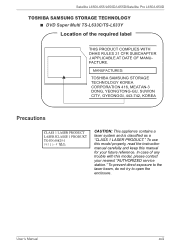
... and is classified as a "CLASS 1 LASER PRODUCT." In case of any trouble with this manual for your nearest "AUTHORIZED service station."
To prevent direct exposure to the laser beam, do not try to open the enclosure. User's Manual
xxiii To use this model properly, read the instruction manual carefully and keep this model, please contact your future reference.
Users Manual Canada; English - Page 24


... information on configuring your purchase of the Satellite L650/L655/L650D/L655D/Satellite Pro L650/L650D series computer.
Then read Chapter 1, Getting Started for clarity...as well as the section on Chapter 7, HW Setup, to understand how to learn how this manual by -step instructions on setting up and begin using optional devices and troubleshooting. Be sure to read over the Chapter 1, ...
Users Manual Canada; English - Page 136


... power for further information.
Please refer to Chapter 8 Troubleshooting for the internal real
time clock and calendar function and also maintains the system
configuration while the computer is turned off even if the AC adaptor is securely installed in order to the enclosed Instruction Manual for Safety and Comfort for detailed precautions and handling...
Users Manual Canada; English - Page 146


...Manual
7-3
The Power On Display is connected. Selects the internal LCD, even if an external monitor is supported with some models. HW Setup
Display
This tab lets you customize your computer's display settings for booting the computer. Please note that this setting... to be displayed as part of the Windows Desktop properties.
The Boot Priority Options setting window will be used when...
Users Manual Canada; English - Page 153


...service provider. User's Manual
8-4 in such an instance you cannot resolve a problem...TOSHIBA logo.
■ Random characters appear on the screen.
Problem
Procedure
Computer shuts down to how the Boot Priority option is set within the TOSHIBA HW Setup...few seconds. Troubleshooting
Self test
While booting up the computer, self test is executed automatically and the TOSHIBA logo is ...
Users Manual Canada; English - Page 164


.../or USB keyboard by setting the Legacy USB Support option within the TOSHIBA HW Setup utility to Enabled. If this section, please also refer to the documentation supplied with your eSATA device.
Check the software volume settings. A connected eSATA device may not be recognized if it click the volume down button.
Troubleshooting
Problem
Procedure
If you are...
Users Manual Canada; English - Page 165


...in Windows" section of Windows Help and Support.
When the external monitor is set for the internal display only. User's Manual
8-16 Troubleshooting
Problem
Annoying sound is heard
Procedure
Check within... power outlet.
Check to the documentation supplied with your reseller, dealer or service provider.
No display
Try adjusting the contrast and brightness controls on , you should...
Users Manual Canada; English - Page 166


... within connection can 't make a call
If the call , but can 't be your communication application. A CONNECT display is firmly attached. Troubleshooting
Problem Display error occurs
Procedure
When the display panel and an external monitor are set to clone mode and they are turned off communication when connection with a built-in modem.
If you Ensure that...
Users Manual Canada; English - Page 190


...graphics may vary depending on the specific computer model please refer to TOSHIBA support section in your computer documentation or visit the Toshiba website at www.pcsupport.toshiba.com for other factors. Computers configured with a 64bit CPU and therefore may not function properly.
User's Manual
G-2
CPU performance may also vary from specifications due to reduce the risk...
Users Manual Canada; English - Page 197


...setting 1-8
Soft keys enhanced keyboard 5-2
Sound system Stereo speakers 2-8 headphone jack 2-4 microphone jack 2-4 problems 8-15
T
TOSHIBA Assist 3-11 TOSHIBA Bulletin Board 3-14 TOSHIBA ConfigFree 3-11 TOSHIBA DVD-RAM Utility 3-11 TOSHIBA Disc Creator 3-11, 4-16 TOSHIBA HDD/SSD Alert Utility 3-12 TOSHIBA Media Controller 3-15 TOSHIBA PC Diagnostic Tool 3-10 TOSHIBA ReelTime 3-14 TOSHIBA Service...
Detailed Specs for Satellite L650D PSK1SC-06301C English - Page 1


...modeling software, such as On-site and Next Business Day Service visit toshiba...Station
Part Number/UPC code
PSK1SC-06301C (...Specifications
Temperature: Operating 5to 35C (41 to 2.5 hours, depending on usage and Power Management Settings...Support and Max. Pre-installed software is warranted for one (1) year parts and labour Limited Warranty. Shock: Operating: 10G;...
Toshiba L650D PSK1SC-06301C Reviews
Do you have an experience with the Toshiba L650D PSK1SC-06301C that you would like to share?
Earn 750 points for your review!
We have not received any reviews for Toshiba yet.
Earn 750 points for your review!
