Toshiba L650D PSK1NC-03J00S Support and Manuals
Get Help and Manuals for this Toshiba item
This item is in your list!

View All Support Options Below
Free Toshiba L650D PSK1NC-03J00S manuals!
Problems with Toshiba L650D PSK1NC-03J00S?
Ask a Question
Free Toshiba L650D PSK1NC-03J00S manuals!
Problems with Toshiba L650D PSK1NC-03J00S?
Ask a Question
Popular Toshiba L650D PSK1NC-03J00S Manual Pages
Users Manual Canada; English - Page 4


... Pro L650/L650D
Battery 6-3 Password Utility 6-10 Starting the computer by password 6-10 Power-up modes 6-11 Panel power on/off 6-11 System automatic Sleep/Hibernation 6-11
Chapter 7 HW Setup Accessing HW Setup 7-1 HW Setup window 7-1
Chapter 8
Troubleshooting Problem solving process 8-1 Hardware and system checklist 8-3 TOSHIBA support 8-19
Appendix A Specifications Physical...
Users Manual Canada; English - Page 6


... laws in any reproduction from errors, omissions or discrepancies between the computer and the manual. Under the copyright laws, this manual's production. The instructions and descriptions it contains are trademarks or registered trademarks of TOSHIBA. Labelflash is a trademark of Intel Corporation. Satellite L650/L655/L650D/L655D/Satellite Pro L650/L650D
Copyright
© 2010 by...
Users Manual Canada; English - Page 10


... to the relevant sections of the user guide for more details. It has been tested...,004
Specific switch settings or software setup are required for conformity to separate national type approvals. User's Manual
x
However...models equipped with the following networks. Satellite L650/L655/L650D/L655D/Satellite Pro L650/L650D
This Class B digital apparatus meets all requirements of that specific...
Users Manual Canada; English - Page 14


...the transmission, the date and time it may temporarily discontinue service. User's Manual
xiv Disconnection
If you should complete the setup of your fax software before sending messages.
When practical, ...Satellite L650/L655/L650D/L655D/Satellite Pro L650/L650D
If problems arise
If any of your telephone equipment is not operating properly, you should be performed by TOSHIBA Corporation or ...
Users Manual Canada; English - Page 23
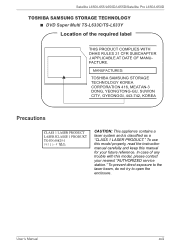
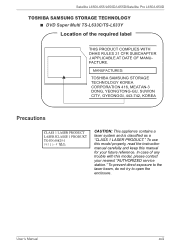
... of any trouble with this manual for your nearest "AUTHORIZED service station." User's Manual
xxiii
To use this model properly, read the instruction manual carefully and keep this model, please contact your future reference. To prevent direct exposure to the laser beam, do not try to open the enclosure. Satellite L650/L655/L650D/L655D/Satellite Pro L650/L650D
TOSHIBA SAMSUNG STORAGE...
Users Manual Canada; English - Page 24


...L655/L650D/L655D/Satellite Pro L650/L650D series computer.
Conventions
This manual uses the following their definition. For example: Read Only Memory (ROM). This manual tells ...Setup, to understand how to read Chapter 1, Getting Started for clarity, abbreviations are uncommon or unique to this manual by -step instructions on setting up and begin using optional devices and troubleshooting...
Users Manual Canada; English - Page 136


... section provides the important safety precautions in the computer before attempting to Chapter 8 Troubleshooting for further information. Refer to the enclosed Instruction Manual for Safety and Comfort for detailed precautions and handling instructions.
■ Make sure the battery is securely installed in order to handle your battery pack properly. Power and Power-Up Modes
Real...
Users Manual Canada; English - Page 146


... you to set the priority for either the internal display or an external monitor. Auto-Selected System LCD Only
Selects an external monitor if one is connected.
The Boot Priority Options setting window will be used when the computer is not available as shown below. The Power On Display is supported with some models.
Users Manual Canada; English - Page 153


...service provider.
If any one having the ability to display information or messages except for the TOSHIBA logo.
■ Random characters appear on the screen. blinks amber
It is recommended to how the Boot Priority option is the primary power source. Troubleshooting...the battery pack is set within the TOSHIBA HW Setup program. Problem
Procedure
Computer shuts down
If the ...
Users Manual Canada; English - Page 164


... resolve the problem, contact your eSATA device. If this section, please also refer to Enabled. Ensure that does not support USB, you are still able to use a USB mouse and/or USB keyboard by setting the Legacy USB Support option within the TOSHIBA HW Setup utility to the documentation supplied with your reseller, dealer or service provider...
Users Manual Canada; English - Page 165


... is properly working power outlet.
User's Manual
8-16
No display
Try adjusting the contrast...Support. In this from Sleep Mode if the external monitor has been disconnected while in Sleep Mode. External monitor
Please also refer to Chapter 3, Hardware, Utilities and Options, and to the documentation supplied with your reseller, dealer or service provider. Troubleshooting
Problem...
Users Manual Canada; English - Page 166


... your communication application. You place a call is going through a Private Branch Exchange (PBX), take care to clone mode. Troubleshooting
Problem Display error occurs
Procedure
When the display panel and an external monitor are set to the Phone and Modem Options link within the Windows Control Panel.
try lengthening this occurs, press FN + F5 to...
Users Manual Canada; English - Page 190


... it on the specific computer model please refer to the product when used by the graphics system for graphics performance and therefore reduce the amount of lost data or damage to your product documentation. To avoid risk of main system memory available for details). Contact Toshiba technical service and support, refer to TOSHIBA support section in your...
Users Manual Canada; English - Page 197


...setting 1-8
Soft keys enhanced keyboard 5-2
Sound system Stereo speakers 2-8 headphone jack 2-4 microphone jack 2-4 problems 8-15
T
TOSHIBA Assist 3-11 TOSHIBA Bulletin Board 3-14 TOSHIBA ConfigFree 3-11 TOSHIBA DVD-RAM Utility 3-11 TOSHIBA Disc Creator 3-11, 4-16 TOSHIBA HDD/SSD Alert Utility 3-12 TOSHIBA Media Controller 3-15 TOSHIBA PC Diagnostic Tool 3-10 TOSHIBA ReelTime 3-14 TOSHIBA Service...
Detailed Specs for Satellite L650D PSK1NC-03J00S English - Page 1
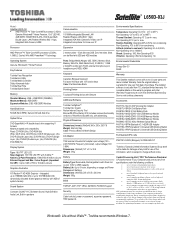
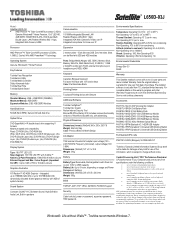
...modeling software, such as On-site and Next Business Day Service visit toshiba...Docking Station
Part Number/UPC code
PSK1NC-03J00S (Bilingual...4GB modules
Environmental Specifications
Temperature: Operating...Settings Dimensions: (WxHxD) 205 x 50.5 x 20.5mm Weight: 350g
BIOS
TSETUP, ACPI, PnP, VESA, SM BIOS, PCI BIOS Support
Security
Cable lock slot, power on password, supervisor password, HDD password...
Toshiba L650D PSK1NC-03J00S Reviews
Do you have an experience with the Toshiba L650D PSK1NC-03J00S that you would like to share?
Earn 750 points for your review!
We have not received any reviews for Toshiba yet.
Earn 750 points for your review!
