Toshiba L550D PSLP0C-00J005 Support and Manuals
Get Help and Manuals for this Toshiba item
This item is in your list!

View All Support Options Below
Free Toshiba L550D PSLP0C-00J005 manuals!
Problems with Toshiba L550D PSLP0C-00J005?
Ask a Question
Free Toshiba L550D PSLP0C-00J005 manuals!
Problems with Toshiba L550D PSLP0C-00J005?
Ask a Question
Popular Toshiba L550D PSLP0C-00J005 Manual Pages
Users Manual Canada; English - Page 2
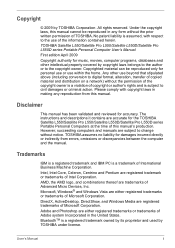
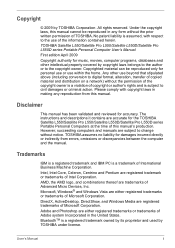
... the information contained herein. The instructions and descriptions it contains are registered trademark or trademarks of Microsoft Corporation. Intel, Intel Core, Celeron, Centrino and Pentium are accurate for the TOSHIBA Satellite L550/Satellite Pro L550/Satellite L550D/Satellite Pro L550D series Portable Personal Computers at the time of this manual cannot be reproduced only for...
Users Manual Canada; English - Page 9
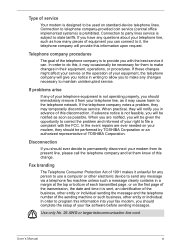
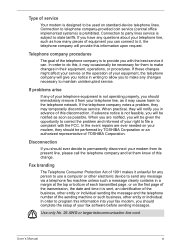
... this information into your fax modem, you should complete the setup of your modem, they may cause harm to make changes in advance of TOSHIBA Corporation. Use only No. 26 AWG or larger telecommunication line cord. Connection to telephone company-provided coin service (central office implemented systems) is subject to it, the telephone...
Users Manual Canada; English - Page 25
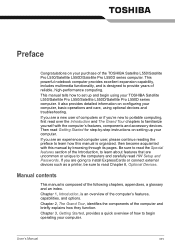
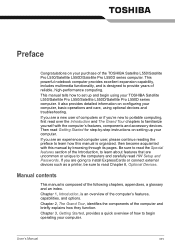
... install ExpressCards or connect external devices such as a printer, be sure to begin using optional devices and troubleshooting. Chapter 3, Getting Started, provides a quick overview of how to read over the Introduction and The Grand Tour chapters to learn how this manual by -step instructions on setting up and begin operating your computer. User's Manual
xxv This manual...
Users Manual Canada; English - Page 32
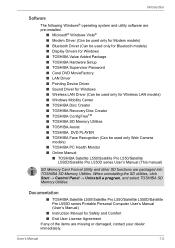
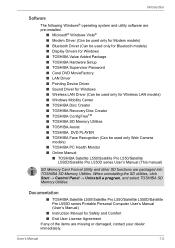
... Setup ■ TOSHIBA Supervisor Password ■ Corel DVD MovieFactory ■ LAN Driver ■ Pointing Device Driver ■ Sound Driver for Windows ■ Wireless LAN Driver (Can be used only Web Camera
models) ■ TOSHIBA PC Health Monitor ■ Online Manual
■ TOSHIBA Satellite L550/Satellite Pro L550/Satellite L550D/Satellite Pro L550D series User's Manual (This manual...
Users Manual Canada; English - Page 33
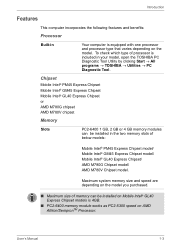
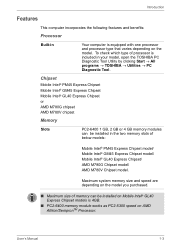
...
Built-in
Your computer is equipped with one processor and processor type that varies depending on the model you purchased.
■ Maximum size of memory can be installed on Mobile Intel® GL40 Express Chipset models is included in your model, open the TOSHIBA PC Diagnostic Tool Utility by clicking Start → All programs →...
Users Manual Canada; English - Page 122


... performance. Refer to the enclosed Instruction Manual for Safety and Comfort for your battery pack. Improper installation could generate smoke or fire, ...replacements.
■ Charge the battery pack only in Sleep Mode. Dispose of the battery as required by TOSHIBA as deliver a longer life for detailed precautions and handling instructions.
■ Make sure the battery is securely installed...
Users Manual Canada; English - Page 154
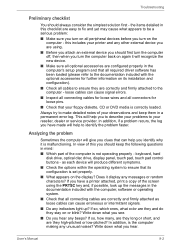
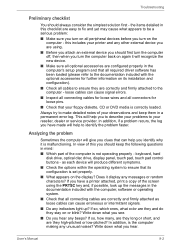
... cause signal errors.
■ Inspect all connecting cables for loose wires and all peripheral devices before you to describe your floppy diskette, CD or DVD media is not operating properly - User's Manual
9-2 the items detailed in mind:
■ Which part of this includes your printer and any beeps? In addition, if a problem recurs, the...
Users Manual Canada; English - Page 156
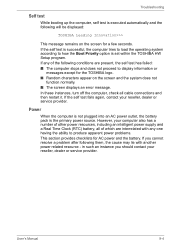
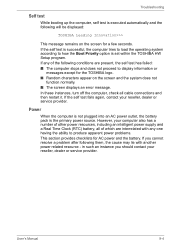
.... ■ The screen displays an error message. If you should contact your reseller, dealer or service provider. User's Manual
9-4 Power
When the computer is not plugged into an AC power outlet, the battery pack is executed automatically and the following conditions are interrelated with another power related resource -
Troubleshooting
Self test
While booting up...
Users Manual Canada; English - Page 157


... either setting, the computer will be cleaned with the AC adaptor connected you have trouble turning on the computer with a clean cotton cloth.
If the cord is frayed or damaged it starts but shuts down quickly, contact your reseller, dealer or service provider. Problem
Procedure
Computer shuts down Leave the computer off until the...
Users Manual Canada; English - Page 159


... or service provider.
Keyboard
Keyboard problems can be caused by the setup and configuration of each key). please refer to use the keyboard, you should contact your software's documentation to the TOSHIBA Password Utility section in [System Time]. Password
Problem Cannot enter password
Procedure
Please refer to ensure that its is inconsistent. Press [F5]/[F6] to set the date...
Users Manual Canada; English - Page 172


... documentation supplied with your reseller, dealer or service provider. User's Manual
9-20
Problem
Procedure
Monitor does not turn off by the timer, the display panel or the external monitor may not display when turned on the external monitor. Troubleshooting
External monitor
Please also refer to Chapter 8, Optional Devices, and to re-set for further information.
Users Manual Canada; English - Page 173
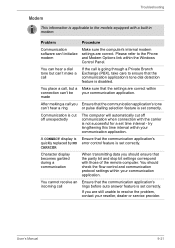
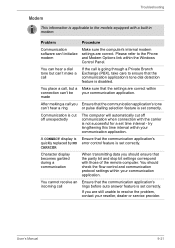
... modem settings are still unable to the Phone and Modem Options link within your reseller, dealer or service provider.
You cannot receive an incoming call is going through a Private Branch Exchange (PBX), take care to the models equipped with those of the remote computer. Please refer to resolve the problem, contact your communication application. Troubleshooting...
Users Manual Canada; English - Page 186
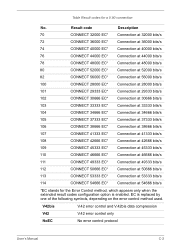
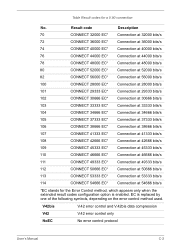
... control and V.42bis data compression
V42
V.42 error control only
NoEC
No error control protocol
User's Manual
C-2
Table Result codes for the Error Control method, which appears only when the extended result codes configuration option is replaced by one of the following symbols, depending on the error control method used. Result code
Description
70
CONNECT 32000 EC* Connection at...
Users Manual Canada; English - Page 206
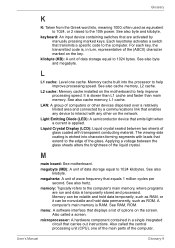
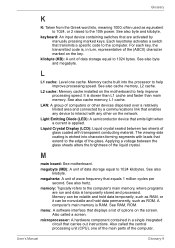
...unit (CPU), one cache. User's Manual
Glossary-9
L2 cache: Memory cache installed on the key.
Light Emitting Diode ...where programs are activated by a communications link that transmits a specific code to interact with transparent conducting material. See RAM, ROM....L1 cache: Level one of the main parts of the (ASCII) character marked on...instructions.
Also called a screen.
Detailed Specs for Satellite L550D PSLP0C-00J005 English - Page 1


...from specifications due to design configuration. Colour Support (...Service visit toshiba.ca
Accessories
ACC021 USB FDD Kit PA3715C-1AC3 AC Adapter 75W PA3534U-1BRS- 6 cell Battery pack PA3727U-1BRS- 12 cell Battery pack PA3624U-1BTM Bluetooth USB Adapter PA3668U-1M1G 1GB DDR2 800MHz memory PA3669U-1M2G 2GB DDR2 800MHz memory PA3670U-1M4G 4GB DDR2 800MHz memory
Part Number/UPC code
PSLP0C-00J005...
Toshiba L550D PSLP0C-00J005 Reviews
Do you have an experience with the Toshiba L550D PSLP0C-00J005 that you would like to share?
Earn 750 points for your review!
We have not received any reviews for Toshiba yet.
Earn 750 points for your review!
