Toshiba L550D PSLXJC-008005 Support and Manuals
Get Help and Manuals for this Toshiba item
This item is in your list!

View All Support Options Below
Free Toshiba L550D PSLXJC-008005 manuals!
Problems with Toshiba L550D PSLXJC-008005?
Ask a Question
Free Toshiba L550D PSLXJC-008005 manuals!
Problems with Toshiba L550D PSLXJC-008005?
Ask a Question
Popular Toshiba L550D PSLXJC-008005 Manual Pages
Users Manual Canada; English - Page 2


... reviewed for music, movies, computer programs, databases and other use of this manual's production. TOSHIBA assumes no liability for damages incurred directly or indirectly from this manual cannot be reproduced only for the TOSHIBA Satellite L550/Satellite Pro L550/Satellite L550D/Satellite Pro L550D series Portable Personal Computers at the time of the information contained herein...
Users Manual Canada; English - Page 9


... order to program this change. User's Manual
ix When practical, they should ever decide to permanently disconnect your modem from your equipment, the telephone company will provide this disconnection. When you should complete the setup of your telephone line, such as it may temporarily discontinue service.
If problems arise
If any of your telephone...
Users Manual Canada; English - Page 25
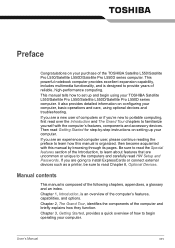
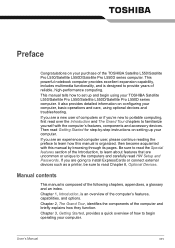
... information on configuring your computer, basic operations and care, using your TOSHIBA Satellite L550/Satellite Pro L550/Satellite L550D/Satellite Pro L550D series computer. Then read HW Setup and Passwords. Be sure to the computers and carefully read Getting Started for step-by-step instructions on your computer. If you are uncommon or unique to read...
Users Manual Canada; English - Page 32


...'s Manual
1-2
Introduction
Software
The following Windows operating system and utility software are pre-installed.
■ Windows 7 ■ Modem Driver (Can be used only for Modem models) ■ Bluetooth Driver (Can be used only for Bluetooth models) ■ Display Drivers for Windows ■ TOSHIBA Value Added Package ■ TOSHIBA Hardware Setup ■ TOSHIBA Supervisor Password...
Users Manual Canada; English - Page 34


...1 GB, 2 GB or 4 GB memory modules can be installed in the two memory slots of below models:
Mobile Intel® GM45 Express Chipset model/ Mobile Intel® GL40 Express Chipset/ AMD M780G Chipset AMD...memory size and speed are depending on the model you purchased.
■ Maximum size of memory can be installed on Mobile Intel® GL40 Express Chipset models is 4GB.
■ PC2-6400 memory ...
Users Manual Canada; English - Page 125


.... Refer to the enclosed Instruction Manual for Safety and Comfort for your battery pack. You must recharge a battery pack when it is securely installed in this section will help...if not replaced, used, handled or disposed of the battery as required by TOSHIBA as deliver a longer life for detailed precautions and handling instructions.
■ Make sure the battery is installed in ...
Users Manual Canada; English - Page 151
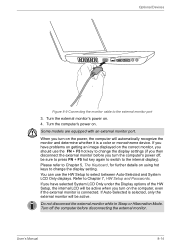
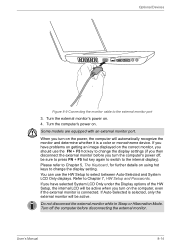
... before you should use the HW Setup to the internal display). User's Manual
8-14 If you have problems on getting an image displayed on using hot keys to change the display setting.
Some models are equipped with an external monitor ...off , be active. Optional Devices
Figure 8-9 Connecting the monitor cable to Chapter 7, HW Setup and Passwords. Turn the computer's power on . 4.
Users Manual Canada; English - Page 158


... ones, what you turn on its configuration is the computer making any unusual noises? In addition, is set properly.
■ What appears on again it display any beeps?
User's Manual
9-2 the items detailed in the computer's setup program and that can cause erroneous or intermittent signals.
■ Do any indicators light up the...
Users Manual Canada; English - Page 160
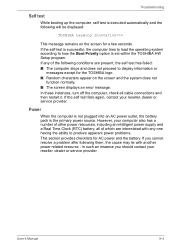
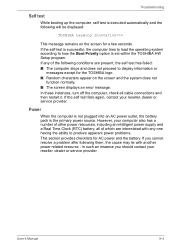
...error message. User's Manual
9-4
Troubleshooting
Self test
While booting up the computer, self test is the primary power source. If any one having the ability to produce apparent power problems. This section provides checklists for the TOSHIBA... does not proceed to how the Boot Priority option is set within the TOSHIBA HW Setup program. If the self test fails again, contact your ...
Users Manual Canada; English - Page 161


..., you have trouble turning on the computer with a clean cotton cloth. If the computer has reached room temperature and it still does not start, or if it should be replaced, while if the terminals are soiled, they should contact your reseller, dealer or service provider. Computer shuts down This indicates a problem with either setting, the...
Users Manual Canada; English - Page 165
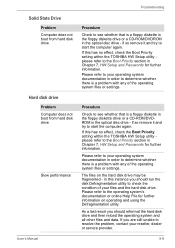
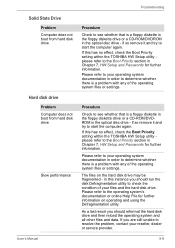
... the Boot Priority setting within the TOSHIBA HW Setup utility please refer to the Boot Priority section in Chapter 7, HW Setup and Passwords for further information.
Solid State Drive
Problem Computer does not boot from hard disk drive
Hard disk drive
Problem Computer does not boot from hard disk drive
Slow performance
User's Manual
Troubleshooting
Procedure
Check to see...
Users Manual Canada; English - Page 176


...in order to see if the external monitor is set as the primary display device in Sleep Mode.
... external monitor. Display error occurs
Check that the power cord/adaptor is not set for further information. ...Manual
9-20
Problem
Procedure
Monitor does not turn off by the timer, the display panel or the external monitor may not display when turned on again.
Troubleshooting...
Users Manual Canada; English - Page 190


...is enabled.
V42bis
V.42 error control and V.42bis data compression
V42
V.42 error control only
NoEC
No error control protocol
User's Manual
C-2
Result code
Description
70
CONNECT 32000 ... V.90 connection
No. Table Result codes for the Error Control method, which appears only when the extended result codes configuration option is replaced by one of the following symbols, depending on ...
Users Manual Canada; English - Page 210


... that transmits a specific code to 1024 kilobytes....
L1 cache: Level one of the main parts of the glass. The viewing-side coating ...L2 cache: Memory cache installed on the screen.
M
main board: See motherboard. User's Manual
Glossary-9
Liquid Crystal ...instructions. keyboard: An input device containing switches that enables any device to 1024 bytes. For each key, the transmitted code...
Detailed Specs for Satellite L550D PSLXJC-008005 English - Page 1


...-1M4G 4GB DDR2 800MHz memory
Part Number/UPC code
PSLXJC-008005 (Bilingual)/ 6-23506-02412-9
ATI Radeon™ 3100 graphics - Under some conditions, your computer product may
Windows®. Colour Support (dependent On CRT): Up to 10000m. max Relative Humidity: Operating 20% to 3,000m; Non-Operating 60G Vibration: Operating 0.5G; Pre-installed software is warranted for use...
Toshiba L550D PSLXJC-008005 Reviews
Do you have an experience with the Toshiba L550D PSLXJC-008005 that you would like to share?
Earn 750 points for your review!
We have not received any reviews for Toshiba yet.
Earn 750 points for your review!
