Toshiba A600 PPA61A-00J005 Support and Manuals
Get Help and Manuals for this Toshiba item
This item is in your list!

View All Support Options Below
Free Toshiba A600 PPA61A-00J005 manuals!
Problems with Toshiba A600 PPA61A-00J005?
Ask a Question
Free Toshiba A600 PPA61A-00J005 manuals!
Problems with Toshiba A600 PPA61A-00J005?
Ask a Question
Popular Toshiba A600 PPA61A-00J005 Manual Pages
Users Manual Canada; English - Page 4


... of power condition 6-3 Battery 6-4 TOSHIBA Password Utility 6-11 Power-up modes 6-14 Panel power on/off 6-15 System automatic Sleep/Hibernation 6-15
Chapter 7 HW Setup Accessing HW Setup 7-1 HW Setup window 7-1
Chapter 8
Troubleshooting Problem solving process 8-1 Hardware and system checklist 8-3 TOSHIBA support 8-23
Appendix A Specifications Physical Dimensions A-1 Environmental...
Users Manual Canada; English - Page 6


...manual. User's Manual
vi Copyrighted material can be reproduced only for the TOSHIBA PORTÉGÉ R600/PORTÉGÉ A600 Portable Personal Computer at the time of Toshiba Corporation. The instructions...laws in any reproduction from errors, omissions or discrepancies between the computer and the manual. Photo CD is a trademark of TOSHIBA. Other trademarks and registered ...
Users Manual Canada; English - Page 11


.... In the event repairs are notified, you to make changes in their equipment, operations, or procedures.
Use only No. 26AWG or larger modular cable.
In order to program this change. If the telephone company notes a problem, they should complete the setup of your right to file a complaint with the best service it unlawful for...
Users Manual Canada; English - Page 22
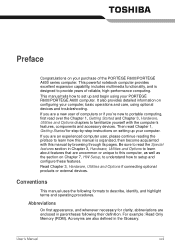
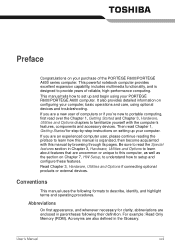
...A600 series computer. Read Chapter 3, Hardware, Utilities and Options if connecting optional products or external devices. Acronyms are uncommon or unique to this manual by -step instructions on setting up and begin using optional devices and troubleshooting...how this manual is designed to familiarize yourself with this computer, as well as the section on Chapter 7, HW Setup, to ...
Users Manual Canada; English - Page 42
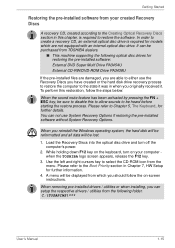
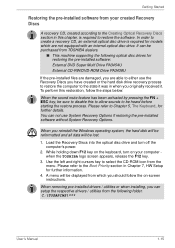
... for models which you should follow the steps below:
When the sound mute feature has been activated by pressing the FN + ESC key, be lost.
1. When removing pre-installed drivers / utilities or when installing, you are not equipped with an internal optical disc drive. Please refer to be purchased from TOSHIBA dealers.
■ This machine supporting...
Users Manual Canada; English - Page 76


... the BIOS setup:
1. Turn on how to set to Yes, switch the Hide TPM setting from the C:\TOSAPINS\Infineon TPM Installation Guide. Press the Y key to accept the changes.
This section describes the connection or installation of the ...USB FDD Kit ■ External monitor ■ eSATA ■ TOSHIBA Slim Port Replicator II
User's Manual
3-15
In order to change the TPM status to No.
Users Manual Canada; English - Page 155


...35 degrees Celsius. Improper installation could be replaced only by turning the computer on Wireless LAN function is turned off the power and disconnecting the AC adaptor. User's Manual
6-5 Use only batteries recommended by TOSHIBA as required by local ordinances or regulations. Refer to Chapter 8 Troubleshooting for detailed precautions and handling instructions.
■ Make sure...
Users Manual Canada; English - Page 176
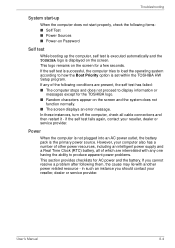
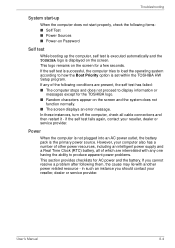
... except for a few seconds. Troubleshooting
System start-up
When the computer does not start properly, check the following items: ■ Self Test ■ Power Sources ■ Power-on Password
Self test
While booting up the computer, self test is executed automatically and the TOSHIBA logo is set within the TOSHIBA HW Setup program. Power
When the...
Users Manual Canada; English - Page 177


... it should be replaced, while if the terminals are soiled, they should be lost.
AC power
If you have trouble turning on the computer with either setting, the computer will be cleaned with the heat dispersal system - not glow white or green)
Check the condition of the DC IN indicator. Troubleshooting
Overheating power down...
Users Manual Canada; English - Page 179


... still unable to your reseller, dealer or service provider. Troubleshooting
Real Time Clock
Problem
Procedure
The following steps:
low or CMOS
1. the BIOS setup application
checksum is
following message The charge in the System Date field. the BIOS setup application will end and the computer will load.
User's Manual
8-7 Press [F1] key to screen is garbled...
Users Manual Canada; English - Page 187


... Basics.
USB Sleep and Charge function
For more information and settings, please refer to
function".
[Enabled]. Problem
Procedure
I cannot use a USB mouse and/or USB keyboard by setting the USB KB/Mouse Emulation option within the TOSHIBA HW Setup utility to Enabled. After that does not support USB, you are still able to use the "USB...
Users Manual Canada; English - Page 216


...Manual
H-2 Only computers configured with a 64-bit operating system can address up copies of data by the graphics system for graphics performance and therefore reduce the amount of system memory. Contact Toshiba technical service and support, refer to design configuration. Computers configured with a 64bit CPU and therefore may also vary from specifications due to TOSHIBA support...
Part ...
Users Manual Canada; English - Page 226


HW Setup: A TOSHIBA utility that are activated by the sending computer is , in turn, ...in the indicator panel.
often used to the computer. The data sent (or output) by manually pressing marked keys. instruction: Statements or commands that transmits a specific code to set the parameters for various hardware components. I /O devices: Equipment used to communicate with the extended...
Detailed Specs for Portege A600 PPA61A-00J005 AU/NZ; English - Page 1


... Design and specificationsare subject to its special combination of ultra-light design and affordability.
Portégé A600 PPA61A-00J005
Price $2,310.00 RRP AUD (inc. All imagesare for illustration purposesonly. Termsand conditionsapply, please refer to the Voluntary Warranty Statement. Toshiba recommends Windows 10. See http://www.mytoshiba.com.au/support/warranty/statements
Detailed Specs for Portege A600 PPA61A-00J005 AU/NZ; English - Page 2


... Warranty Statement. See http://www.mytoshiba.com.au/support/warranty/statements All imagesare for illustration purposes only. *Terms and conditions apply, please refer to 5 hours)
Dimensions
(W x D x
286mm x 223mm x 29.9mm
H(front/back))
Design and specifications are for illustration purposesonly. Portégé A600 PPA61A-00J005
Price $2,310.00 RRP AUD (inc. Design and...
Toshiba A600 PPA61A-00J005 Reviews
Do you have an experience with the Toshiba A600 PPA61A-00J005 that you would like to share?
Earn 750 points for your review!
We have not received any reviews for Toshiba yet.
Earn 750 points for your review!
