Toshiba Excite PDA0FC Support and Manuals
Get Help and Manuals for this Toshiba item
This item is in your list!

View All Support Options Below
Free Toshiba Excite PDA0FC manuals!
Problems with Toshiba Excite PDA0FC?
Ask a Question
Free Toshiba Excite PDA0FC manuals!
Problems with Toshiba Excite PDA0FC?
Ask a Question
Popular Toshiba Excite PDA0FC Manual Pages
Users Manual Canada; English - Page 5
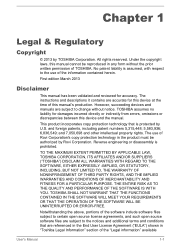
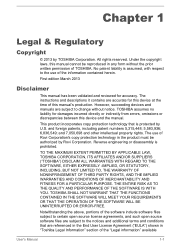
... errors, omissions or discrepancies between this manual's production.
Reverse engineering or disassembly is assumed, with respect to the notices and additional terms and conditions that is protected by U.S. TOSHIBA...Regulatory
Copyright
© 2013 by Rovi Corporation. The instructions and descriptions it contains are accurate for this device at the time of the "Legal information...
Users Manual Canada; English - Page 6
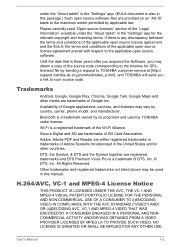
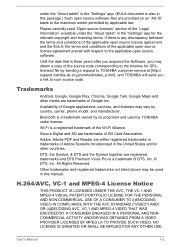
...Settings" app. (EULA document is also in this manual.
Wi-Fi is a registered trademark of the source code corresponding to the binaries for the relevant copyright and licensing terms. If there is three years after you acquired the Software, you a link to TOSHIBA customer service at [http:// support.toshiba..., services, and features may be used by country, carrier, phone model, and...
Users Manual Canada; English - Page 18
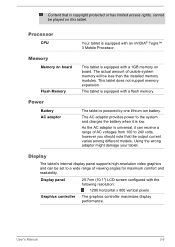
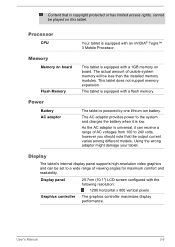
... protected or has limited access rights, cannot be less than the installed memory modules.
Display panel
25.7cm (10.1") LCD screen configured ...set to a wide range of usable system memory will be played on board
Flash Memory
This tablet is low. User's Manual
3-5
Content that the output current varies among different models. Display
The tablet's internal display panel supports...
Users Manual Canada; English - Page 23


...potential damage.
Connect to exit Setup
Screen.
Turning off the power while an application is not connected to a Wi-Fi network, set up and ready to use Google Location Service™ and tap to personalize... flash memory or to other terms. Tap to
agree. 9. Doing so can turn the LCD off manually: Press Power button. Turn off /on later in with a Google™ account. Do not turn...
Users Manual Canada; English - Page 31
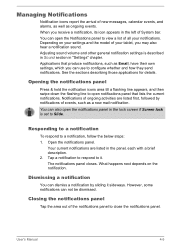
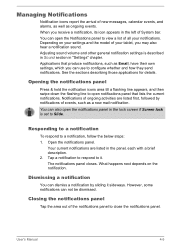
... and the model of your notifications. Dismissing a notification
You can dismiss a notification by notifications of ongoing activities are listed in the panel, each with a brief description. 2. When you receive a notification, its icon appears in "Settings" chapter.
User's Manual
4-5 See the sections describing those applications for details. Responding to a notification
To respond...
Users Manual Canada; English - Page 36
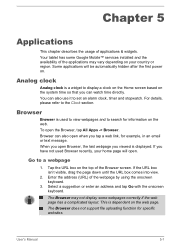
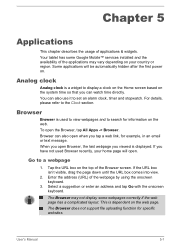
... use it to set an alarm clock,... for specific websites. The Browser does not support file ...uploading function for example, in an email or text message.
Browser
Browser is dependent on the top of applications & widgets. Chapter 5
Applications
This chapter describes the usage of the Browser screen. Your tablet has some Google Mobile™ services installed...Manual
5-1
Users Manual Canada; English - Page 48
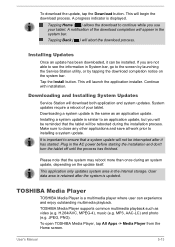
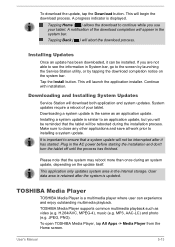
... other applications and save all work prior to the screen by launching the Service Station utility, or by tapping the download completion notice on the update itself. TOSHIBA Media Player supports common multimedia playback such as an application update. A notification of your tablet. Installing a system update is a multimedia player where user can be rebooted during an system...
Users Manual Canada; English - Page 54
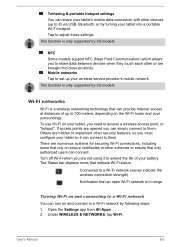
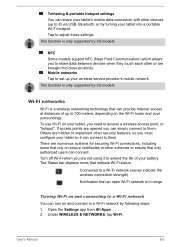
...devices (up your wireless service provider's mobile network. Mobile networks Tap to set up to 100 meters,... that rely on and connect to them .
User's Manual
6-2 Wi-Fi networks
Wi-Fi is only supported by following steps: 1. Under WIRELESS & NETWORKS, tap... up to 8) via USB, Bluetooth, or by 3G models.
NFC Some models support NFC (Near Field Communication) which allows you need to ...
Users Manual Canada; English - Page 69
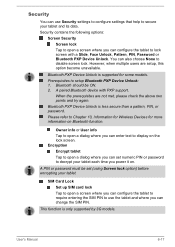
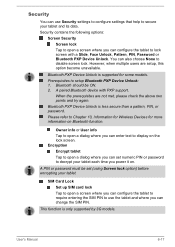
... information on the lock screen. Bluetooth PXP Device Unlock is only supported by 3G models. Please refer to display on Bluetooth function.
A paired Bluetooth device with a Slide, Face Unlock, Pattern, PIN, Password or Bluetooth PXP Device Unlock. Prerequisites to disable screen lock. User's Manual
6-17
However, when multiple users are not met, please check...
Users Manual Canada; English - Page 72
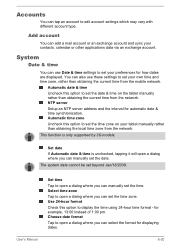
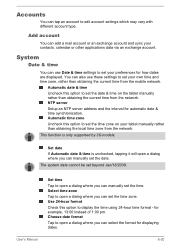
... is unchecked, tapping it will open a dialog where you can use these settings to edit account settings which may vary with different account type.
System
Date & time
You can manually set the time. Set date If Automatic date & time is only supported by 3G models. Choose date format Tap to open a dialog where you can tap an...
Users Manual Canada; English - Page 78
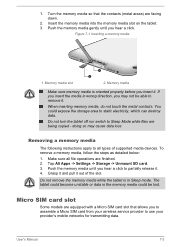
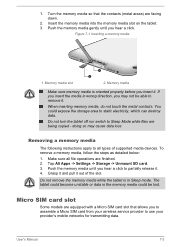
...types of the slot. Micro SIM card slot
Some models are equipped with a Micro SIM card slot that the... service provider to partially release it .
The tablet could become unstable or data in Sleep mode.
User's Manual
... data loss
Removing a memory media
The following instructions apply to Sleep Mode while files are finished.... of supported media devices. Do not turn the tablet ...
Users Manual Canada; English - Page 86
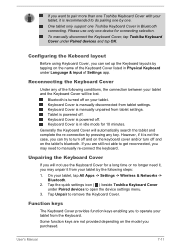
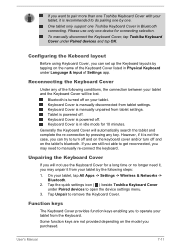
.... If you may unpair it from tablet settings.
Tap Unpair to manually re-connect the keyboard.
To manually disconnect the Keyboard Cover, tap Toshiba Keyboard Cover under Language & input of the... case, you purchased. Keyboard Cover is manually disconnected from the Keyboard.
Tablet is powered off and on the model you can set up the Keyboard layouts by the following...
Users Manual Canada; English - Page 89
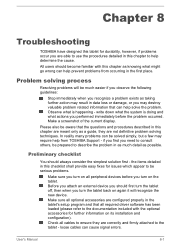
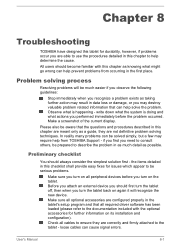
... of the current display. User's Manual
8-1
Preliminary checklist
You should become familiar with the optional accessories for issues which appear to be solved simply, but a few may destroy valuable problem related information that can help solve the problem. Observe what might go wrong can help prevent problems from TOSHIBA Support - Please also be prepared to describe...
Users Manual Canada; English - Page 90
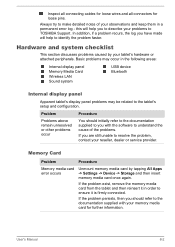
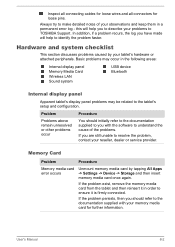
... the tablet's setup and configuration.
If the problem exist, remove the memory media card from the tablet and then reinsert it in the following areas:
Internal display panel Memory Media Card Wireless LAN Sound system
USB device Bluetooth
Internal display panel
Apparent tablet's display panel problems may be related to TOSHIBA Support. User's Manual
8-2 Inspect all...
Users Manual Canada; English - Page 91
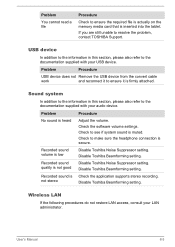
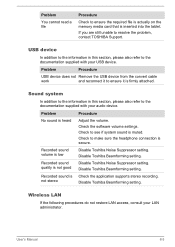
.... Check the software volume settings.
Problem
You cannot read a file
Procedure
Check to ensure the required file is actually on the memory media card that is heard
Adjust the volume.
Recorded sound volume is not stereo
Check the application supports stereo recording. Recorded sound is low
Disable Toshiba Noise Suppressor setting. User's Manual
8-3 Check to the...
Toshiba Excite PDA0FC Reviews
Do you have an experience with the Toshiba Excite PDA0FC that you would like to share?
Earn 750 points for your review!
We have not received any reviews for Toshiba yet.
Earn 750 points for your review!
