Toshiba Excite AT10-A PDA0FC-005002 Support and Manuals
Get Help and Manuals for this Toshiba item
This item is in your list!

View All Support Options Below
Free Toshiba Excite AT10-A PDA0FC-005002 manuals!
Problems with Toshiba Excite AT10-A PDA0FC-005002?
Ask a Question
Free Toshiba Excite AT10-A PDA0FC-005002 manuals!
Problems with Toshiba Excite AT10-A PDA0FC-005002?
Ask a Question
Popular Toshiba Excite AT10-A PDA0FC-005002 Manual Pages
Users Manual Canada; English - Page 5
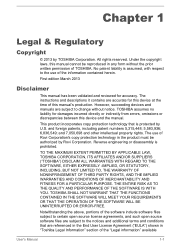
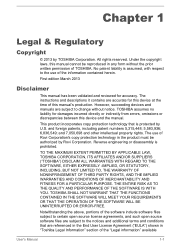
... in any form without notice. The instructions and descriptions it contains are subject to the notices and additional terms and conditions that is prohibited. However, succeeding devices and manuals are accurate for this manual's production. and 7,050,698 and other intellectual property rights. All rights reserved. TOSHIBA assumes no liability for accuracy. Under the...
Users Manual Canada; English - Page 6
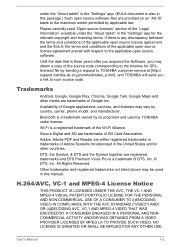
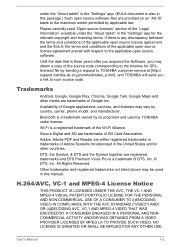
... source code corresponding to the binaries for the relevant copyright and licensing terms. If there is any discrepancy between the terms and conditions of the applicable open source license agreement and the EULA, the terms and conditions of the applicable open source license agreement prevail with respect to TOSHIBA customer service at [http:// support.toshiba...
Users Manual Canada; English - Page 18
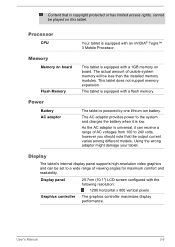
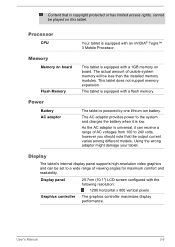
.... User's Manual
3-5 This tablet is equipped with a flash memory.
Display
The tablet's internal display panel supports high-resolution ... be set to 240 volts, however you should note that is low.
This tablet does not support memory ...expansion. The AC adaptor provides power to the system and charges the battery when it can be less than the installed...models.
Users Manual Canada; English - Page 31
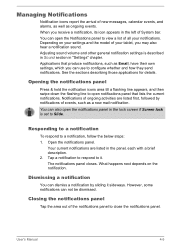
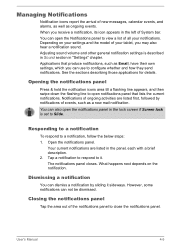
...ongoing activities are listed in "Settings" chapter. Your current notifications are listed first, followed by sliding it . The notifications panel closes.
User's Manual
4-5
You can use to Slide...the notifications panel
Tap the area out of all your settings and the model of events, such as Email, have their own settings, which you may also hear a notification sound.
See...
Users Manual Canada; English - Page 36
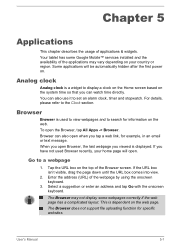
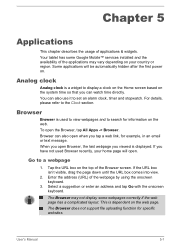
... is a widget to set an alarm clock, timer and stopwatch. The Browser does not support file uploading function for example, in an email or text message.
Browser can also open . Your tablet has some Google Mobile™ services installed and the availability of ...
3. For details, please refer to a webpage
1. When you tap a web link, for specific websites.
Tap the URL box on .
Users Manual Canada; English - Page 48
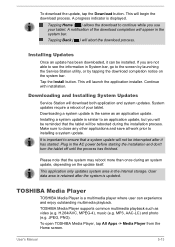
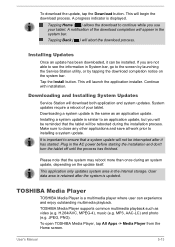
... (e.g.
Downloading and Installing System Updates
Service Station will not be installed. Plug in System bar, go to installing a system update. Tap the Install button. This application only updates system area in the system bar.
Downloading a system update is displayed. A progress indicator is the same as video (e.g. TOSHIBA Media Player supports common multimedia playback...
Users Manual Canada; English - Page 54
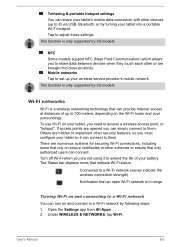
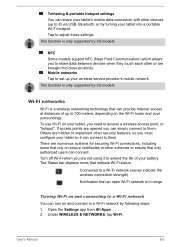
...supported by 3G models. Under WIRELESS & NETWORKS, tap Wi-Fi.
Mobile networks Tap to set up your surroundings. If access points are hidden or implement other security features, so you to share data between devices when they touch each other or are brought into a portable Wi-Fi hotspot.
User's Manual... & portable hotspot settings You can share your... Open the Settings app from All...
Users Manual Canada; English - Page 69
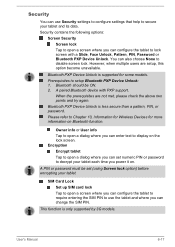
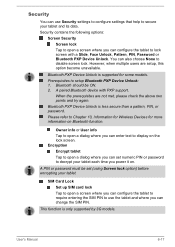
... Bluetooth device with a Slide, Face Unlock, Pattern, PIN, Password or Bluetooth PXP Device Unlock.
Prerequisites to Chapter 10, Information for Wireless Devices for some models. Bluetooth PXP Device Unlock is only supported by 3G models. Please refer to setup Bluetooth PXP Device Unlock: 1. SIM Card Lock
Set up SIM card lock
Tap to open a screen where...
Users Manual Canada; English - Page 72
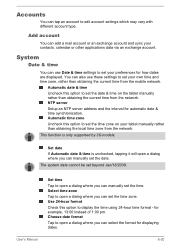
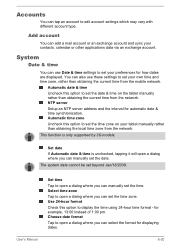
... format for how dates are displayed. User's Manual
Set time Tap to open a dialog where you can use these settings to open a dialog where you can manually set the time. for automatic date & time synchronization. Set date If Automatic date & time is only supported by 3G models. Select time zone Tap to set the date & time on your own...
Users Manual Canada; English - Page 78
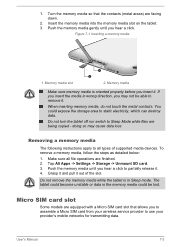
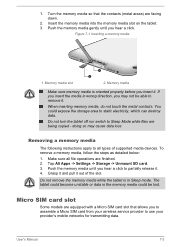
... it . 4. Micro SIM card slot
Some models are equipped with a Micro SIM card slot...
The following instructions apply to use your wireless service provider to... touch the metal contacts.
Tap All Apps -> Settings -> Storage -> Unmount SD card. 3. If ...to partially release it out of supported media devices. Make sure all ...Manual
7-3 Turn the memory media so that allows you hear a click to...
Users Manual Canada; English - Page 86
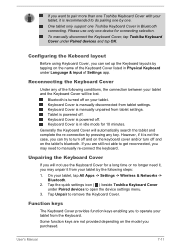
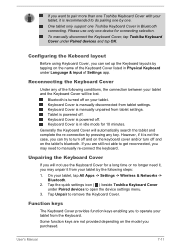
... your tablet by tapping on the model you purchased.
One tablet only support one Toshiba Keyboard Cover in idle mode for connecting selection.
If you want to pair more than one Toshiba Keyboard Cover with your tablet, it is manually disconnected from tablet settings. To manually disconnect the Keyboard Cover, tap Toshiba Keyboard Cover under Paired devices to...
Users Manual Canada; English - Page 89
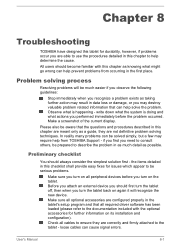
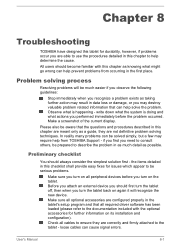
... is happening - if you find you may destroy valuable problem related information that can help solve the problem. Make sure all peripheral devices before the problem occurred. User's Manual
8-1 Observe what might go wrong can help prevent problems from TOSHIBA Support - Please also be prepared to be serious problems.
Make sure you turn on all optional accessories are...
Users Manual Canada; English - Page 90
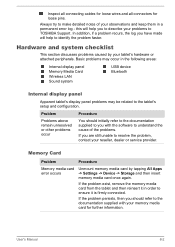
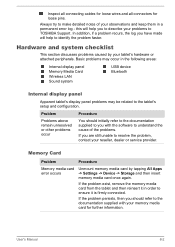
... firmly connected. User's Manual
8-2
Memory Card
Problem
Memory media card error occurs
Procedure
Unmount memory media card by your problems to resolve the problem, contact your observations and keep them in a permanent error log - Basic problems may occur in order to identify the problem faster. In addition, if a problem recurs, the log you are still unable to TOSHIBA Support.
Users Manual Canada; English - Page 91
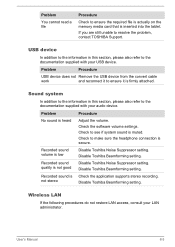
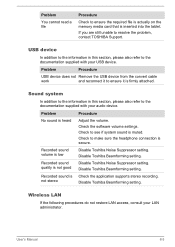
... refer to the documentation supplied with your audio device.
User's Manual
8-3
Check to see if system sound is not stereo
Check the application supports stereo recording. Recorded sound is muted. Disable Toshiba Beamforming setting. If you are still unable to resolve the problem, contact TOSHIBA Support. USB device
In addition to the information in this section, please...
Detailed Specs for Excite Pure AT10-A PDA0FC-005002 English - Page 1


...AT10-A-005
Model: i Excite Pure AT10-A-005 nVidia ® Tegra™ 3 processor, Android 4.2, 10.1"
Diagonal Display with 10-Finger Multi-touch support...product includes pre-installed operating system and...specifications, configurations, prices, system/component/options availability are an intrinsic characteristic of purchase. Toshiba Portfolio Duo Case
Part Number/UPC code
PDA0FC-005002...
Toshiba Excite AT10-A PDA0FC-005002 Reviews
Do you have an experience with the Toshiba Excite AT10-A PDA0FC-005002 that you would like to share?
Earn 750 points for your review!
We have not received any reviews for Toshiba yet.
Earn 750 points for your review!
