Toshiba DW65X91 Support and Manuals
Get Help and Manuals for this Toshiba item
This item is in your list!

View All Support Options Below
Free Toshiba DW65X91 manuals!
Problems with Toshiba DW65X91?
Ask a Question
Free Toshiba DW65X91 manuals!
Problems with Toshiba DW65X91?
Ask a Question
Popular Toshiba DW65X91 Manual Pages
Owners Manual - Page 1
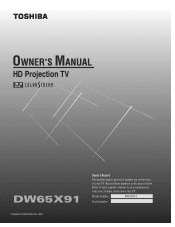
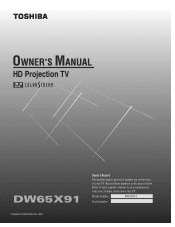
OWNER'S MANUAL
HD Projection TV
TM
DW65X91
TOSHIBA CORPORATION, 1999
Owner's Record The model number and serial number are on the back of your Toshiba dealer about this TV.
Model number:
DW65X91
Serial number: Refer to these numbers in the spaces below. Record these numbers whenever you communicate with your TV.
Owners Manual - Page 3
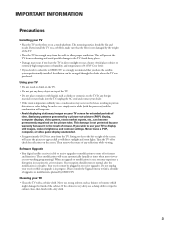
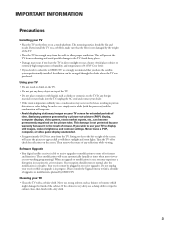
...satellite system professionally installed. If you may occur on the TV.
Your receiver must be plugged in direct sunlight or near a heater. If the cabinet is sent, you wish to the TV. Never leave a POP, computer... where the TV was purchased. Do not unplug your receiver while an upgrade is able to receive upgrades or modifications to check for extended periods of the TV. • ...
Owners Manual - Page 11


SETUP... or cable connections.
Note that not all satellite signal distribution.
If your component has only one installed. You will need an RJ11 type modular jack...These jacks are necessary for the best sound quality.
Theses jacks are often color coded (yellow for video, red for right audio, and white for most common type ...sets of off-air broadcasts, cable, and DIRECTV signals.
Owners Manual - Page 14
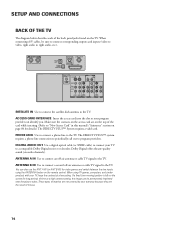
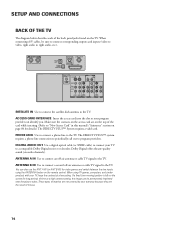
...satellite dish antenna to a compatible Dolby Digital receiver or decoder.
DIGITAL AUDIO OUT Use a digital optical cable (or SPDIF cable) to connect your TV, keep the contrast at a high contrast setting..."New Access Card" in this manual's "Assistance" section on the ...two inputs using TV games, computers, and similar products with your... right audio, etc.).
SETUP AND CONNECTIONS
BACK OF ...
Owners Manual - Page 15


SETUP AND CONNECTIONS
VIDEO 1 Lets you want to a second component with ColorStream capability.
COLORSTREAM HD2 Lets you want to connect an... to use a Dolby Digital (AC3) or Dolby Pro Logic surround sound system. The TV's speakers can be used as a Toshiba DVD player. ON/OFF Switch Set to OFF if you connect a baseband NTSC (analog) component such as a VCR or laserdisc player.
Owners Manual - Page 17
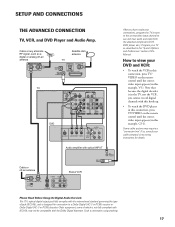
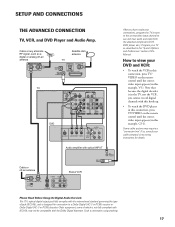
...-IN
A
B
Satellite dish antenna
TV
PHONE JACK
OPTICAL DIGITAL AUDIO-OUT
TOP OF CARD FACE DOWN
SATELLITE-IN
ACCESS CARD
... with the international standard governing this Manual.
Such a connection using anything
17 SETUP AND CONNECTIONS
THE ADVANCED CONNECTION
TV,...player, etc.). Program your cable company's box tuning instructions for connection to see and hear audio and video ...
Owners Manual - Page 19


... TV for available channels, and setting up the time and day,... DIRECTV® programming, your service provider, DIRECTV. The access card...Setup. To run all of the system test.
Remove the cover from the battery compartment. Insert batteries into the battery compartment, matching the + and - Replace the cover.
You must also contact your satellite dish antenna must be installed...
Owners Manual - Page 22
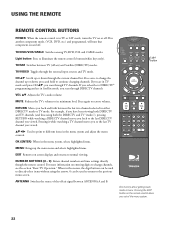
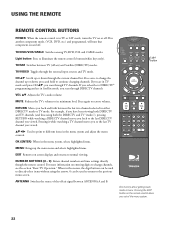
... channels.
NUMBER BUTTONS (0 - 9) Enters channel numbers and time settings directly though the remote control. For more information on entering digits to its... out of the off -air) and Satellite (DIRECTV) modes.
FE SET SKIP+
LEARN/
TV/VIDEO TV/SAT POWER...
TV
DVD VCR CABLE
REW RLAY FWD
SWAP SOURCE POP TV/VCR PAUSE STOP SLOW
ANTENNA STILL WHO
GUIDE...
Owners Manual - Page 34
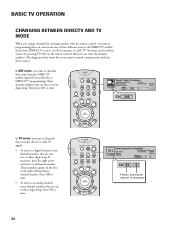
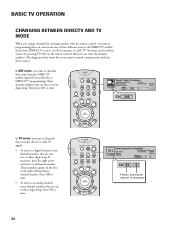
...satellite signal (if you can enter the channel numbers. In SAT mode, you tune to DIRECTV® programming). FE SET...GUIDE
TCH
INF
UP TITLE SUB TITLE A
O K (ENTER)
P CH
MENU SKIP-
56 -2
Ch 56
Information Not Available
4:3 Standard Antena A
Not Rated
Sat 01/01/00 8:00PM
(Mono)
Family
-2
Menu TV SAT
Ch 56 - 2
Primary Subchannel channel (if necessary)
34 Direct... DIRECTV service), an...
Owners Manual - Page 44
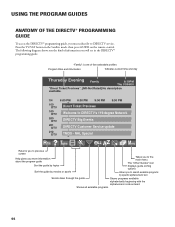
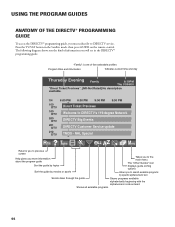
... sports
Allows you to DIRECTV service. Press the TV/SAT button in the DIRECTV® programming guide. Scrolls down through the guide
Shows programs available
alphabetically beginning with the
alphanumeric code entered. The following diagram shows you to the main menu
The "Other Guides" icon displays guide sorting
options
Sort the guide by specific alphanumeric text. NHL Special...
Owners Manual - Page 60


..., you need to lock the system in the SAT Setup menu applies only to purchase a pay per view program that costs more than the limit. Use the up and down .
4. After the rating limit is set and the system is locked, you must enter a password to DIRECTV programs- Select a user.
2. Important! You need...
Owners Manual - Page 73


...service or special program offering. Wreslemania MCVII is highlighted.
If you have ordered DIRECTV® programming, the mailbox shows you messages that your mail.
2. Checking Your Mail
1. NFL Football season is setup...will automatically be performed for both Antenna A and B and they will be set to Cable or Air.
Thereafter, use Quick Search. Full Search Quick Search
Running...
Owners Manual - Page 91
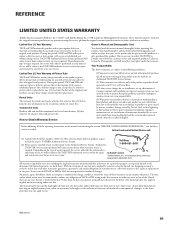
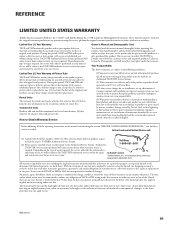
... you with respect to the repair or replacement of any person receiving this set will repair or replace a defective part, at no cost to return the Demographic card will come to the duration of the limited warranties set up, adjustment of customer controls and installation or repair of manufacturer or seller with better customer service and improved products. "Authorized
Toll...
Owners Manual - Page 92
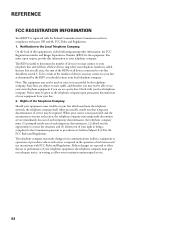
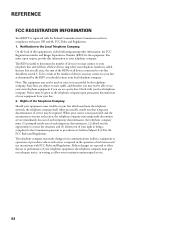
... to allow you may connect to procedures set forth in Subpart E of Part 68, FCC Rules and Regulations. To ...discontinuance of such temporary discontinuance, (2) afford you the opportunity to maintain uninterrupted service.
92 The REN is useful to determine the number of your telephone number ... equipment cause trouble on a party line. Notification to the telephone company upon request, provide...
Owners Manual - Page 94
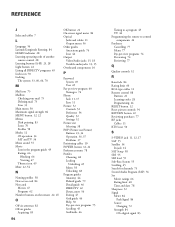
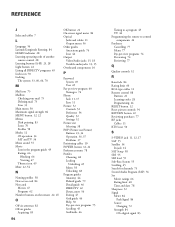
...guides Attractions guide 76 Icon 46 Output Video/Audio jacks 15, 18 Variable audio jacks 13, 15 Overheated components 10
P
Password... RCA-type cables 11 Remote control 88
Buttons 22 Learning codes 28 Programming 24 RESET button 12 Reset picture controls 54 ...Satellite 34
In jack 14 SAT Setup 58 SBS 55 SBS level 55 Sub-Bass System 55 Scrolling 45 Search for channels 73 Second Audio Program (SAP) 56 Set...
Toshiba DW65X91 Reviews
Do you have an experience with the Toshiba DW65X91 that you would like to share?
Earn 750 points for your review!
We have not received any reviews for Toshiba yet.
Earn 750 points for your review!
