Toshiba C50-A PSCGKC-00N00X Support and Manuals
Get Help and Manuals for this Toshiba item
This item is in your list!

View All Support Options Below
Free Toshiba C50-A PSCGKC-00N00X manuals!
Problems with Toshiba C50-A PSCGKC-00N00X?
Ask a Question
Free Toshiba C50-A PSCGKC-00N00X manuals!
Problems with Toshiba C50-A PSCGKC-00N00X?
Ask a Question
Popular Toshiba C50-A PSCGKC-00N00X Manual Pages
Users Manual Canada; English - Page 3
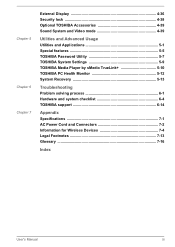
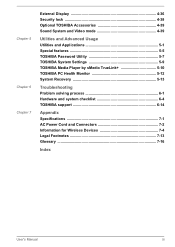
... Usage Utilities and Applications 5-1 Special features 5-5 TOSHIBA Password Utility 5-7 TOSHIBA System Settings 5-9 TOSHIBA Media Player by sMedio TrueLink 5-10 TOSHIBA PC Health Monitor 5-12 System Recovery 5-13
Troubleshooting Problem solving process 6-1 Hardware and system checklist 6-4 TOSHIBA support 6-14
Appendix Specifications 7-1 AC Power Cord and Connectors 7-2 Information...
Users Manual Canada; English - Page 4
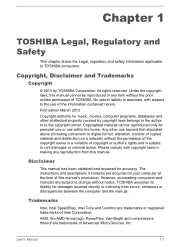
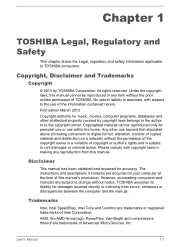
...for personal use or use within the home. The instructions and descriptions it contains are trademarks of this manual's production. AMD, the AMD Arrow logo, PowerPlay,... to TOSHIBA computers. Under the copyright laws, this manual. No patent liability is assumed, with copyright laws in any reproduction from errors, omissions or discrepancies between the computer and the manual. Copyright...
Users Manual Canada; English - Page 12
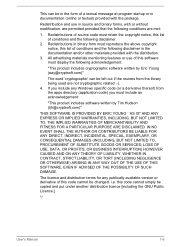
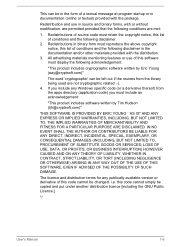
... OR CONSEQUENTIAL DAMAGES (INCLUDING, BUT NOT LIMITED TO, PROCUREMENT OF SUBSTITUTE GOODS OR SERVICES; OR BUSINESS INTERRUPTION) HOWEVER CAUSED AND ON ANY THEORY OF LIABILITY, WHETHER IN ...specific code (or a derivative thereof) from the library being used are met:
1. this code cannot be copied and put under another distribution licence [including the GNU Public Licence.]
*/
User's Manual...
Users Manual Canada; English - Page 20
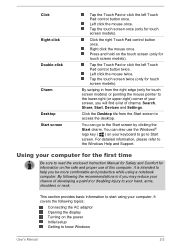
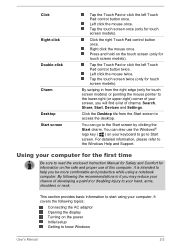
...Instruction Manual for Safety and Comfort for information on the power Initial setup Getting to the Start screen by clicking the Start charm.
It covers the following the recommendations in from the Start screen to the Windows Help and Support...Search, Share, Start, Devices and Settings.
By following topics:
Connecting the ...screen (only for touch screen models) or pointing the mouse ...
Users Manual Canada; English - Page 64
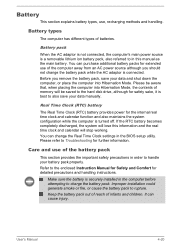
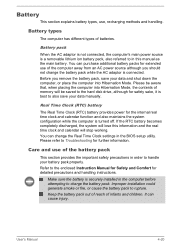
... change the Real Time Clock settings in the BIOS setup utility. Care and use of the computer away from an AC power source although you remove the battery pack, save your battery pack properly. Improper installation could generate smoke or fire, or cause the battery pack to the enclosed Instruction Manual for Safety and Comfort...
Users Manual Canada; English - Page 104
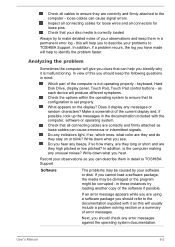
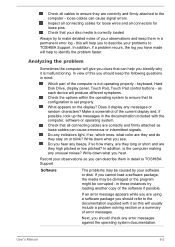
...?
In view of the software if possible.
Do you can cause signal errors. Record your software or disk. In addition, is correctly loaded
Always try loading another copy of this will help to TOSHIBA Support. Check that your problems to identify the problem faster. Write down what you identify why it as each device will...
Users Manual Canada; English - Page 109
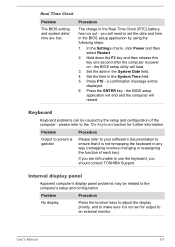
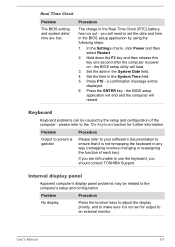
... will load.
3.
If you should contact TOSHIBA Support. User's Manual
6-7
please refer to the The Keyboard section for output to ensure that it is not set the date and time in the BIOS setup application by the setup and configuration of each key). Internal display panel
Apparent computer's display panel problems may be caused by using the...
Users Manual Canada; English - Page 110


...Problem
Procedure
Computer does not boot from contact with the keyboard and Touch Pad while the display panel has been closed.
Optical Disc Drive
For further information, please refer to see whether there is a disc in this latter instance you should always follow the instructions... Disk Drive.
User's Manual
6-8 You should try ...to resolve the problem, contact TOSHIBA Support. As a ...
Users Manual Canada; English - Page 111
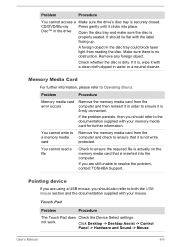
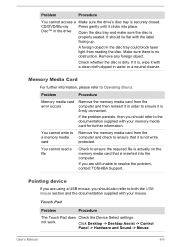
...Problem
Procedure
The Touch Pad does Check the Device Select settings. not work.
Pointing device
If you are still unable to ensure that is
properly seated. User's Manual... check to resolve the problem, contact TOSHIBA Support. Make sure there is dirty. Problem
Procedure
You cannot access ...into place. Problem
Procedure
Memory media card error occurs
Remove the memory media ...
Users Manual Canada; English - Page 112
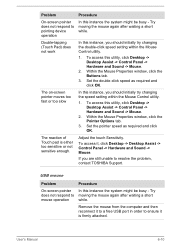
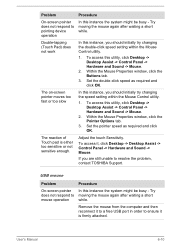
... setting within the Mouse Control utility.
1. Set the pointer speed as required and click OK.
To access it is either too sensitive or not sensitive enough. User's Manual
... mouse from the computer and then reconnect it to a free USB port in order to resolve the problem, contact TOSHIBA Support. Double-tapping (Touch Pad) does not work
In this utility, click Desktop -> Desktop Assist ->...
Users Manual Canada; English - Page 113


... should refer to the documentation supplied with the mouse for instructions on -screen pointer moves erratically
The elements of the mouse responsible for detecting movement might be dirty - The on how to resolve the problem, contact TOSHIBA Support.
Ensure that any required USB device drivers are still unable to clean it
is firmly attached. To...
Users Manual Canada; English - Page 114


... external microphone connected to the computer -
User's Manual
6-12 Annoying sound is secure. Check within the...Problem
Procedure
No sound is firmly connected to the monitor and to increase or decrease volume. If you are still unable to Sound System and Video mode for further information.
Check the software volume settings. please refer to resolve the problem, contact TOSHIBA Support...
Users Manual Canada; English - Page 115


... panel or the external monitor may not display when turned on LAN function consumes power even when the system is not set the display panel and external monitor to resolve the problem, contact TOSHIBA Support.
User's Manual
6-13 Wake-up from happening, do not disconnect the external monitor while the computer is firmly attached. Display...
Users Manual Canada; English - Page 116
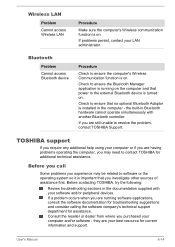
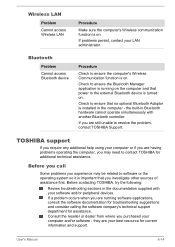
...support department for assistance.
User's Manual
6-14 Check to the external Bluetooth device is turned on the computer and that you purchased your LAN administrator.
Before contacting TOSHIBA, try the following:
Review troubleshooting sections in the computer - Consult the reseller or dealer from where you investigate other sources of assistance first. they are having problems...
Detailed Specs for Satellite Pro C50-A PSCGKC-00N00X English - Page 1
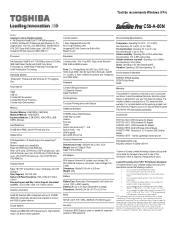
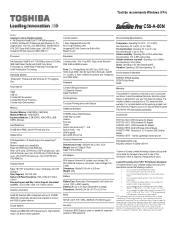
.... Colour Support (dependant on password, supervisor password, HDD password
Environmental Specifications
Temperature: Operating 5to 35C (41 to 40,000m.
Slots can be liable for damages of any kind for one (1) year parts and labour Limited International Warranty. Toshiba recommends Windows 8 Pro
C50-A-00N
Model: i Satellite Pro C50-A-PSCGKC-00N00X ...
Toshiba C50-A PSCGKC-00N00X Reviews
Do you have an experience with the Toshiba C50-A PSCGKC-00N00X that you would like to share?
Earn 750 points for your review!
We have not received any reviews for Toshiba yet.
Earn 750 points for your review!
