Toshiba Satellite Pro C50-A PSCGKC-00P00X Support and Manuals
Get Help and Manuals for this Toshiba item
This item is in your list!

View All Support Options Below
Free Toshiba Satellite Pro C50-A PSCGKC-00P00X manuals!
Problems with Toshiba Satellite Pro C50-A PSCGKC-00P00X?
Ask a Question
Free Toshiba Satellite Pro C50-A PSCGKC-00P00X manuals!
Problems with Toshiba Satellite Pro C50-A PSCGKC-00P00X?
Ask a Question
Popular Toshiba Satellite Pro C50-A PSCGKC-00P00X Manual Pages
Users Manual Canada; English - Page 4
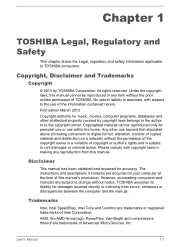
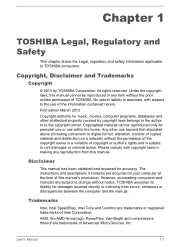
...errors, omissions or discrepancies between the computer and the manual. Please comply with respect to the use of this manual. The instructions and descriptions it contains are trademarks of Intel Corporation.
User's Manual... any form without the prior written permission of TOSHIBA. However, succeeding computers and manuals are trademarks or registered trademarks of Advanced Micro ...
Users Manual Canada; English - Page 12
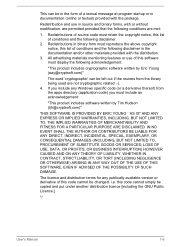
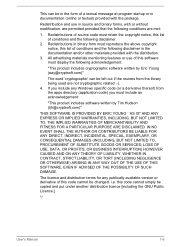
...code cannot be copied and put under another distribution licence [including the GNU Public Licence.]
*/
User's Manual...INCLUDING, BUT NOT LIMITED TO, PROCUREMENT OF SUBSTITUTE GOODS OR SERVICES; OR BUSINESS INTERRUPTION) HOWEVER CAUSED AND ON ANY THEORY OF... any Windows specific code (or a derivative thereof) from the library being used are met:
1. this list of source code must include...
Users Manual Canada; English - Page 19
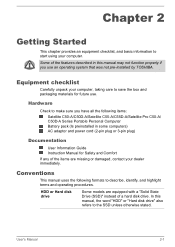
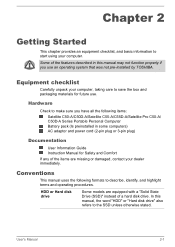
... uses the following items:
Satellite C50-A/C50D-A/Satellite C55-A/C55D-A/Satellite Pro C50-A/ C50D-A Series Portable Personal Computer Battery pack (Is preinstalled in some computers) AC adaptor and power cord (2-pin plug or 3-pin plug)
Documentation
User Information Guide Instruction Manual for future use an operating system that was not pre-installed by TOSHIBA. Chapter 2
Getting Started...
Users Manual Canada; English - Page 20
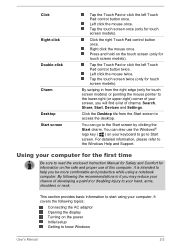
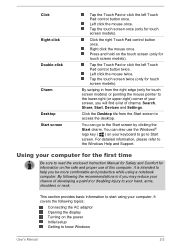
... Instruction Manual for Safety and Comfort for touch screen models...setup Getting to start using a notebook computer. This section provides basic information to know Windows
User's Manual...Settings. You can also use the Windows® logo key ( ) on the safe and proper use of developing a painful or disabling injury to your computer for the first time
Be sure to the Windows Help and Support...
Users Manual Canada; English - Page 64
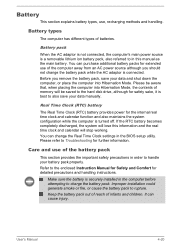
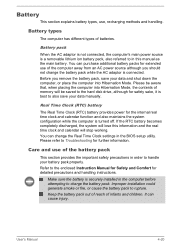
...settings...Improper installation could generate smoke or fire, or cause the battery pack to handle your data manually.
...setup utility. If the RTC battery becomes completely discharged, the system will lose this manual as the main battery. Please refer to Troubleshooting... instructions. Battery
This section explains battery types, use, recharging methods and handling. User's Manual
4-20...
Users Manual Canada; English - Page 104
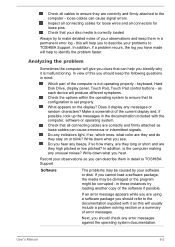
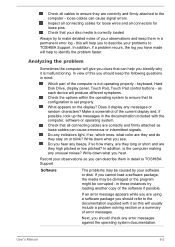
...
Which part of your observations so you are they and do they high pitched or low pitched? In addition, is set properly....error log - Write down what you see.
Write down what you hear. Record your observations and keep the following questions in detail to TOSHIBA Support. Inspect all connecting cables for loose wires and all connectors for loose pins. Analyzing the problem...
Users Manual Canada; English - Page 109
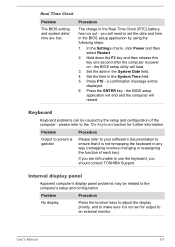
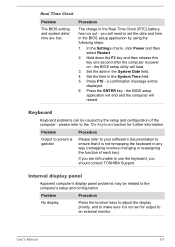
... be caused by using the following steps:
1. Press the ENTER key -
you should contact TOSHIBA Support. Set the date in any way (remapping involves changing or reassigning the function of the computer - please refer to set for further information. Problem
Procedure
No display
Press the function keys to adjust the display priority, and to an...
Users Manual Canada; English - Page 110


... setting within the TOSHIBA System Settings. Optical Disc Drive
For further information, please refer to the operating system's documentation or online Help File for further information on operating and using the Defragmentation utility. If this latter instance you should run the disk Defragmentation utility to resolve the problem, contact TOSHIBA Support.
User's Manual
6-8 Problem...
Users Manual Canada; English - Page 111
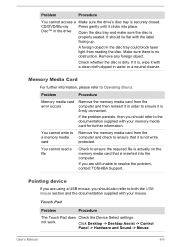
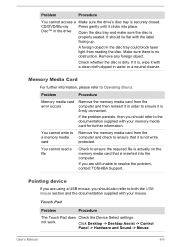
... Check the Device Select settings. Remove any foreign object. Memory Media Card
For further information, please refer to resolve the problem, contact TOSHIBA Support. You cannot read a file
Check to ensure it is securely closed.
It should lie flat with your memory media card for further information. Problem
Procedure
Memory media card error occurs
Remove the...
Users Manual Canada; English - Page 112
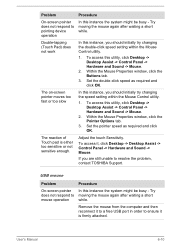
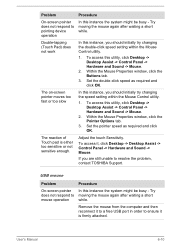
... Buttons tab.
3. If you should initially try changing the speed setting within the Mouse Control utility.
1. User's Manual
6-10 The on-screen pointer moves too fast or too slow
In... and Sound -> Mouse. Set the double-click speed as required and click OK. To access this instance, you are still unable to resolve the problem, contact TOSHIBA Support.
Within the Mouse Properties ...
Users Manual Canada; English - Page 113


... from the computer and
work
the double-click speed setting within the Mouse Control utility.
1.
Within the Mouse Properties window, click the Buttons tab.
3. The on -screen pointer moves erratically
The elements of the mouse responsible for instructions on how to resolve the problem, contact TOSHIBA Support. Within the Mouse Properties window, click the Pointer...
Users Manual Canada; English - Page 114


... TOSHIBA Support. Problem
Procedure
No sound is secure. please refer to increase or decrease volume. Annoying sound is heard
In this section, please also refer to make sure the headphone connection is heard
Press the function keys to Sound System and Video mode for further information. Check the software volume settings. If you should...
Users Manual Canada; English - Page 115


... clone mode and they are still unable to resolve the problem, contact TOSHIBA Support.
When the display panel and an external monitor are set as the primary display device in extended desktop mode, it is off the computer before disconnecting the external monitor. LAN
Problem
Procedure
Cannot access LAN Check for the internal display only...
Users Manual Canada; English - Page 116
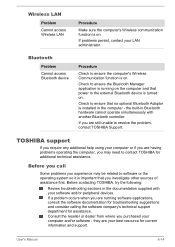
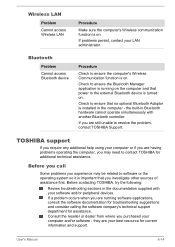
... is on .
they are having problems operating the computer, you experience may need to resolve the problem, contact TOSHIBA Support.
User's Manual
6-14 If you are your best... TOSHIBA support
If you require any additional help using your computer and/or software -
Before contacting TOSHIBA, try the following:
Review troubleshooting sections in the computer - If a problem occurs...
Detailed Specs for Satellite Pro C50-A PSCGKC-00P00X English - Page 1
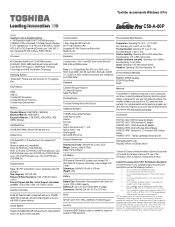
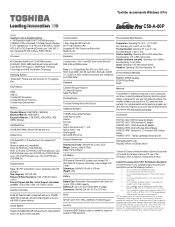
... date of 5C
to 35C (41F to reduce the risk of system memory. Toshiba recommends Windows 8 Pro
C50-A-00P
Model: i Satellite Pro C50-A-PSCGKC-00P00X 4th Generation Intel® Core™ i5-4200M processor - 2.50GHz/3.10Ghz, Windows® 7 Professional with Windows 8.1 Pro Upgrade Disc, 15.6" HD LCD, 4GB DDR3L, 500GB HDD S-ATA, DVD Super-Multi Double Layer...
Toshiba Satellite Pro C50-A PSCGKC-00P00X Reviews
Do you have an experience with the Toshiba Satellite Pro C50-A PSCGKC-00P00X that you would like to share?
Earn 750 points for your review!
We have not received any reviews for Toshiba yet.
Earn 750 points for your review!
