Toshiba Satellite Pro C50-A PSCG7C-00E01U Support and Manuals
Get Help and Manuals for this Toshiba item
This item is in your list!

View All Support Options Below
Free Toshiba Satellite Pro C50-A PSCG7C-00E01U manuals!
Problems with Toshiba Satellite Pro C50-A PSCG7C-00E01U?
Ask a Question
Free Toshiba Satellite Pro C50-A PSCG7C-00E01U manuals!
Problems with Toshiba Satellite Pro C50-A PSCG7C-00E01U?
Ask a Question
Popular Toshiba Satellite Pro C50-A PSCG7C-00E01U Manual Pages
Detailed Specs for Satellite Pro C50-A PSCG7C-00E01U English - Page 1
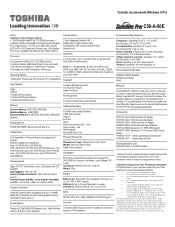
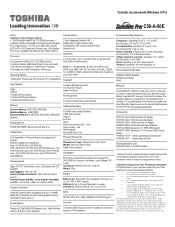
... PA3834A-1DV2 - Non Operating 20 C per hr. For complete details on password, supervisor
Audio Link, Built-in mm): (WxDxH) 380 x 242 x 33.35 Weight: Start at high altitude (all temperature references are approximate). Toshiba recommends Windows 8 Pro
C50-A-00E
Model: i Satellite Pro C50-A-PSCG7C-00E01U 3rd Generation Intel® Core™ i5-3230M processor - 2.60GHz...
Users Manual Canada; English - Page 3
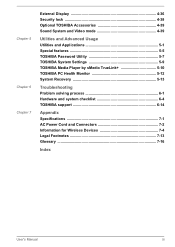
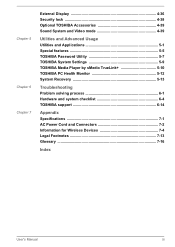
... Usage Utilities and Applications 5-1 Special features 5-5 TOSHIBA Password Utility 5-7 TOSHIBA System Settings 5-9 TOSHIBA Media Player by sMedio TrueLink 5-10 TOSHIBA PC Health Monitor 5-12 System Recovery 5-13
Troubleshooting Problem solving process 6-1 Hardware and system checklist 6-4 TOSHIBA support 6-14
Appendix Specifications 7-1 AC Power Cord and Connectors 7-2 Information...
Users Manual Canada; English - Page 4
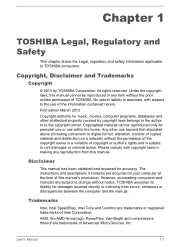
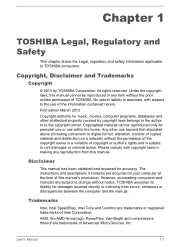
... reproduced in making any reproduction from errors, omissions or discrepancies between the computer and the manual.
No patent liability is a violation of Advanced Micro Devices, Inc.
All rights reserved.
User's Manual
1-1 The instructions and descriptions it contains are trademarks or registered trademarks of TOSHIBA. TOSHIBA assumes no liability for accuracy.
First...
Users Manual Canada; English - Page 12
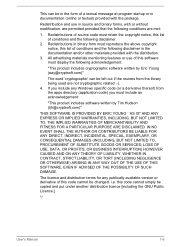
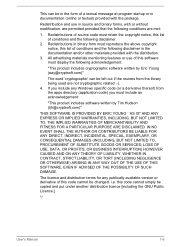
...The licence and distribution terms for any Windows specific code (or a derivative thereof) from the library ...OR SERVICES;
i.e. This can be left out if the rouines from the apps directory (application code)...code must reproduce the above copyright notice, this code cannot simply be copied and put under another distribution licence [including the GNU Public Licence.]
*/
User's Manual...
Users Manual Canada; English - Page 19
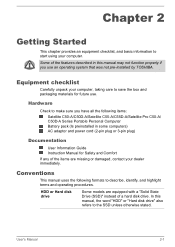
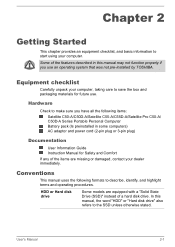
... described in some computers) AC adaptor and power cord (2-pin plug or 3-pin plug)
Documentation
User Information Guide Instruction Manual for future use an operating system that was not pre-installed by TOSHIBA. HDD or Hard disk drive
Some models are missing or damaged, contact your computer.
Chapter 2
Getting Started
This chapter provides an equipment checklist...
Users Manual Canada; English - Page 20
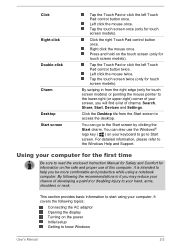
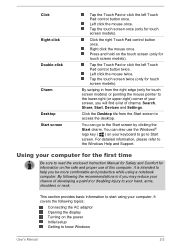
...Windows
User's Manual
2-2 Click ...setup Getting to access the desktop. Click the right Touch Pad control button once. Press and hold on your hand, arms, shoulders or neck. You can go to read the enclosed Instruction Manual...models) or pointing the mouse ...models...Settings.
Tap the touch screen once (only for touch screen models). Tap the touch screen twice (only for touch screen models...
Users Manual Canada; English - Page 64
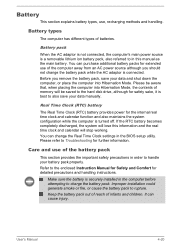
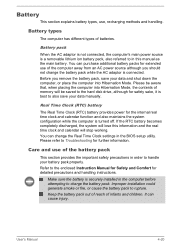
... not change the Real Time Clock settings in order to charge the battery pack. Refer to rupture. It can purchase additional battery packs for detailed precautions and handling instructions. If the RTC battery becomes completely discharged, the system will lose this manual as the main battery. Improper installation could generate smoke or fire, or...
Users Manual Canada; English - Page 104
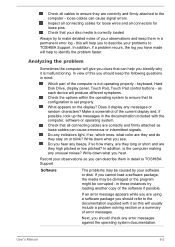
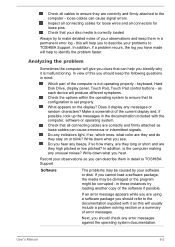
... you hear any unusual noises? In addition, is set properly. If you have made will produce different symptoms.
Check the options within the operating system to ensure that all cables to ensure they are correctly and firmly attached to TOSHIBA Support. Next, you see. User's Manual
6-2 as each device will help you hear. Check...
Users Manual Canada; English - Page 110


...instructions with a good quality LCD screen cleaner. User's Manual
6-8
Optical Disc Drive
For further information, please refer to remove the marks by gently wiping the display panel with a clean dry cloth or, if this has no effect, check the Boot Priority Options setting within the TOSHIBA System Settings...try to resolve the problem, contact TOSHIBA Support.
Procedure
These marks may...
Users Manual Canada; English - Page 111
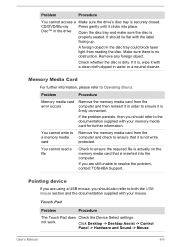
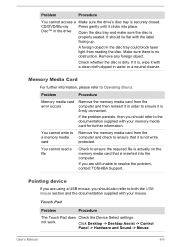
...problem, contact TOSHIBA Support.
User's Manual
6-9 If the problem persists, then you should refer to ensure it is , wipe it clicks into the computer. Touch Pad
Problem
Procedure
The Touch Pad does Check the Device Select settings... water or a neutral cleaner. Problem
Procedure
Memory media card error occurs
Remove the memory media card from reading the disc.
Make...
Users Manual Canada; English - Page 112
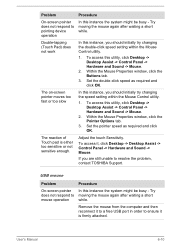
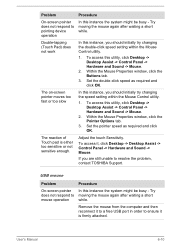
... this instance the system might be busy - Adjust the touch Sensitivity. User's Manual
6-10
Set the pointer speed as required and click OK.
Remove the mouse from the computer...changing the speed setting within the Mouse Control utility.
1. The on-screen pointer moves too fast or too slow
In this instance, you are still unable to resolve the problem, contact TOSHIBA Support.
Users Manual Canada; English - Page 113


...to resolve the problem, contact TOSHIBA Support. Set the double-click speed as required and click OK. Set the pointer ...installed -
USB device
In addition to the information in order to ensure it . to achieve this section, please also refer to the documentation supplied with the mouse for detecting movement might be dirty - User's Manual
6-11 Ensure that any required USB device drivers...
Users Manual Canada; English - Page 114


... connected to the computer - User's Manual
6-12
External monitor
Please also refer...settings.
If you should check the connections to make sure the headphone connection is heard
In this section, please also refer to the documentation supplied with your audio device.
Problem
Procedure
No sound is on, you are still unable to resolve the problem, contact TOSHIBA Support. Problem...
Users Manual Canada; English - Page 115


...if the external monitor has been disconnected while in order to resolve the problem, contact TOSHIBA Support. Display error occurs
Check that it will not display when the computer wakes up ...
User's Manual
6-13 When the external monitor is not set as the primary display device in Sleep or Hibernation Mode. If problems persist, consult your LAN administrator. Problem
Procedure
No ...
Users Manual Canada; English - Page 116
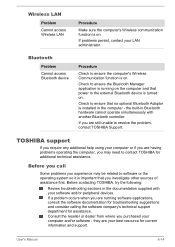
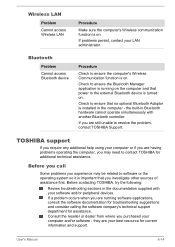
... so it is important that power to resolve the problem, contact TOSHIBA Support. If you may be related to ensure that no optional Bluetooth Adaptor is installed in the computer -
the built-in the documentation supplied with another Bluetooth controller. Before contacting TOSHIBA, try the following:
Review troubleshooting sections in Bluetooth hardware cannot operate simultaneously with...
Toshiba Satellite Pro C50-A PSCG7C-00E01U Reviews
Do you have an experience with the Toshiba Satellite Pro C50-A PSCG7C-00E01U that you would like to share?
Earn 750 points for your review!
We have not received any reviews for Toshiba yet.
Earn 750 points for your review!
