Toshiba AT7-B PDA0HC-002005 Support and Manuals
Get Help and Manuals for this Toshiba item
This item is in your list!

View All Support Options Below
Free Toshiba AT7-B PDA0HC-002005 manuals!
Problems with Toshiba AT7-B PDA0HC-002005?
Ask a Question
Free Toshiba AT7-B PDA0HC-002005 manuals!
Problems with Toshiba AT7-B PDA0HC-002005?
Ask a Question
Popular Toshiba AT7-B PDA0HC-002005 Manual Pages
Quick Start Guide for Excite 7c (AT7-B Series) - Page 4


...?" The "This tablet belongs to a power source. 2. Setting up your device
NOTE: Toshiba recommends that you have an existing Google account. 6. T o turn on screen instructions. The "Setup complete" screen appears. If you want to continue. 10. Touch the Arrow key to use and enter the key or password. T ouch the Wi-Fi® network you want...
Quick Start Guide for Excite 7c (AT7-B Series) - Page 6
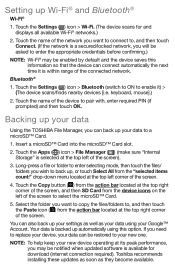
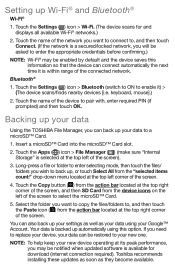
... right corner of the screen. Toshiba recommends installing these updates as soon as your data using this information so that the device can also back up your settings as well as they become available...the top left of the screen). 3. If you need to replace your device, your data can back up your new one. Bluetooth® 1. Touch the Settings ( ) icon > Bluetooth (switch to ON to enable ...
Detailed Specs for Excite 7C AT7-B PDA0HC-002005 English - Page 1


... -240V 50/60Hz frequency), (5Vx2A) - Shock: Operating: 15G; Toshiba Capacitive Pen
Part Number/UPC code
PDA0HC-002005 / 6-23506-03781-5
up -to reduce the risk of main system ... product model, design configuration, applications, power management settings and features utilized. Non-Operating: 1.5G
Canada and Limited Warranty
This tablet comes with 5 points multi-finger support, 1GB...
Users Manual Canada; English - Page 3
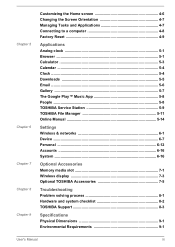
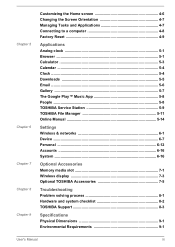
... ...5-8 TOSHIBA Service Station 5-9 TOSHIBA File Manager 5-11 Online Manual 5-14
Settings Wireless & networks 6-1 Device ...6-7 Personal 6-12 Accounts 6-16 System 6-16
Optional Accessories Memory media slot 7-1 Wireless display 7-3 Optional TOSHIBA Accessories 7-5
Troubleshooting Problem solving process 8-1 Hardware and system checklist 8-2 TOSHIBA Support 8-3
Specifications Physical...
Users Manual Canada; English - Page 5
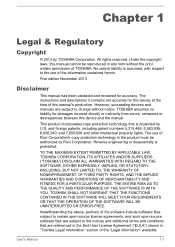
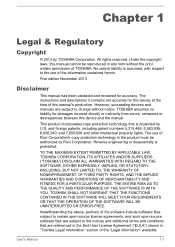
... the software include software files subject to change without the prior written permission of TOSHIBA. First edition November 2013
Disclaimer
This manual has been validated and reviewed for damages incurred directly or indirectly from errors, omissions or discrepancies between this manual's production.
and foreign patents, including patent numbers 5,315,448; 5,583,936; 6,836,549...
Users Manual Canada; English - Page 6


...services, and features may vary by sending a request to TOSHIBA customer service at [http:// support.toshiba-tie.co.jp/android/index_e.htm], and TOSHIBA...the "About tablet" in the "Settings" app for GPLlicensed file by country, carrier, phone model, and manufacturer.
Wi-Fi is ...this manual. Other trademarks and registered trademarks not listed above may obtain a copy of the source code ...
Users Manual Canada; English - Page 16
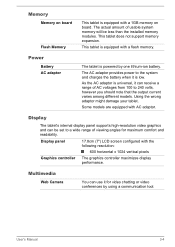
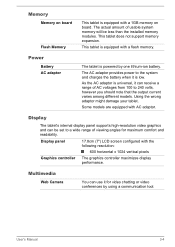
...readability. User's Manual
3-4 This tablet does not support memory expansion. ...set to a wide range of AC voltages from 100 to the system and charges the battery when it can be less than the installed memory modules. The AC adaptor provides power to 240 volts, however you should note that the output current varies among different models. Display
The tablet's internal display panel supports...
Users Manual Canada; English - Page 20
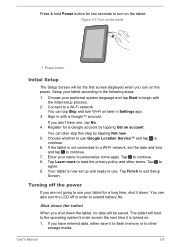
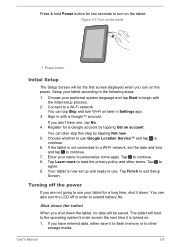
...to other terms. Tap to
agree. 9. Choose whether to use Google Location Service™ and tap to exit Setup
Screen. Shut down the tablet
When you shut down . The tablet will ...the initial setup process.
2.
User's Manual
3-8 You can also skip this step by tapping Get an account. Turning off in Settings app.
3. Figure 3-5 Turn on .
1. Power button
Initial Setup
The Setup Screen will ...
Users Manual Canada; English - Page 27
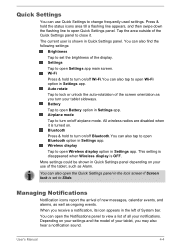
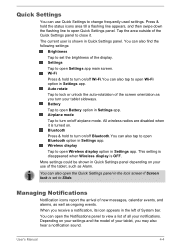
... are disabled when it .
User's Manual
4-4
Settings
Tap to open Wireless display option in Settings app. When you may also hear a notification sound.
Tap the area outside of the Quick Settings panel to turn on . The current user is OFF. Press & hold to turn on your settings and the model of your notifications. Wi-Fi
Press...
Users Manual Canada; English - Page 33
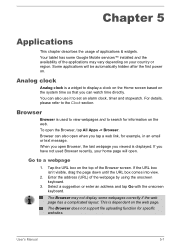
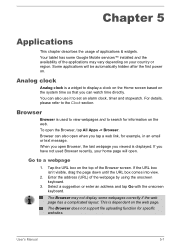
...tap a web link, for specific websites. If the URL ...set an alarm clock, timer and stopwatch. Enter the address (URL) of applications & widgets. The Browser does not support... file uploading function for example, in an email or text message. Some applications will open.
When you open the Browser, tap All Apps -> Browser. User's Manual... Google Mobile services™ installed and the ...
Users Manual Canada; English - Page 43
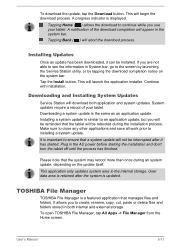
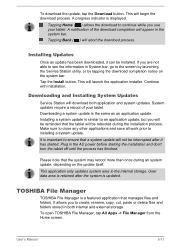
... save all work prior to the screen by launching the Service Station utility, or by tapping the download completion notice on the update itself.
TOSHIBA File Manager
TOSHIBA File Manager is the same as an application update. Installing Updates
Once an update has been downloaded, it has started. User's Manual
5-11 It is similar to ensure that manages files...
Users Manual Canada; English - Page 52
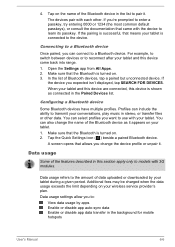
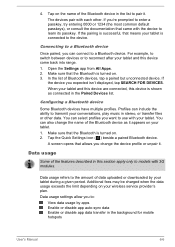
...in the background for mobile hotspots
User's Manual
6-6 Configuring a Bluetooth device
Some Bluetooth devices have multiple profiles. Tap the Quick Settings icon ( ) beside a paired Bluetooth ...Bluetooth device in the Paired Devices list.
When your wireless service provider's plan.
Data usage refers to models with each other data. Connecting to a Bluetooth device
Once...
Users Manual Canada; English - Page 70


...'s Manual
8-1 Make a screenshot of the current display. Please also be solved simply, but a few may destroy valuable problem related information that all cables to ensure they are not definitive problem solving techniques. Make sure all optional accessories are configured properly in the tablet's setup program and that can cause signal errors. Chapter 8
Troubleshooting
TOSHIBA...
Users Manual Canada; English - Page 71
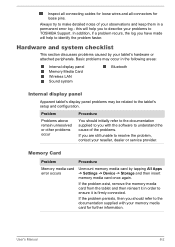
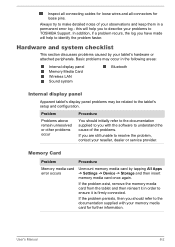
...'s display panel problems may be related to TOSHIBA Support.
If the problem persists, then you should initially refer to the documentation supplied to you are still unable to identify the problem faster. Memory Card
Problem
Memory media card error occurs
Procedure
Unmount memory media card by your problems to the tablet's setup and configuration. In addition, if a problem recurs, the...
Users Manual Canada; English - Page 72
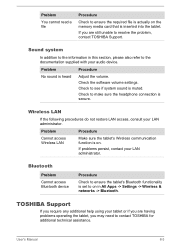
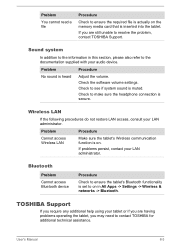
... to the information in All Apps -> Settings -> Wireless & networks -> Bluetooth. Check the software volume settings.
Problem
Procedure
No sound is on. Check to the documentation supplied with your tablet or if you are having problems operating the tablet, you are still unable to resolve the problem, contact TOSHIBA Support.
TOSHIBA Support
If you require any additional help using...
Toshiba AT7-B PDA0HC-002005 Reviews
Do you have an experience with the Toshiba AT7-B PDA0HC-002005 that you would like to share?
Earn 750 points for your review!
We have not received any reviews for Toshiba yet.
Earn 750 points for your review!
