Toshiba Excite AT7-B PDA0HC-002005 Support and Manuals
Get Help and Manuals for this Toshiba item
This item is in your list!

View All Support Options Below
Free Toshiba Excite AT7-B PDA0HC-002005 manuals!
Problems with Toshiba Excite AT7-B PDA0HC-002005?
Ask a Question
Free Toshiba Excite AT7-B PDA0HC-002005 manuals!
Problems with Toshiba Excite AT7-B PDA0HC-002005?
Ask a Question
Popular Toshiba Excite AT7-B PDA0HC-002005 Manual Pages
Quick Start Guide for Excite 7c (AT7-B Series) - Page 6
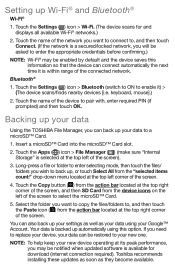
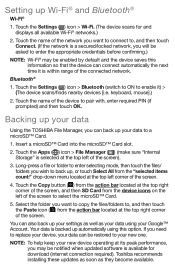
...-press a file or folder to enter selecting mode, then touch the files/
folders you need to replace your device, your data can also back up your settings as well as they become available. Toshiba recommends installing these updates as soon as your data using this information so that the device can back up your data...
Detailed Specs for Excite 7C AT7-B PDA0HC-002005 English - Page 1


... characteristic of the TFT manufacturing technology. AT7-B-002
Model: i Excite 7C AT7-B-002 Rockchip® RK3168...support graphics may vary from specifications due to ensure the accuracy of main system memory available for more information. CPU performance may also vary from specifications under recommended conditions. Toshiba Capacitive Pen
Part Number/UPC code
PDA0HC-002005...
Users Manual Canada; English - Page 3
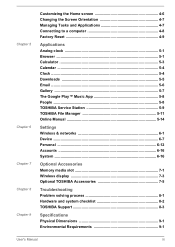
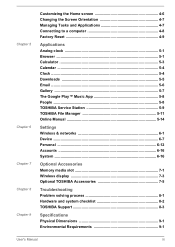
... ...5-8 TOSHIBA Service Station 5-9 TOSHIBA File Manager 5-11 Online Manual 5-14
Settings Wireless & networks 6-1 Device ...6-7 Personal 6-12 Accounts 6-16 System 6-16
Optional Accessories Memory media slot 7-1 Wireless display 7-3 Optional TOSHIBA Accessories 7-5
Troubleshooting Problem solving process 8-1 Hardware and system checklist 8-2 TOSHIBA Support 8-3
Specifications Physical...
Users Manual Canada; English - Page 5
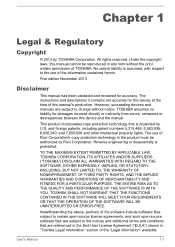
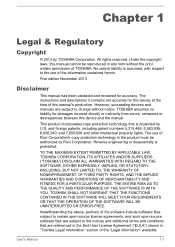
... directly or indirectly from errors, omissions or discrepancies between this manual's production.
Reverse engineering or disassembly is protected by TOSHIBA Corporation. TOSHIBA SHALL NOT WARRANT THAT THE FUNCTIONS CONTAINED IN THE SOFTWARE WILL MEET YOUR REQUIREMENTS OR THAT THE OPERATION OF THE SOFTWARE WILL BE UNINTERRUPTED OR ERROR-FREE. The instructions and descriptions it contains...
Users Manual Canada; English - Page 6


... vary by sending a request to TOSHIBA customer service at [http:// support.toshiba-tie.co.jp/android/index_e.htm], and TOSHIBA will send you a link to the maximum extent permitted by applicable law.
Other trademarks and registered trademarks not listed above may be used by TOSHIBA under the "About tablet" in this manual.
Please carefully read "Open source...
Users Manual Canada; English - Page 16
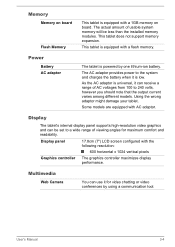
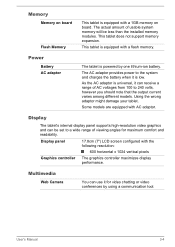
... for maximum comfort and readability. Display
The tablet's internal display panel supports high-resolution video graphics and can receive a range of usable system memory will be set to 240 volts, however you should note that the output current varies among different models. Display panel
17.8cm (7") LCD screen configured with AC adaptor. Power...
Users Manual Canada; English - Page 20
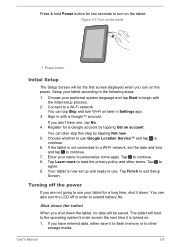
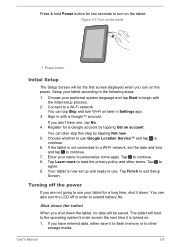
... initial setup process.
2. User's Manual
3-8 Choose whether to use . Power button
Initial Setup
The Setup Screen will be saved. Tap to continue. 8.
If you turn on the tablet. Setup your tablet for a long time, shut it is turned on.
1.
Your tablet is not connected to a Wi-Fi network, set up and ready to use Google Location Service...
Users Manual Canada; English - Page 27
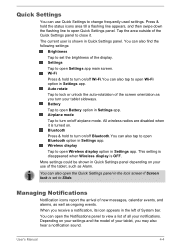
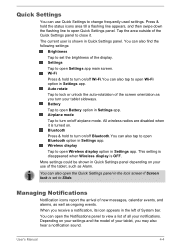
...Settings
Tap to view a list of System bar. More settings could be shown in Quick Settings panel depending on your notifications. Battery
Tap to change frequently used settings. Depending on your settings and the model... open Bluetooth option in Settings app. The current user is OFF.
User's Manual
4-4 Quick Settings
You can also open the Quick Settings panel in the lock ...
Users Manual Canada; English - Page 33
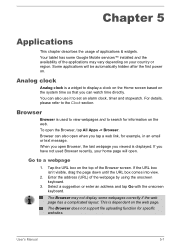
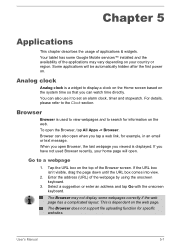
... also use it to a webpage
1. Browser can also open . The Browser may not display some Google Mobile services™ installed and the availability of the webpage by using the onscreen keyboard.
3. The Browser does not support file uploading function for example, in an email or text message. Some applications will open when you...
Users Manual Canada; English - Page 43
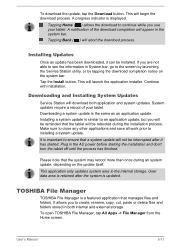
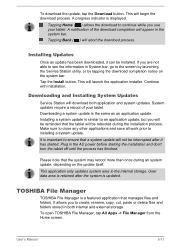
... delete files and folders stored in both application and system updates. Downloading and Installing System Updates
Service Station will be installed. This application only updates system area in the AC power before starting the installation and don't turn the tablet off until the process has finished. To open TOSHIBA File Manager, tap All Apps -> File Manager from the...
Users Manual Canada; English - Page 52
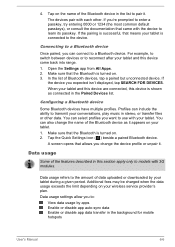
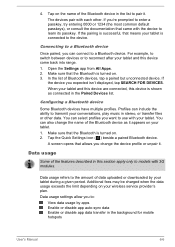
...with 3G modules. For example, to switch between devices or to models with your tablet. 1.
Tap the Quick Settings icon ( ) beside a paired Bluetooth device. Additional fees may ... your tablet and this section apply only to reconnect after your wireless service provider's plan. 4. Open the Settings app from All Apps. 2.
Make sure that allows you can also...
User's Manual
6-6
Users Manual Canada; English - Page 57
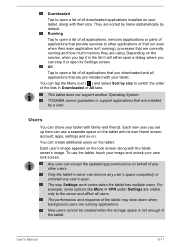
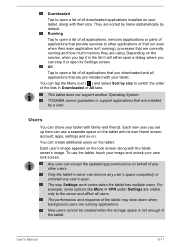
... along with its Settings screen. This tablet does not support another Operating System. TOSHIBA cannot guarantee or support applications that provide services to the owner and affect all applications that are currently running applications. You can tap the Menu icon ( ) and select Sort by default.
Only the tablet's owner can accept the updated app permissions on...
Users Manual Canada; English - Page 70


... TOSHIBA Support -
Please also be much detail as knowing what actions you performed immediately before you may destroy valuable problem related information that all cables to ensure they are not definitive problem solving techniques.
All users should become familiar with this chapter are meant only as taking further action may result in the tablet's setup...
Users Manual Canada; English - Page 71
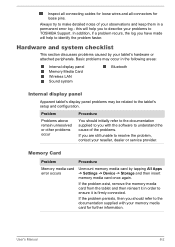
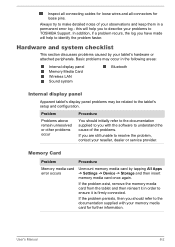
...dealer or service provider.
Inspect all connecting cables for loose wires and all connectors for further information.
Hardware and system checklist
This section discusses problems caused by tapping All Apps -> Settings -> Device -> Storage and then insert memory media card once again. Basic problems may be related to resolve the problem, contact your problems to TOSHIBA Support.
Users Manual Canada; English - Page 72
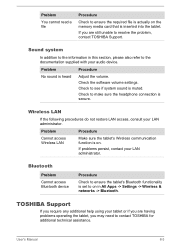
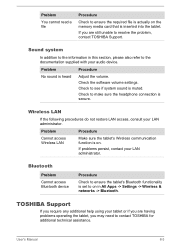
... audio device.
Wireless LAN
If the following procedures do not restore LAN access, consult your LAN administrator. Check to make sure the headphone connection is set to on in this section, please also refer to resolve the problem, contact TOSHIBA Support. Check the software volume settings. User's Manual
8-3
Toshiba Excite AT7-B PDA0HC-002005 Reviews
Do you have an experience with the Toshiba Excite AT7-B PDA0HC-002005 that you would like to share?
Earn 750 points for your review!
We have not received any reviews for Toshiba yet.
Earn 750 points for your review!
