Toshiba Excite PDA0HC Support and Manuals
Get Help and Manuals for this Toshiba item
This item is in your list!

View All Support Options Below
Free Toshiba Excite PDA0HC manuals!
Problems with Toshiba Excite PDA0HC?
Ask a Question
Free Toshiba Excite PDA0HC manuals!
Problems with Toshiba Excite PDA0HC?
Ask a Question
Popular Toshiba Excite PDA0HC Manual Pages
Quick Start Guide for Excite 7c (AT7-B Series) - Page 4


... deactivate the options. • S elect the check boxes to continue. Click on screen instructions. B. screen appears. • Enter your data, etc. 5. Setting up your device
NOTE: Toshiba recommends that you have an existing Google account. 6. The Select "Wi-Fi® setup" screen appears, displaying all available Wi-Fi® networks. 4. B. No if you do...
Quick Start Guide for Excite 7c (AT7-B Series) - Page 6
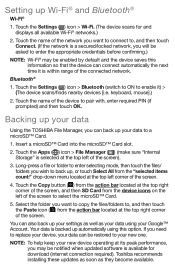
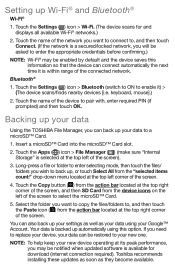
..."Internal
Storage" is backed up automatically using your settings as well as they become available. If you ...replace your device, your new one. Your data is selected at the top left of the network you want to copy the files/folders to your data can connect automatically the next time it ) >
(The device scans/finds nearby devices [i.e.
Toshiba recommends installing these updates...
Detailed Specs for Excite 7C AT7-B PDA0HC-002005 English - Page 1


... (GB) means 1,000,000,000 bytes using powers of software permitted. AT7-B-002
Model: i Excite 7C AT7-B-002 Rockchip® RK3168 Processor, Android 4.2.2, 7" Diagonal
Display with a one year from specifications due to design configuration. Toshiba Capacitive Pen
Part Number/UPC code
PDA0HC-002005 / 6-23506-03781-5
up -to-date product information about your computer product...
Users Manual Canada; English - Page 3
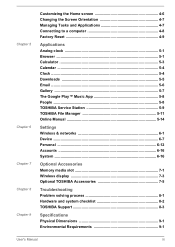
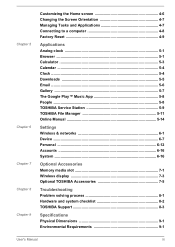
... ...5-8 TOSHIBA Service Station 5-9 TOSHIBA File Manager 5-11 Online Manual 5-14
Settings Wireless & networks 6-1 Device ...6-7 Personal 6-12 Accounts 6-16 System 6-16
Optional Accessories Memory media slot 7-1 Wireless display 7-3 Optional TOSHIBA Accessories 7-5
Troubleshooting Problem solving process 8-1 Hardware and system checklist 8-2 TOSHIBA Support 8-3
Specifications Physical...
Users Manual Canada; English - Page 5
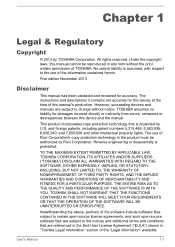
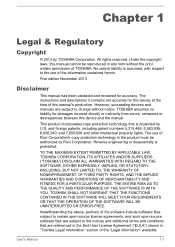
... THAT THE OPERATION OF THE SOFTWARE WILL BE UNINTERRUPTED OR ERROR-FREE. No patent liability is assumed, with respect to change without the prior written permission of Rovi Corporation's copy protection technology in "Toshiba Legal Information" section of the "Legal information" available
User's Manual
1-1
The instructions and descriptions it contains are accurate for this...
Users Manual Canada; English - Page 6


...Settings" app for GPLlicensed file by sending a request to TOSHIBA customer service at [http:// support.toshiba-tie.co.jp/android/index_e.htm], and TOSHIBA... of the source code corresponding to the maximum extent permitted by country, carrier, phone model, and manufacturer. ...Manual
1-2 Until the date that is a trademark owned by TOSHIBA under license.
under the "About tablet" in the "Settings...
Users Manual Canada; English - Page 16
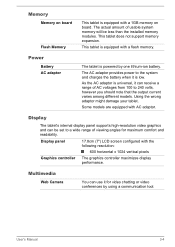
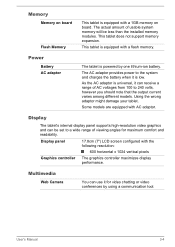
...for maximum comfort and readability. User's Manual
3-4 Memory
Memory on board
Flash Memory... support memory expansion.
The actual amount of usable system memory will be set ...to a wide range of AC voltages from 100 to the system and charges the battery when it can be less than the installed memory modules.
As the AC adaptor is universal, it is equipped with AC adaptor. Some models...
Users Manual Canada; English - Page 20
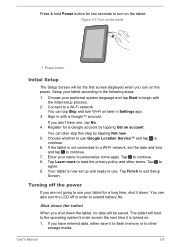
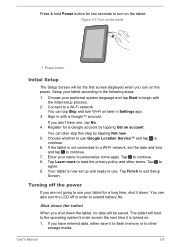
...Setup
Screen. Tap Learn more to read the privacy policy and other storage media.
Power button
Initial Setup
The Setup... Screen will be saved. You can also skip this step by tapping Get an account. If the tablet is not connected to a Wi-Fi network, set...Setup your name to personalize some apps. Sign in with the initial setup...to use Google Location Service™ and tap...
Users Manual Canada; English - Page 27
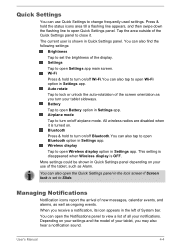
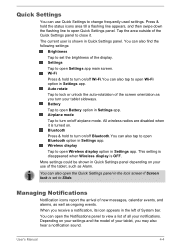
... tablet, such as ongoing events.
User's Manual
4-4 Tap the area outside of new messages, calendar events, and alarms, as well as Alarm. Wireless display
Tap to Slide. Quick Settings
You can use of all your settings and the model of the display. Battery
Tap to change frequently used settings. You can open the Notifications panel...
Users Manual Canada; English - Page 33
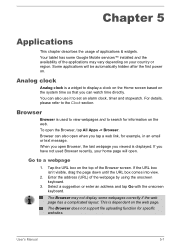
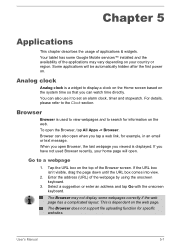
... for specific websites....set an alarm clock, timer and stopwatch.
Tap the URL box on the top of the webpage by using the onscreen keyboard.
3. The Browser may not display some Google Mobile services™ installed... and the availability of applications & widgets. Go to the Clock section.
To open . If you viewed is dependent on the web page. User's Manual...
Users Manual Canada; English - Page 43
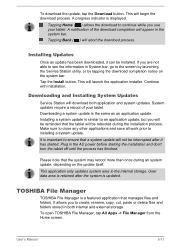
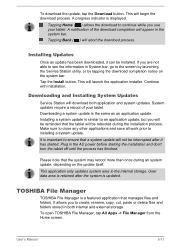
... Manager, tap All Apps -> File Manager from the Home screen. Downloading and Installing System Updates
Service Station will appear in both application and system updates. Installing a system update is a featured application that a system update will begin the download process. TOSHIBA File Manager
TOSHIBA File Manager is similar to ensure that manages files and folders. It allows...
Users Manual Canada; English - Page 70


...problems.
Make sure you turn on all required driver software has been loaded (please refer to the documentation included with this chapter as knowing what is happening -
Chapter 8
Troubleshooting
TOSHIBA have designed this tablet for durability, however, if problems...in the tablet's setup program and that can help prevent problems from TOSHIBA Support - if you find you are configured ...
Users Manual Canada; English - Page 71
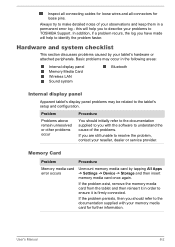
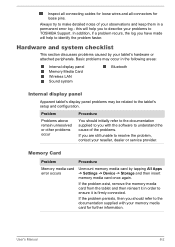
... by tapping All Apps -> Settings -> Device -> Storage and then insert memory media card once again. Always try to TOSHIBA Support. this will help you to describe your problems to make detailed notes of the problems.
If you with your observations and keep them in order to the tablet's setup and configuration. Basic problems may occur in the...
Users Manual Canada; English - Page 72
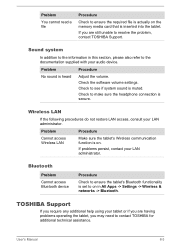
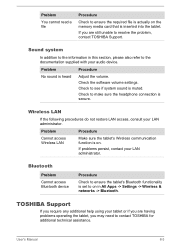
... settings.
Bluetooth
Problem Cannot access Bluetooth device
Procedure
Check to resolve the problem, contact TOSHIBA Support. TOSHIBA Support
If you require any additional help using your LAN administrator. If you are having problems operating the tablet, you are still unable to ensure the tablet's Bluetooth functionality is inserted into the tablet.
User's Manual
8-3 Problem...
Users Manual Canada; English - Page 75


... Wireless LAN. If you experience any such problem, immediately turn off either one another. Logo...FHSS) radio technology, and is compliant to:
Bluetooth Specification (depending on Wireless LANs (Revision a/b/g/n, b/g/n or ...Manual
10-1
This device is designed to be interoperable with any questions about using Bluetooth wireless technology. Please visit http://www.pc.support.global.toshiba...
Toshiba Excite PDA0HC Reviews
Do you have an experience with the Toshiba Excite PDA0HC that you would like to share?
Earn 750 points for your review!
We have not received any reviews for Toshiba yet.
Earn 750 points for your review!
