Toshiba A600 PPA60A-03800G Support and Manuals
Get Help and Manuals for this Toshiba item
This item is in your list!

View All Support Options Below
Free Toshiba A600 PPA60A-03800G manuals!
Problems with Toshiba A600 PPA60A-03800G?
Ask a Question
Free Toshiba A600 PPA60A-03800G manuals!
Problems with Toshiba A600 PPA60A-03800G?
Ask a Question
Popular Toshiba A600 PPA60A-03800G Manual Pages
Users Manual Canada; English - Page 4


... of power condition 6-3 Battery 6-4 TOSHIBA Password Utility 6-11 Power-up modes 6-14 Panel power on/off 6-15 System automatic Sleep/Hibernation 6-15
Chapter 7 HW Setup Accessing HW Setup 7-1 HW Setup window 7-1
Chapter 8
Troubleshooting Problem solving process 8-1 Hardware and system checklist 8-3 TOSHIBA support 8-23
Appendix A Specifications Physical Dimensions A-1 Environmental...
Users Manual Canada; English - Page 6


Copyrighted material can be reproduced only for the TOSHIBA PORTÉGÉ R600/PORTÉGÉ A600 Portable Personal Computer at the time of this manual's production.
The instructions and descriptions it contains are accurate for personal use or use within the home. TOSHIBA assumes no liability for music, movies, computer programs, databases and other use...
Users Manual Canada; English - Page 11


....
In order to program this information into your fax modem, you should complete the setup of your modem, they should immediately remove it may temporarily discontinue service. Use only No. 26AWG or larger modular cable. User's Manual
xi If problems arise
If any message via a telephone fax machine unless such message clearly contains in...
Users Manual Canada; English - Page 22
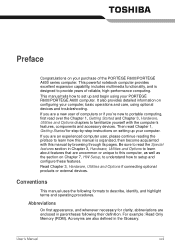
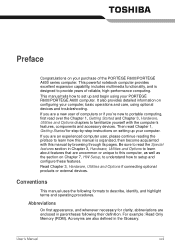
...A600 series computer. If you are enclosed in parentheses following formats to describe, identify, and highlight terms and operating procedures. Be sure to learn how this manual...This manual tells how to this manual by -step instructions on setting up and begin using optional devices and troubleshooting. If you 're new to setup and configure these features. Conventions
This manual uses...
Users Manual Canada; English - Page 42
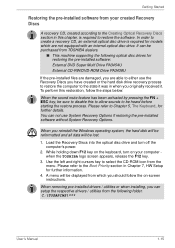
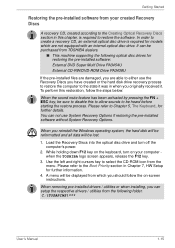
...C:\TOSAPINS\***
User's Manual
1-15 Getting Started
Restoring the pre-installed software from your computer when the TOSHIBA logo screen appears, release the F12 key.
3. Please refer to the Boot Priority section in Chapter 7, HW Setup for further details. While holding down F12 key on -screen instructions. When removing pre-installed drivers / utilities or when installing, you reinstall the...
Users Manual Canada; English - Page 75


... positions of the optical disc drive. To start menu.
■ TOSHIBA Assist : This can be used on a standard CD player, and data CD's/DVD's which can be played on models with a DVD Super Multi drive. Windows Mobility Center
Mobility Center is already installed in one window. This software can lessen operational noise. CD...
Users Manual Canada; English - Page 76


... in order to use this utility, please refer to the Infineon TPM Installation Guide from Yes to check the shape and orientation of the following devices:
...TOSHIBA Slim Port Replicator II
User's Manual
3-15 BIOS setup and Infineon TPMSoftware Professional Package must be sure to No. Turn on how to set to Yes, switch the Hide TPM setting from the C:\TOSAPINS\Infineon TPM Installation Guide...
Users Manual Canada; English - Page 155


... 8 Troubleshooting for detailed precautions and handling instructions.
■ Make sure the battery is in Sleep Mode. Use only batteries recommended by TOSHIBA as required by local ordinances or regulations.
■ Charge the battery pack only in an ambient temperature between 5 and 35 degrees Celsius. Improper installation could be lost . Dispose of the battery as replacements...
Users Manual Canada; English - Page 176
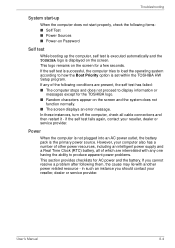
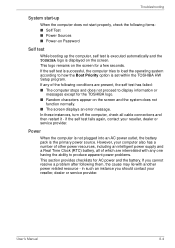
...
messages except for AC power and the battery. User's Manual
8-4 If the self test is displayed on the screen for a few seconds. Power
When the computer is not plugged into an AC power outlet, the battery pack is set within the TOSHIBA HW Setup program. Troubleshooting
System start properly, check the following them, the cause...
Users Manual Canada; English - Page 177


... you should be replaced, while if the terminals are soiled, they should check the status of the cord and terminals. you should contact your reseller, dealer or service provider.
User's Manual
8-5 blinks orange
It is frayed or damaged it starts but shuts down quickly, contact your reseller, dealer or service provider.
Problem
Procedure
AC adaptor...
Users Manual Canada; English - Page 179


... or service provider. you should contact your software's documentation to set Date/Time.
3. Press the F1 key - the BIOS setup application
checksum is
will restart. Set the time in the System Date field. a confirmation message
will need to ensure that the numeric keypad overlay is Displayed on the
has run out - Press the Y key - Password
Problem...
Users Manual Canada; English - Page 187


..., disconnect an external device if some external devices are properly installed - User's Manual
8-15 Troubleshooting
USB device
In addition to the information in this section, please also refer to the documentation supplied with your reseller, dealer or service provider.
Ensure that any required USB device drivers are connected.
If you should refer to
function".
[Enabled...
Users Manual Canada; English - Page 216


... and other computing activities. A 32-bit version of the main system memory may vary depending on an external storage medium. Memory (Main System)*3
Part of the operating system is 64-bit. Contact Toshiba technical service and support, refer to TOSHIBA support section in your computer product may vary depending on your computer documentation or visit the...
Users Manual Canada; English - Page 226


..., FN, can manipulate. often used to perform a particular task. For each key, the transmitted code is input for various hardware components. I /O devices: Equipment used as speaker volume. I
icon: A small graphic image displayed on the key.
HW Setup: A TOSHIBA utility that lets you provide to and from the keyboard or external or internal storage...
Detailed Specs for Portege A600 PPA60A-03800G AU/NZ; English - Page 1


...-portable computer.
See http://www.mytoshiba.com.au/support/warranty/statements
All imagesare for illustration purposesonly. Termsand conditionsapply, please refer to be boring.
Design and specificationsare subject to change without prior notice. Toshiba recommends Windows 10. Portégé A600/038 PPA60A-03800G
Price $2,799.00 RRP AUD (inc. Its stunning pearl-white exterior...
Toshiba A600 PPA60A-03800G Reviews
Do you have an experience with the Toshiba A600 PPA60A-03800G that you would like to share?
Earn 750 points for your review!
We have not received any reviews for Toshiba yet.
Earn 750 points for your review!
