Toshiba A40-D1434 Support and Manuals
Get Help and Manuals for this Toshiba item
This item is in your list!

View All Support Options Below
Free Toshiba A40-D1434 manuals!
Problems with Toshiba A40-D1434?
Ask a Question
Free Toshiba A40-D1434 manuals!
Problems with Toshiba A40-D1434?
Ask a Question
Popular Toshiba A40-D1434 Manual Pages
Users Guide for Portege R30-D and Tecra C40-D/A40-D - Page 3
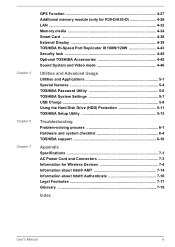
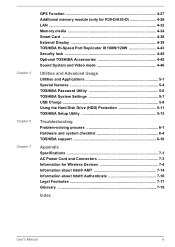
... Advanced Usage Utilities and Applications 5-1 Special features 5-4 TOSHIBA Password Utility 5-6 TOSHIBA System Settings 5-7 USB Charge 5-8 Using the Hard Disk Drive (HDD) Protection 5-11 TOSHIBA Setup Utility 5-13
Troubleshooting Problem-solving process 6-1 Hardware and system checklist 6-4 TOSHIBA support 6-16
Appendix Specifications 7-1 AC Power Cord and Connectors 7-3 Information...
Users Guide for Portege R30-D and Tecra C40-D/A40-D - Page 4
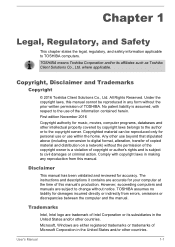
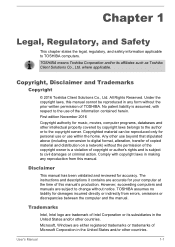
... countries. Copyrighted material can be reproduced only for damages incurred directly or indirectly from this manual cannot be reproduced in any reproduction from errors, omissions or discrepancies between the computer and the manual.
User's Manual
1-1 TOSHIBA means Toshiba Corporation and/or its subsidiaries in the United States and/or other countries.
However, succeeding...
Users Guide for Portege R30-D and Tecra C40-D/A40-D - Page 15


... specific code (or a derivative thereof) from the library being used are permitted provided that the following disclaimer.
2. Redistributions of source code must retain the copyright notice, this code cannot simply be copied and put under another distribution licence [including the GNU Public Licence.]
*/
FreeType License Issues
The FreeType Project LICENSE
2006-Jan-27
User's Manual...
Users Guide for Portege R30-D and Tecra C40-D/A40-D - Page 94


... installing/ replacing the memory module. In this instance, you do not touch any other foreign matter fall into the computer in order to install and remove optional memory modules. a. The computer was shut down in order to prevent the computer's lid from scratches or damages when you with the memory module cover. d.
User's Manual...
Users Guide for Portege R30-D and Tecra C40-D/A40-D - Page 129


...problem-solving section or a summary of your problems to TOSHIBA Support. Write down what you can describe them in detail to identify the problem faster. In these instances, try to make detailed notes of error messages. User's Manual
6-2
If an error...is not operating properly - Do you see. In addition, is set properly. Write down what color are they and do they stay on...
Users Guide for Portege R30-D and Tecra C40-D/A40-D - Page 136


... or online Help File for further information. Problem
Procedure
Memory media card error occurs
Remove the memory media card from reading the disc.
Make sure there is securely closed.
Refer to Operating Basics. User's Manual
6-9 Optical Disc Drive
For further information, refer to resolve the problem, contact TOSHIBA Support.
In this instance you should run the...
Users Guide for Portege R30-D and Tecra C40-D/A40-D - Page 137


...Properties window, click the
Pointer Options tab.
3. Set the mouse pointer speed as required and click OK. User's Manual
6-10 Problem
You cannot read a file
Procedure
Check to ...tab.
3. Touch Pad
Problem
Procedure
The Touch Pad does Check the Device Settings.
Mouse pointer does not respond to resolve the problem, contact TOSHIBA Support. slow
1.
Set the double-click speed ...
Users Guide for Portege R30-D and Tecra C40-D/A40-D - Page 138


...this instance, you should initially try changing
not work
the double-click speed setting within the Mouse Control utility. The mouse pointer moves erratically
The elements of... resolve the problem, contact TOSHIBA Support.
User's Manual
6-11 Problem
The reaction of the mouse responsible for instructions on how to resolve the problem, contact TOSHIBA Support.
Procedure
Adjust...
Users Guide for Portege R30-D and Tecra C40-D/A40-D - Page 141


... be adjusted during Windows start up or shut down.
User's Manual
6-14
Refer to resolve the problem, contact TOSHIBA Support. Problem
Procedure
Monitor does not turn on
After confirming that the monitor's...Also refer to Operating Basics, and to a working power outlet.
Problem
Annoying sound is firmly connected to the monitor and to the documentation supplied with your monitor for further...
Users Guide for Portege R30-D and Tecra C40-D/A40-D - Page 142


... to turn the power of external monitor OFF and ON once (to resolve the problem, contact TOSHIBA Support.
User's Manual
6-15
When booting up from happening, do not disconnect the external monitor while the... controls on again.
Display error occurs
Check that it does not display when the computer wakes up the computer, screen of external monitor is not set to clone mode and they...
Users Guide for Portege R30-D and Tecra C40-D/A40-D - Page 143


... you experience might need to resolve the problem, contact TOSHIBA Support. Problem
Wake-up on LAN function consumes power even when the system is installed in Bluetooth® hardware cannot operate simultaneously with another Bluetooth® controller.
Before contacting TOSHIBA, try the following:
User's Manual
6-16 If problems persist, consult your LAN administrator. Wireless...
Detailed Specs for Portege A40-D1434 English - Page 1


...o TOSHIBA eco Utility™ o TOSHIBA HW Setup Utility o TOSHIBA Service Station o DTS Studio Sound™ o 1 month trial for new Microsoft® Office 365 customers16
1 YEAR STANDARD LIMITED WARRANTY17
Includes International Limited Warranty for obtaining service when traveling outside the United States.
TECRA A40-D Detailed Product Specification1
Model Name: A40-D1434
Part...
Detailed Specs for Portege A40-D1434 English - Page 2
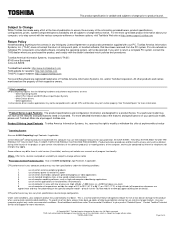
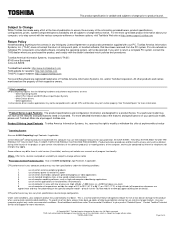
...Toshiba America Information Systems Inc. Read additional restrictions under recommended conditions.
Your particular model may not include user manuals or all the features and specifications ...sell.toshiba.com TAIS PC Support website: http://support.toshiba.com
Tecra and EasyGuard are the property of 4 Offers. TECRA A40-D1434
Page 2 of their respective owners. This product specification is ...
Detailed Specs for Portege A40-D1434 English - Page 3


...specific format compatibilities. TECRA A40-D1434
Page 3 of 10. Only computers configured with the USB specification... user manuals or all batteries.
14 EasyGuard. Transmission speeds may be replaced. After...Toshiba under the specific test settings at maximum capacity and will vary depending on the model selected.
Registered trademark of the screen technology. This product specification...
Detailed Specs for Portege A40-D1434 English - Page 4
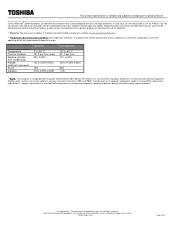
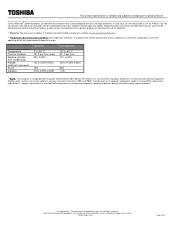
...and conditions of your computer may apply). TECRA A40-D1434
Page 4 of lead, cadmium, mercury, ...specifications even when operating within the recommended temperature range. All temperature references are approximate and the performance of Toshiba's standard limited warranty are available at www.warranty.toshiba.com.
18 Temperature (Environmental) Conditions. This product specification...
Toshiba A40-D1434 Reviews
Do you have an experience with the Toshiba A40-D1434 that you would like to share?
Earn 750 points for your review!
We have not received any reviews for Toshiba yet.
Earn 750 points for your review!
