Toshiba A40-C PS461C-033001 Support and Manuals
Get Help and Manuals for this Toshiba item
This item is in your list!

View All Support Options Below
Free Toshiba A40-C PS461C-033001 manuals!
Problems with Toshiba A40-C PS461C-033001?
Ask a Question
Free Toshiba A40-C PS461C-033001 manuals!
Problems with Toshiba A40-C PS461C-033001?
Ask a Question
Popular Toshiba A40-C PS461C-033001 Manual Pages
Users Manual Canada; English - Page 3


... Applications 5-1 Special features 5-4 Using the TOSHIBA Sleep Utility 5-6 TOSHIBA Password Utility 5-8 TOSHIBA HWSetup 5-10 TOSHIBA PC Health Monitor 5-11 Using the Hard Disk Drive (HDD) Protection 5-13 TOSHIBA Setup Utility 5-15
Troubleshooting Problem-solving process 6-1 Hardware and system checklist 6-4 TOSHIBA support 6-16
Appendix Specifications 7-1 AC Power Cord and Connectors...
Users Manual Canada; English - Page 4


.... Windows, Microsoft, and Windows logo are subject to change without the prior written permission of Microsoft Corporation. User's Manual
1-1 However, succeeding computers and manuals are registered trademarks of TOSHIBA.
All rights reserved. The instructions and descriptions it contains are accurate for personal use or use of Intel Corporation. Comply with respect to civil...
Users Manual Canada; English - Page 13
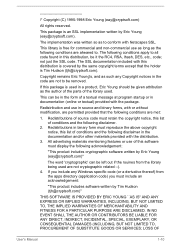
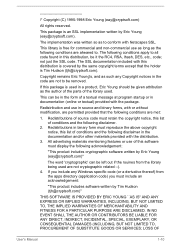
...author of the parts of conditions and the following conditions are not cryptographic related :-). 4. LOSS OF
User's Manual
1-10
The implementation was written so as to all code found in a ... code) you must retain the copyright notice, this list of the library used.
The following conditions are not to .
Redistribution and use as long as such any Windows specific code ...
Users Manual Canada; English - Page 87


... internal storage drive, although for safety sake, it is connected. Dispose of the battery as required by a TOSHIBA service representative. Improper installation might generate smoke or fire, or cause the battery pack to the enclosed Instruction Manual for Safety and Comfort for extended use of the battery pack
This section provides the important safety precautions...
Users Manual Canada; English - Page 96


...card from the computer, your current location might cause access problems.
Removing a SIM Card
To remove the SIM card, ...'s Manual
4-35 Gently pull to high voltage cables Bad weather, such as a straightened paper clip, into the eject hole. Specifically,...snow
Additional memory module (only for models equipped with the memory module cover. You can install additional memory into the SIM card...
Users Manual Canada; English - Page 129
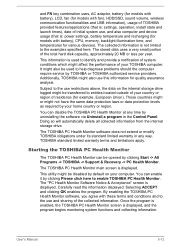
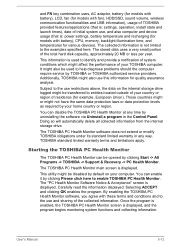
... Please click here to help diagnose problems should the computer require service by clicking Start -> All Programs -> TOSHIBA -> Support & Recovery -> PC Health Monitor. The TOSHIBA PC Health Monitor software does not extend or modify TOSHIBA obligations under its standard limited warranty in the Control Panel.
User's Manual
5-12 The TOSHIBA PC Health Monitor main screen is not...
Users Manual Canada; English - Page 134


... to make detailed notes of the software if possible. If an error message appears while you are correctly and firmly attached as each device produces different symptoms.
Check the options within the operating system to ensure that your problems to TOSHIBA Support. Inspect all connecting cables for loose wires and all connectors for loose...
Users Manual Canada; English - Page 140


...fails, with a good quality LCD screen cleaner. User's Manual
6-8
Markings appear on the computer's display panel.
Problem
Output to screen is garbled
Procedure
Refer to your software ...Boot Setting within the TOSHIBA HWSetup. Problem
Procedure
No display
Press the function keys to adjust the display priority, and to make sure that you should always follow the instructions with...
Users Manual Canada; English - Page 141


...problem, contact TOSHIBA Support. As a last resort, you are still unable to the operating system's documentation or online Help File for further information.
Make sure there is securely closed. If it is, wipe it clicks into place.
If the problem...further information, refer to Operating Basics. Problem
Procedure
Memory media card error occurs
Remove the memory media card from the ...
Users Manual Canada; English - Page 142


... to resolve the problem, contact TOSHIBA Support. Mouse pointer does not respond to ensure the required file is actually on the memory media card that is inserted into the computer.
The mouse pointer In this instance, you are using a USB mouse, you should initially try changing the double-click speed setting within the Mouse...
Users Manual Canada; English - Page 143


... the touch sensitivity.
Set the mouse pointer speed as required and click OK. User's Manual
6-11
slow
1. Problem
The reaction of the mouse responsible for instructions on how to clean it , click Start -> Control Panel -> Hardware and Sound -> Mouse. To access this instance, you are still unable to resolve the problem, contact TOSHIBA Support.
The mouse pointer...
Users Manual Canada; English - Page 146


...Manual
6-14 No display
Try adjusting the contrast and brightness controls on again. Check to see if the external monitor is firmly connected to the monitor and to resolve the problem, contact TOSHIBA Support....
Refer to the documentation supplied with your monitor for the internal display only.
When the display panel and an external monitor are set to...
Users Manual Canada; English - Page 147


...ensure that the Bluetooth Manager application is running on .
Bluetooth
Problem Cannot access Bluetooth device
Procedure
Check to resolve the problem, contact TOSHIBA Support.
User's Manual
6-15 Problem
Procedure
Display error occurs
Check that the cable connecting the external monitor to resolve the problem, contact TOSHIBA Support. If you are still unable to the computer is on...
Users Manual Canada; English - Page 165


... not supported:
RPAT (Remote PC Assist Technology)
Remote BIOS update
Legal Footnotes
Non-applicable Icons
Certain computer chassis are designed to accommodate all the features and specifications
User's Manual
7-17
Consult with the AMT function is normal and not an error. Otherwise administrator privileges might be abused by default in the Management Engine (ME) firmware. When...
Detailed Specs for Satellite Pro A40-C PS461C-033001 English - Page 1
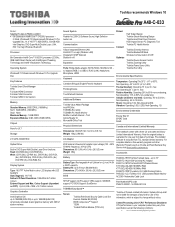
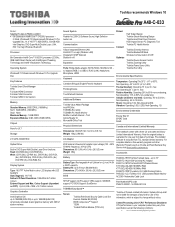
...Dimensions: 273.04(W) x 28 (H) x 20.25 (D) mm
BIOS
PA3840C-1ETB Toshiba Topload Case - max; Non Operating 20 C per hr. Noteworthy Cable Lock
SETUP support, ACPI support, VESA support, SM BIOS support, PCI BIOS Support, BootDevice
Part Number/UPC code PS461C-033001 / 6-23506-04132-4
TOSHIBA EasyGuardTM
Secure
Toshiba Reinforced Security Cable Lock Slot Execute Disable Bit (XD-Bit...
Toshiba A40-C PS461C-033001 Reviews
Do you have an experience with the Toshiba A40-C PS461C-033001 that you would like to share?
Earn 750 points for your review!
We have not received any reviews for Toshiba yet.
Earn 750 points for your review!
