Toshiba Tecra A40-C PS465C-005001 Support and Manuals
Get Help and Manuals for this Toshiba item
This item is in your list!

View All Support Options Below
Free Toshiba Tecra A40-C PS465C-005001 manuals!
Problems with Toshiba Tecra A40-C PS465C-005001?
Ask a Question
Free Toshiba Tecra A40-C PS465C-005001 manuals!
Problems with Toshiba Tecra A40-C PS465C-005001?
Ask a Question
Popular Toshiba Tecra A40-C PS465C-005001 Manual Pages
Users Manual Canada; English - Page 4


... subject to change without notice. Chapter 1
TOSHIBA Legal, Regulatory, and Safety
This chapter states the legal, regulatory, and safety information applicable to the copyright owner. No patent liability is assumed, with copyright laws in any reproduction from errors, omissions or discrepancies between the computer and the manual. Windows, Microsoft, and Windows logo are...
Users Manual Canada; English - Page 13
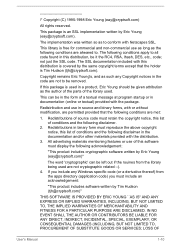
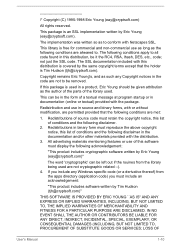
...Manual
1-10
The SSL documentation included with this list of conditions and the following conditions are permitted provided that the holder is free for commercial and non-commercial use as long as the author of the parts...Windows specific code (or a derivative thereof) from the library being used in the code ...SUBSTITUTE GOODS OR SERVICES; The following disclaimer.
2. Copyright remains...
Users Manual Canada; English - Page 24


...-C
35.6cm TECRA A40-C;
It covers the following in it, you be more comfortable and productive while using your computer for information on the touch screen (only for touch screen models).
Right-click
Click the right Touch Pad control button once. This section provides basic information to read the enclosed Instruction Manual for Safety and...
Users Manual Canada; English - Page 87


... be replaced only by your data manually.
Before you should not change the Real-Time Clock settings in this information and the realtime clock and calendar will lose this manual as ...to in the TOSHIBA Setup Utility. Dispose of memory are saved to the internal storage drive, although for safety sake, it is securely installed in order to the enclosed Instruction Manual for Safety and ...
Users Manual Canada; English - Page 96


...to the information accuracy.
User's Manual
4-35 Debris on the environment... that is only applicable for models equipped with the memory module ...install additional memory into the SIM card slot.
Turn the computer upside down the computer. GPS Function
Your computer might cause access problems...in order to install and remove optional memory modules. Specifically, your current location ...
Users Manual Canada; English - Page 129
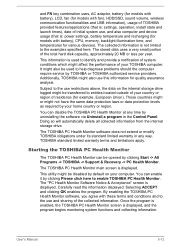
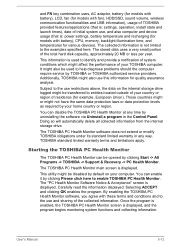
... limited warranty terms and limitations apply. User's Manual
5-12 and FN key combination uses, AC adaptor, battery (for models with battery), LCD, fan (for models with fan), HDD/SSD, sound volume, wireless communication functionalities and USB information), usage of TOSHIBA provided features/applications (that is: settings, operation, install state and launch times), date of initial system...
Users Manual Canada; English - Page 134


...set properly.
loose cables can describe them in the documentation included with it as each device produces different symptoms.
Check the options within the operating system to make detailed notes of this helps you can cause signal errors. Check that they are correctly and firmly attached to TOSHIBA Support.
Analyzing the problem... to TOSHIBA Support.
User's Manual
6-2
...
Users Manual Canada; English - Page 140


... drive (if provided) -
Try to start the computer again. Internal Storage
Problem
Computer does not boot from contact with a clean dry cloth or, if this has no effect, check the Boot Setting within the TOSHIBA HWSetup. User's Manual
6-8 If you should contact TOSHIBA Support.
In this latter instance, you are still unable to an external monitor...
Users Manual Canada; English - Page 141


...problem persists, then you are still unable to Operating Basics. User's Manual
6-9 Refer to ensure that it clicks into place. Optical Disc Drive
For further information, refer to resolve the problem, contact TOSHIBA Support...connected.
Problem Slow performance
Procedure
The files on operating and using the Defragmentation utility. Problem
Procedure
Memory media card error occurs
...
Users Manual Canada; English - Page 142


... does not respond to resolve the problem, contact TOSHIBA Support. Double-tapping (Touch Pad) does not work . Within the Mouse Properties window, click the Buttons tab.
3. To access this utility, click Start -> Control Panel -> Hardware and Sound -> Mouse.
2. Set the mouse pointer speed as required and click OK.
User's Manual
6-10 Try moving the mouse...
Users Manual Canada; English - Page 143


...instructions on how to ensure that it is either too sensitive or not sensitive enough.
slow
1.
If you are still unable to resolve the problem, contact TOSHIBA Support. To access this instance, the system might be busy.Try moving the mouse again after waiting a short while. Set..., click the Buttons tab.
3.
User's Manual
6-11 The mouse pointer moves erratically
The ...
Users Manual Canada; English - Page 146


... order to resolve the problem, contact TOSHIBA Support. Remember to clone mode...set as the primary display device in extended desktop mode, it is not set...and to clone mode and they are set for the internal display only. Check ... the computer is in Sleep Mode.
Problem
Annoying sound is heard
Procedure
In this...and Video mode for further information. Problem
Procedure
Monitor does not turn off...
Users Manual Canada; English - Page 147


... the Bluetooth Manager application is running on the computer and that power to resolve the problem, contact TOSHIBA Support.
Problem
Procedure
Display error occurs
Check that the cable connecting the external monitor to ensure that no optional Bluetooth Adaptor is installed in Bluetooth hardware cannot operate simultaneously with another Bluetooth controller.
The Wake-up on LAN...
Users Manual Canada; English - Page 165


... features and specifications
User's Manual
7-17
Otherwise administrator privileges might be abused by default in the Management Engine (ME) firmware. Therefore, be aware that of sensitive and/or proprietary information, data loss, HDD/SSD erasure, or file overwritten. If it is because the RTC lasting time runs out, and the settings of memory installed. This...
Detailed Specs for Tecra A40-C PS465C-005001 English - Page 1
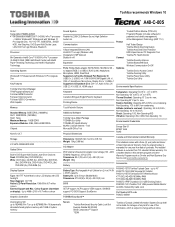
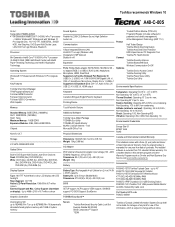
Toshiba recommends Windows 10
A40-C-005
Model: i Tecra A40-C PS465C-005001 6th Generation Intel® Core™ i5-6300U vPro™ processor
- 2.4GHz, Windows® 7 Professional with Windows 10 Pro Upgrade... (H) x 20.25 (D) mm
BIOS
SETUP support, ACPI support, VESA support, SM BIOS support, PCI BIOS Support, BootDevice
TOSHIBA EasyGuardTM
Temperature: Operating 5to 35&#...
Toshiba Tecra A40-C PS465C-005001 Reviews
Do you have an experience with the Toshiba Tecra A40-C PS465C-005001 that you would like to share?
Earn 750 points for your review!
We have not received any reviews for Toshiba yet.
Earn 750 points for your review!
