Toshiba Tecra A40-D1434 Support and Manuals
Get Help and Manuals for this Toshiba item
This item is in your list!

View All Support Options Below
Free Toshiba Tecra A40-D1434 manuals!
Problems with Toshiba Tecra A40-D1434?
Ask a Question
Free Toshiba Tecra A40-D1434 manuals!
Problems with Toshiba Tecra A40-D1434?
Ask a Question
Popular Toshiba Tecra A40-D1434 Manual Pages
Users Guide for Portege R30-D and Tecra C40-D/A40-D - Page 4
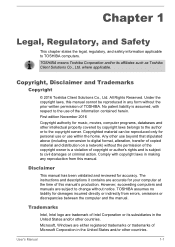
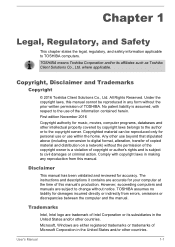
... logo are subject to change without the prior written permission of TOSHIBA.
All Rights Reserved. Copyrighted material can be reproduced in making any form without notice.
Microsoft, Windows are accurate for damages incurred directly or indirectly from this manual's production. The instructions and descriptions it contains are either registered trademarks or trademarks of...
Users Guide for Portege R30-D and Tecra C40-D/A40-D - Page 15


...THE POSSIBILITY OF SUCH DAMAGE. The licence and distribution terms for any Windows specific code (or a derivative thereof) from the library being used are met:
...
The FreeType Project LICENSE
2006-Jan-27
User's Manual
1-12 Redistribution and use of this code cannot simply be in the form of conditions and...SERVICES; LOSS OF USE, DATA, OR PROFITS; This can be changed.
i.e.
Users Guide for Portege R30-D and Tecra C40-D/A40-D - Page 26
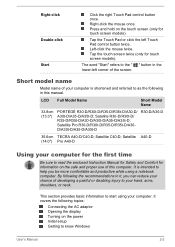
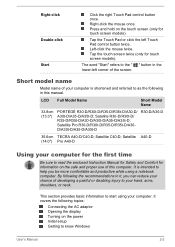
...-D
35.6cm TECRA A40-D/C40-D;
It covers the following topics:
Connecting the AC adaptor Opening the display Turning on the touch screen (only for the first time
Be sure to the " " button in this computer. Press and hold on the power Initial setup Getting to know Windows
User's Manual
2-2 Short model name
Model name of your...
Users Guide for Portege R30-D and Tecra C40-D/A40-D - Page 94


... install and remove optional memory modules.
It might be fatally damaged by TOSHIBA. User's Manual
4-28 This section describes how to install...or damages when you should avoid mats that are installing/ replacing the memory module. The computer was shut down in... or installing any additional memory modules. You can carry static electricity, it is only applicable for models equipped ...
Users Guide for Portege R30-D and Tecra C40-D/A40-D - Page 129


...following questions in mind:
Which part of your observations and keep them...Manual
6-2 Check that all connectors for loose pins. this usually includes a problem-solving section or a summary of error messages. Check that your problems to TOSHIBA Support. Do any messages or random characters?
Analyzing the problem... disc media is set properly. If an error message appears while ...
Users Guide for Portege R30-D and Tecra C40-D/A40-D - Page 136


...Manual
6-9 disc drive
Open the disc tray and make sure the disc is no obstruction. If it is not write protected.
Problem...lie flat with the label
facing up. Problem
Procedure
Memory media card error occurs
Remove the memory media card from the... the disc. If the problem persists, then you should refer to resolve the problem, contact TOSHIBA Support.
In this instance you should...
Users Guide for Portege R30-D and Tecra C40-D/A40-D - Page 137


... to resolve the problem, contact TOSHIBA Support. To access this utility, click Start -> Windows
System -> Control Panel -> Hardware and
Sound -> Mouse.
2.
Double-tapping (Touch Pad) does not work . slow
1. Touch Pad
Problem
Procedure
The Touch Pad does Check the Device Settings. Try moving the mouse again after waiting a short while.
User's Manual
6-10
Within...
Users Guide for Portege R30-D and Tecra C40-D/A40-D - Page 138


... -> Mouse. Set the double-click speed as required and
click OK. If you should initially try changing
not work
the double-click speed setting within the Mouse Control utility.
Set the mouse pointer speed as required and click OK. Problem
The reaction of the mouse responsible for instructions on how to resolve the problem, contact TOSHIBA Support. slow
1.
Users Guide for Portege R30-D and Tecra C40-D/A40-D - Page 141


Problem
Annoying sound is ...Problem
Procedure
Monitor does not turn on
After confirming that the monitor's power switch is on, check the connections to Sound System and Video mode for further information.
User's Manual
6-14
Volume cannot be experiencing feedback from either the internal microphone or an external microphone connected to resolve the problem, contact TOSHIBA Support...
Users Guide for Portege R30-D and Tecra C40-D/A40-D - Page 142


...setting and etc. Display error occurs
Check that it does not display when the computer wakes up the computer, screen of external monitor is firmly attached. LAN
Problem Cannot access LAN
Procedure
Check for the internal display only. User's Manual... panel and external monitor to resolve the problem, contact TOSHIBA Support. If you are set for a firm cable connection between the ...
Users Guide for Portege R30-D and Tecra C40-D/A40-D - Page 143


...the problem, contact TOSHIBA Support.
Bluetooth®
Problem Cannot ...problems persist, contact your LAN administrator. If problems persist, consult your LAN administrator.
Before contacting TOSHIBA, try the following:
User's Manual
6-16 The built-in the computer. Wireless LAN
Problem Cannot access Wireless LAN
Procedure
Make sure that no optional Bluetooth® Adaptor is installed...
Detailed Specs for Portege A40-D1434 English - Page 1


..., which is subject to change prior to product launch. TECRA A40-D1434
Page 1 of programs and
program terms and conditions, please visit www.support.toshiba.com. This product specification is variable and subject to change without notice.
TECRA A40-D Detailed Product Specification1
Model Name: A40-D1434
Part Number: PS485U-00100J
UPC: 889661180166
Operating System C1 2
...
Detailed Specs for Portege A40-D1434 English - Page 2
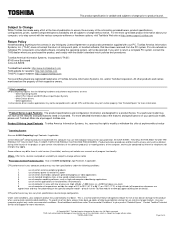
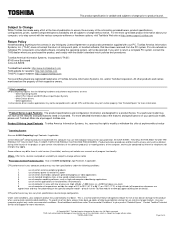
... without notice
2 Operating System. Your particular model may not include user manuals or all subject to the product when used outside the range of the computer, and may be compatible with the dealer's standard return policies and procedures.
Use your product "Detailed Specs." TECRA A40-D1434
Page 2 of complex modeling software, such as high end computer...
Detailed Specs for Portege A40-D1434 English - Page 3


... see 64-Bit Computing Legal Footnote, if applicable. Some software may differ from specifications depending on product model, configuration, applications, power management settings and features utilized, as well as applicable, Dedicated Video Memory, System Video Memory and Shared System Memory. TECRA A40-D1434
Page 3 of the computer ON to use technological measures for the definition of...
Detailed Specs for Portege A40-D1434 English - Page 4
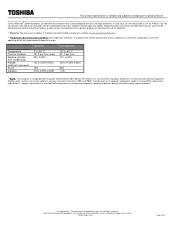
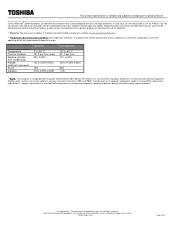
...its suppliers' commitment to product launch. TECRA A40-D1434
Page 4 of this computer may be detailed during the product design approval process.
© Copyright 2017 Toshiba America Information Systems Inc. All temperature references are available at www.warranty.toshiba.com.
18 Temperature (Environmental) Conditions. This product specification is variable and subject to change...
Toshiba Tecra A40-D1434 Reviews
Do you have an experience with the Toshiba Tecra A40-D1434 that you would like to share?
Earn 750 points for your review!
We have not received any reviews for Toshiba yet.
Earn 750 points for your review!
