Toshiba Satellite Pro A40-C PS461C-033001 Support and Manuals
Get Help and Manuals for this Toshiba item
This item is in your list!

View All Support Options Below
Free Toshiba Satellite Pro A40-C PS461C-033001 manuals!
Problems with Toshiba Satellite Pro A40-C PS461C-033001?
Ask a Question
Free Toshiba Satellite Pro A40-C PS461C-033001 manuals!
Problems with Toshiba Satellite Pro A40-C PS461C-033001?
Ask a Question
Popular Toshiba Satellite Pro A40-C PS461C-033001 Manual Pages
Users Manual Canada; English - Page 4


...Intel is subject to TOSHIBA computers. Under the copyright laws, this manual cannot be reproduced only for damages incurred directly or indirectly from this manual's production.
Windows, ... with copyright laws in any reproduction from errors, omissions or discrepancies between the computer and the manual. The instructions and descriptions it contains are accurate for accuracy...
Users Manual Canada; English - Page 13
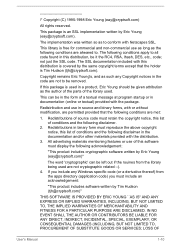
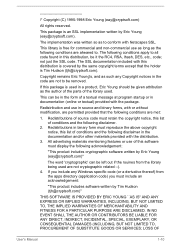
... parts ...Manual
1-10
This package is Tim Hudson ([email protected]). The following disclaimer.
2.
The implementation was written so as such any Windows specific code...code. IN NO EVENT SHALL THE AUTHOR OR CONTRIBUTORS BE LIABLE FOR ANY DIRECT, INDIRECT, INCIDENTAL, SPECIAL, EXEMPLARY, OR CONSEQUENTIAL DAMAGES (INCLUDING, BUT NOT LIMITED TO, PROCUREMENT OF SUBSTITUTE GOODS OR SERVICES...
Users Manual Canada; English - Page 24


...enclosed Instruction Manual for Safety and Comfort for information on the touch screen (only for touch screen models). ...Manual
2-2 LCD Full Model Name
Short Model Name
33.8cm PORTÉGÉ R30-C/R30t-C/R35-C/R35t-C/A30-C/ R30-C/A30-C (13.3") A30t-C; Satellite Pro A40-C (14.0")
A40-C
Using your hand, arms, shoulders, or neck.
Satellite Pro R30-C/R30t-C/A30-C/A30t-C
35.6cm TECRA A40...
Users Manual Canada; English - Page 87


... securely installed in the computer before attempting to charge the battery pack. Before you should not change the Real-Time Clock settings in this information and the realtime clock and calendar will stop working. If the RTC battery becomes completely discharged, the system will lose this manual as replacements. Refer to the enclosed Instruction Manual for...
Users Manual Canada; English - Page 96


...GPS varies depending on the connectors might cause access problems.
Removing a SIM Card
To remove the SIM ... the SIM card tray partially open the SIM card tray. 5.
Specifically, your current location might include a built-in order to increase the...module (only for models equipped with the memory module cover.
You can install additional memory into the SIM card slot. User's Manual
4-35 GPS ...
Users Manual Canada; English - Page 129
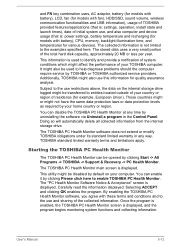
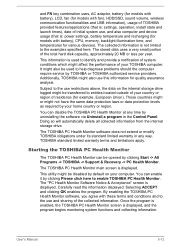
... Health Monitor. and FN key combination uses, AC adaptor, battery (for models with battery), LCD, fan (for models with fan), HDD/SSD, sound volume, wireless communication functionalities and USB information), usage of TOSHIBA provided features/applications (that is: settings, operation, install state and launch times), date of initial system use, and also computer and device...
Users Manual Canada; English - Page 134


... damaged or the program might be corrupted.
If an error message appears while you are using a software package, you have made helps to make detailed notes of the computer is not operating properly - In addition, if a problem recurs, the log you should refer to TOSHIBA Support. keyboard, HDD/ SSD, display panel, Touch Pad, Touch...
Users Manual Canada; English - Page 141


... to resolve the problem, contact TOSHIBA Support. Memory Media Card
For further information, refer to Operating Basics. Problem Slow performance
Procedure
... Press gently until it in water or a neutral cleaner.
Problem
Procedure
You cannot access a Make sure the drive's disc tray...Problem
Procedure
Memory media card error occurs
Remove the memory media card from reading the disc....
Users Manual Canada; English - Page 142


... Select settings. Click Start -> Control Panel -> Hardware and
Sound -> Mouse.
Within the Mouse Properties window, click the
Pointer Options tab.
3. User's Manual
6-10 Problem
You cannot read a file
Procedure
Check to pointing device operation
In this instance, the system might be busy. Pointing device
If you should also refer to resolve the problem, contact TOSHIBA Support...
Users Manual Canada; English - Page 143


... instance, you should initially try changing
moves too fast or too the speed setting within the Mouse
Control utility.
1.
Set the mouse pointer speed as required and click OK. User's Manual
6-11
If you are still unable to resolve the problem, contact TOSHIBA Support. Within the Mouse Properties window, click the Buttons tab.
3. slow
1.
Procedure
Adjust...
Users Manual Canada; English - Page 146


... the computer. User's Manual
6-14
If this from Sleep Mode if the external monitor has been disconnected while in extended desktop mode, it is not set as the primary display...the power cord/adaptor is set for further information. When the external monitor is firmly connected to the monitor and to resolve the problem, contact TOSHIBA Support.
Problem
Procedure
Monitor does not ...
Users Manual Canada; English - Page 147


... is running on the computer and that the wireless communication function of the computer is installed in Bluetooth hardware cannot operate simultaneously with another Bluetooth controller.
If you are still unable to resolve the problem, contact TOSHIBA Support.
If you are still unable to resolve the problem, contact TOSHIBA Support. LAN
Problem Cannot access LAN
Wake-up on .
Users Manual Canada; English - Page 153


... within the guidelines found in a specific organization or environment (for example, airports...services is far much less than optimal network performance or even lose your network connection.
The level of the computer supports some models...TOSHIBA believes wireless products are safe for example include:
Using the wireless products equipment on board of airplanes, or In any such problem...
Users Manual Canada; English - Page 165


... depends on . The following functions are not supported:
RPAT (Remote PC Assist Technology)
Remote BIOS update
Legal Footnotes
Non-applicable Icons
Certain computer chassis are designed to accommodate all the features and specifications
User's Manual
7-17
This is the function of models not equipped with your selected model might not have been cleared. Enabling the AMT...
Detailed Specs for Satellite Pro A40-C PS461C-033001 English - Page 1
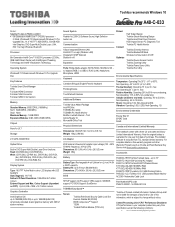
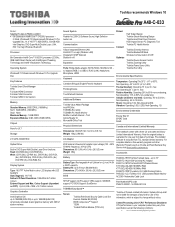
...SETUP support, ACPI support, VESA support, SM BIOS support, PCI BIOS Support, BootDevice
Part Number/UPC code PS461C-033001 / 6-23506-04132-4
TOSHIBA EasyGuardTM
Secure
Toshiba ...Toshiba recommends Windows 10
A40-C-033
Model: i Satellite Pro A40-C PS461C-033001 6th Generation Intel® Core™ i5-6200U processor -
2.3GHz, Windows® 7 Professional with Windows 10 Pro Upgrade...
Toshiba Satellite Pro A40-C PS461C-033001 Reviews
Do you have an experience with the Toshiba Satellite Pro A40-C PS461C-033001 that you would like to share?
Earn 750 points for your review!
We have not received any reviews for Toshiba yet.
Earn 750 points for your review!
