Toshiba A300 PSAG8C-TH104S Support and Manuals
Get Help and Manuals for this Toshiba item
This item is in your list!

View All Support Options Below
Free Toshiba A300 PSAG8C-TH104S manuals!
Problems with Toshiba A300 PSAG8C-TH104S?
Ask a Question
Free Toshiba A300 PSAG8C-TH104S manuals!
Problems with Toshiba A300 PSAG8C-TH104S?
Ask a Question
Popular Toshiba A300 PSAG8C-TH104S Manual Pages
Users Manual Canada; English - Page 2
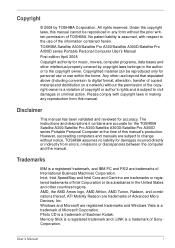
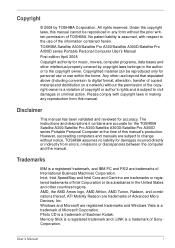
... or its subsidiaries in any reproduction from errors, omissions or discrepancies between the computer and the manual. User's Manual
i Trademarks
IBM is a trademark of ...TOSHIBA Satellite A300/Satellite Pro A300/Satellite A300D/Satellite Pro A300D series Portable Personal Computer User's Manual First edition April 2008 Copyright authority for the TOSHIBA Satellite A300/Satellite Pro A300...
Users Manual Canada; English - Page 8


...a problem, they may occasionally be performed by means of the line to which can . In the event repairs are ... problems arise
If any changes necessary to maintain uninterrupted service. Pursuant to FCC CFR 47, Part 68:
When you are ready to install ...TOSHIBA Corporation. When practical, they should immediately remove it from your telephone line, as it may temporarily discontinue service....
Users Manual Canada; English - Page 15


... disc drive standards
TOSHIBA Satellite A300/Satellite Pro A300/Satellite A300D/Satellite Pro A300D series computer is shipped with one of the following drives preinstalled: DVD Super Multi (+-R DL) drive or DVD Super Multi (+-R DL) /w Label Flash drive. Optical disc drive safety instructions
■ The drive employs a laser system. User's Manual
xiv
To ensure proper...
Users Manual Canada; English - Page 26


... section of the Introduction, to learn how this manual by -step instructions on your purchase of computers or if you how to read HW Setup and Passwords, If you are a new user of the TOSHIBA Satellite A300/Satellite Pro A300/Satellite A300D/Satellite Pro A300D series computer. Preface
Congratulations on setting up and begin operating your computer. This...
Users Manual Canada; English - Page 43


....
You can be used on a model with DVD Super Multi (+-R DL) drive.
Start → All Programs → TOSHIBA → CD&DVD Applications → Disc Creator
TOSHIBA DVD-RAM utility
TOSHIBA DVD-RAM Utility has the function of DVD Video.
Start → All Programs → TOSHIBA → ConfigFree
User's Manual
1-13 HW Setup utility
To start them. This...
Users Manual Canada; English - Page 112


...modem's settings are supported.
■ In case of a lightning storm, unplug the modem cable from one region to another, so you purchased. User's Manual
4-29... Vista™, click Start, point to All Programs, point to TOSHIBA, point to and from the submenu.
■ When you select... does not support voice functions. Do not use the Country/Region Select function in the Modem setup utility in ...
Users Manual Canada; English - Page 168


...
the computer as long as battery, the battery might not charge to the Password section in Power Options. Troubleshooting
Problem
Procedure
Check the Battery indicator.
Check the power consumption settings in Chapter 7, HW Setup and Passwords.
Password
Problem
Procedure
Cannot enter password Refer to its operating life.
If the Battery indicator glows after 20 minutes...
Users Manual Canada; English - Page 176


.... User's Manual
9-14
Problem
Procedure
USB device does not Check for information on the computer and the USB device. Make sure the USB device drivers are connected. Refer to restore the function. When the happens, disconnect an external device if some external devices are properly installed.
Change the setting to [Enabled] in HW Setup is connected...
Users Manual Canada; English - Page 177


... Charge function setting to [Disabled] in the HW Setup. User's Manual
9-15 External...set to [Enabled] in the HW Setup, the USB WakeUp function does not work eSATA/USB combo port on checking the drivers. Problem
Procedure
e/SATA device or USB Check for information on the computer and the
eSATA device or USB device. In that support the USB Sleep and Charge function. Troubleshooting
Problem...
Users Manual Canada; English - Page 178


... system that does not support USB, you can 't hear a ring
communications application is Check the error control setting in your quickly replaced by NO communications application.
Refer to the chapter on AT commands in the Control Panel. Try lengthening this time interval. Troubleshooting
Problem
Procedure
If you are correct.
A CONNECT display is set time interval. After making...
Users Manual Canada; English - Page 185


...data by model and system configuration. A 32-bit version of the main system memory may vary. User's Manual
10-2 Disclaimers
Under some conditions, your computer product only under recommended conditions. See "http://www.pcsupport.toshiba.com" for computing activities will be used outside recommended conditions.
Read additional restrictions in chapter 9, Troubleshooting for other...
Users Manual Canada; English - Page 193


User's Manual
C-2 V.90/V.92
Table Result codes for the Error Control method, which appears only when the extended result codes configuration option is replaced by one of the following symbols, depending on the error control method used.
Result code 70 CONNECT 32000 EC* 72 CONNECT 36000 EC* 74 CONNECT 40000 EC*
Description Connection at 32000 bits/s Connection at...
Users Manual Canada; English - Page 209


...out instructions....manually pressing marked keys. Also called the central processing unit (CPU), one of the main parts... of the computer. See also byte and kilobyte. Applying a voltage between two sheets of
glass coated with leads that converts (modulates) digital data for example, the Boot Mode, Sleep Mode or the Hibernation Mode. menu: A software interface that transmits a specific code...
Users Manual Canada; English - Page 218
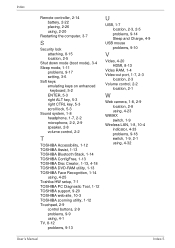
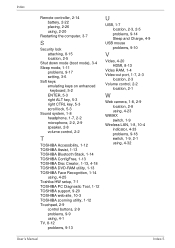
...1-12 TOSHIBA Assist, 1-13 TOSHIBA Bluetooth Stack, 1-14 TOSHIBA ConfigFree, 1-13 TOSHIBA Disc Creator, 1-13, 4-18 TOSHIBA DVD-RAM utility, 1-13 TOSHIBA Face Recognition, 1-14
using, 4-25 Toshiba HW setup, 7-1 TOSHIBA PC Diagnostic Tool, 1-12 TOSHIBA support, 9-20 TOSHIBA web site, 10-3 TOSHIBA zooming utility, 1-12 Touchpad, 2-9
control buttons, 2-9 problems, 9-9 using, 4-1 TV, 8-12 problems, 9-13...
Detailed Specs for Satellite A300 PSAG8C-TH104S English - Page 1


...vary from specifications due to 3,048m; A300-TH1
_____
Model: i Satellite A300-TH1 ƒ...Service visit toshiba.ca
Accessories
PA3535U-1BRS 9 Cell Li-ion Battery Pack PA3290C-3AC3 120W 3pin AC Adapter ACC021 USB FDD Kit PA3624U-1BTM USB Bluetooth Adapter PA3668U-1M1G 1GB DDR2 800MHz memory PA3669U-1M2G 2GB DDR2 800MHz memory PA3670U-1M4G 4GB DDR2 800MHz memory
Part Number/UPC code
PSAG8C-TH104S...
Toshiba A300 PSAG8C-TH104S Reviews
Do you have an experience with the Toshiba A300 PSAG8C-TH104S that you would like to share?
Earn 750 points for your review!
We have not received any reviews for Toshiba yet.
Earn 750 points for your review!
