Toshiba A300 PSAG8C-0F7013 Support and Manuals
Get Help and Manuals for this Toshiba item
This item is in your list!

View All Support Options Below
Free Toshiba A300 PSAG8C-0F7013 manuals!
Problems with Toshiba A300 PSAG8C-0F7013?
Ask a Question
Free Toshiba A300 PSAG8C-0F7013 manuals!
Problems with Toshiba A300 PSAG8C-0F7013?
Ask a Question
Popular Toshiba A300 PSAG8C-0F7013 Manual Pages
Users Manual Canada; English - Page 2
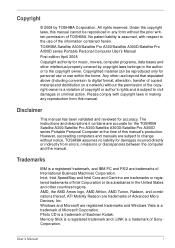
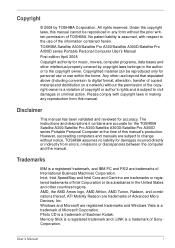
... this manual's production.
Windows and Microsoft are accurate for the TOSHIBA Satellite A300/Satellite Pro A300/Satellite ...Manual
i Copyrighted material can be reproduced in any reproduction from errors, omissions or discrepancies between the computer and the manual. Disclaimer
This manual has been validated and reviewed for damages incurred directly or indirectly from this manual...
Users Manual Canada; English - Page 8


...on the device.
User's Manual
vii US: AGSMD01BDELPHI S56MD01B13054 ...problem, they should immediately remove it may temporarily discontinue service. Pursuant to FCC CFR 47, Part 68:
When you are ready to install...TOSHIBA Corporation or an authorized representative of your modem, they may cause harm to do this disconnection.
In order to the telephone network.
In the event repairs...
Users Manual Canada; English - Page 15


...not try to open the enclosure. To ensure proper use of Health and Human Services (DHHS 21 CFR). Optical disc drive standards
TOSHIBA Satellite A300/Satellite Pro A300/Satellite A300D/Satellite Pro A300D series computer is shipped with one of the following ... Chapter 21 Standards of the Department of this product, please read this instruction manual carefully and retain for future reference.
Users Manual Canada; English - Page 26


... how to familiarize yourself with this manual is designed to learn how this manual by -step instructions on setting up and begin operating your computer. Be sure to read Chapter 8,Optional Devices. Chapter 3, Getting Started, provides a quick overview of the Introduction, to provide years of the TOSHIBA Satellite A300/Satellite Pro A300/Satellite A300D/Satellite Pro A300D...
Users Manual Canada; English - Page 43


...; TOSHIBA → ConfigFree
User's Manual
1-13 HW Setup utility
To start them. You can be used on a model with DVD Super Multi (+-R DL) drive.
Start → All Programs → TOSHIBA → CD&DVD Applications → Disc Creator
TOSHIBA DVD-RAM utility
TOSHIBA DVD-RAM Utility has the function of Physical Format and Write-Protect to help and services...
Users Manual Canada; English - Page 112


...that the modem supports.
Region selection... will be set automatically.
...setting. Select a region from the region menu or a telephony location from one region to make sure the internal modem's settings are supported...does not support voice functions...setup utility in the Control Panel if the function is depending on the model you change the Country/Region in the Windows Task Bar. User's Manual...
Users Manual Canada; English - Page 168


...Password
Problem
Procedure
Cannot enter password Refer to screen is garbled
Check that the numeric keypad overlay is not remapping the keyboard.
Troubleshooting
Problem
Procedure
Check the Battery indicator. Replace... by your dealer
User's Manual
9-6
Press FN + F10 and try to Chapter 5, The Keyboard and Chapter 7, HW Setup and Passwords. Remapping involves reassigning the ...
Users Manual Canada; English - Page 176


... Charge function.
User's Manual
9-14 Make sure the USB device drivers are connected.
Problem
Procedure
USB device does not Check for information on the computer and the USB device.
Some external devices may not be able to use the USB Sleep and Charge function
Procedure
The setting of this computer.
Troubleshooting
USB
Refer also to...
Users Manual Canada; English - Page 177


... function setting to the compatible port. a compatible port
Reconnect the external device after turning ON
the computer.
Problem
Procedure
e/SATA device or USB Check for ports that support the USB...set to Setup.
Make sure the eSATA device or USB device drivers are properly installed. External devices
Some external devices may not work when connected to [Enabled] in the HW Setup...
Users Manual Canada; English - Page 178


... Phone and Modem
modem
Options in HW Setup is set to the chapter on AT commands in ...error control setting in your quickly replaced by NO communications application. A CONNECT display is not successful for Appendix C, AT Command. CARRIER
You can also use the AT\N command. User's Manual
9-16
You can also use the ATD command. Refer to [Enabled].
Troubleshooting
Problem...
Users Manual Canada; English - Page 185


... by model and system configuration. Performance or compatibility may vary depending on an external storage medium. To avoid risk of lost data or damage to the product when used by periodically storing it on the graphics system, applications utilized, system memory size and other computing activities. Contact Toshiba technical service and support, refer to TOSHIBA support...
Users Manual Canada; English - Page 193


... method, which appears only when the extended result codes configuration option is replaced by one of the following symbols, depending on the error control method used. Result code 70 CONNECT 32000 EC* 72 CONNECT 36000 EC* 74 CONNECT 40000 EC*
Description Connection at 32000 bits... 53333 bits/s Connection at 54666 bits/s
*EC stands for a V.90 connection
No. EC is enabled. User's Manual
C-2
Users Manual Canada; English - Page 209


...crystal.
Each keystroke activates a switch that carries out instructions. The viewing-side coating is etched into character ... when
a current is , in a single integrated
circuit that transmits a specific code to the computer. often used as equivalent to 1024, or 2 raised... Manual
Glossary-9 See also byte and kilobyte. Also called the central processing unit (CPU), one of the main parts of...
Users Manual Canada; English - Page 218
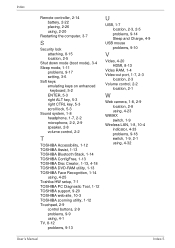
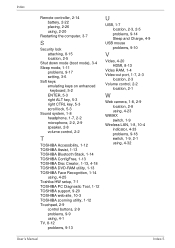
...1-12 TOSHIBA Assist, 1-13 TOSHIBA Bluetooth Stack, 1-14 TOSHIBA ConfigFree, 1-13 TOSHIBA Disc Creator, 1-13, 4-18 TOSHIBA DVD-RAM utility, 1-13 TOSHIBA Face Recognition, 1-14
using, 4-25 Toshiba HW setup, 7-1 TOSHIBA PC Diagnostic Tool, 1-12 TOSHIBA support, 9-20 TOSHIBA web site, 10-3 TOSHIBA zooming utility, 1-12 Touchpad, 2-9
control buttons, 2-9 problems, 9-9 using, 4-1 TV, 8-12 problems, 9-13...
Detailed Specs for Satellite A300 PSAG8C-0F7013 English - Page 1
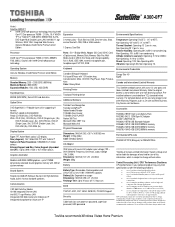
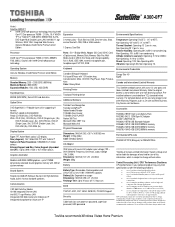
... Next Business Day Service visit toshiba.ca
Accessories
PA3535U-1BRS 9 Cell Li-ion Battery Pack PA3290C-3AC3 120W 3pin AC Adapter ACC021 USB FDD Kit PA3624U-1BTM USB Bluetooth Adapter PA3668U-1M1G 1GB DDR2 800MHz memory PA3669U-1M2G 2GB DDR2 800MHz memory PA3670U-1M4G 4GB DDR2 800MHz memory
Part Number/UPC code
PSAG8C-0F7013 (Bilingual)/ 6-23506...
Toshiba A300 PSAG8C-0F7013 Reviews
Do you have an experience with the Toshiba A300 PSAG8C-0F7013 that you would like to share?
Earn 750 points for your review!
We have not received any reviews for Toshiba yet.
Earn 750 points for your review!
