Toshiba A300 PSAG8C-02W013 Support and Manuals
Get Help and Manuals for this Toshiba item
This item is in your list!

View All Support Options Below
Free Toshiba A300 PSAG8C-02W013 manuals!
Problems with Toshiba A300 PSAG8C-02W013?
Ask a Question
Free Toshiba A300 PSAG8C-02W013 manuals!
Problems with Toshiba A300 PSAG8C-02W013?
Ask a Question
Popular Toshiba A300 PSAG8C-02W013 Manual Pages
Users Manual Canada; English - Page 2
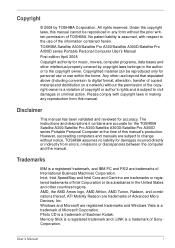
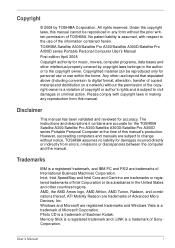
... the home. The instructions and descriptions it contains are trademarks of this manual. TOSHIBA assumes no liability for the TOSHIBA Satellite A300/Satellite Pro A300/Satellite A300D/Satellite Pro A300D series Portable Personal Computer at the time of International Business Machines Corporation. TOSHIBA Satellite A300/Satellite Pro A300/Satellite A300D/Satellite Pro A300D series Portable...
Users Manual Canada; English - Page 8


....
■ The Ringer Equivalence Number (REN) of TOSHIBA Corporation. When you are notified, you will be installed, or, if already installed, on the device. Connection to party lines service is prohibited.
If you have any questions about your telephone line, such as possible.
In the event repairs are ever needed on either the device which...
Users Manual Canada; English - Page 43


...be played on a model with DVD Super Multi (+-R DL) drive.
For details on operation, refer to each utility's online manual, help and services. HW Setup utility
To start them. TOSHIBA Disc Creator
You ...allows you to find communication problems and create profiles for TOSHIBA
You can boot TOSHIBA DVD-RAM Utility from the menu bar as follows.
You can boot TOSHIBA Disc Creator from the ...
Users Manual Canada; English - Page 82
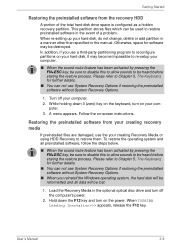
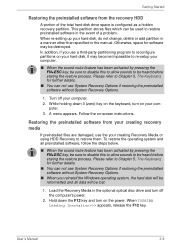
...TOSHIBA Leading Innovation>>> appears, release the F12 key. Please refer to be heard before staring the restore process. Hold down 0 (zero) key on the keyboard, turn on your hard disk, it may become impossible to re-setup...in the manual. While holding down the ... of a problem. Getting Started... them. When re-setting up your creating Recovery... turn on -screen instructions. Please refer to...
Users Manual Canada; English - Page 112


... line. To select a region, follow the steps below.
1. If you purchased. User's Manual
4-29
Select a region from the region menu or a telephony location from the submenu.
■ When you will need to make sure the internal modem's settings are supported.
■ In case of a lightning storm, unplug the modem cable from the telephone...
Users Manual Canada; English - Page 117


...feature. The computer has built-in support for all external devices connected to the computer.
The Wake-up on model you purchased).
Turn off . ... a category 5E cable, CAT5E, or higher. User's Manual
4-34
Do not install or remove an optional memory module while Wake-up procedures.... connect with your LAN administrator regarding set-up on LAN is off the power to the computer ...
Users Manual Canada; English - Page 168


...power consumption settings in Chapter 7, HW Setup and Passwords.
Remapping involves reassigning the meaning of its operating life, see your setup configuration.
...Troubleshooting
Problem
Procedure
Check the Battery indicator.
Problem
Procedure
Some letter keys produce numbers
Output to Chapter 5, The Keyboard and Chapter 7, HW Setup and Passwords. Replace...Manual
9-6
Users Manual Canada; English - Page 176


...the drivers.
User's Manual
9-14 Problem
Procedure
USB device does not Check for a firm cable connection between the
work , make sure the USB KB/Mouse Legacy Emulation item in HW Setup is... HW
Setup.
■ Turn OFF the computer while external devices are properly installed. USB Sleep and Charge function
Problem
I cannot use the USB Sleep and Charge function
Procedure
The setting of this...
Users Manual Canada; English - Page 177


...drivers are properly installed. Troubleshooting
Problem
Procedure
The battery depletes quickly even when I have turned OFF the power of the computer
When USB Sleep and Charge function is set to [Enabled] in the HW Setup, the USB WakeUp function does not work for ports that support...turned OFF. Refer to [Disabled ] in the HW Setup.
User's Manual
9-15 Instead use an USB port that does not...
Users Manual Canada; English - Page 178


.... A CONNECT display is Check the error control setting in HW Setup is set correctly. Troubleshooting
Problem
Procedure
If you are correct.
CARRIER
You can also use the AT\N command. Modem
Problem
Procedure
Communication
Make sure the computer's internal modem
software can't initialize settings are using an operating system that does not support USB, you Make sure the tone...
Users Manual Canada; English - Page 185


...Read additional restrictions in chapter 9, Troubleshooting for computing activities will be considerably ...Manual
10-2 Disclaimers
Under some conditions, your computer product may be used outside recommended conditions. Contact Toshiba technical service and support...TOSHIBA support section in your computer product only under recommended conditions. Memory (main system)
Part of data by model...
Users Manual Canada; English - Page 193


User's Manual
C-2 Result code 70 CONNECT 32000 EC* 72 CONNECT 36000 EC* 74 CONNECT 40000 EC*
Description Connection at 32000 ... at 54666 bits/s
*EC stands for a V.90 connection
No. EC is enabled. V.90/V.92
Table Result codes for the Error Control method, which appears only when the extended result codes configuration option is replaced by one of the following symbols, depending on the...
Users Manual Canada; English - Page 209


...processing unit (CPU), one of the main parts of data storage equal to 1024 bytes. See...menu: A software interface that are activated by
manually pressing marked keys. microprocessor: A hardware component ...of
glass coated with leads that carries out instructions. See also hertz.
See also byte and...A unit of wave frequency that transmits a specific code to the edge of options on the key....
Users Manual Canada; English - Page 218
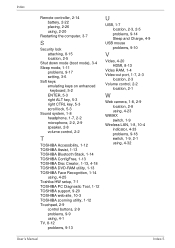
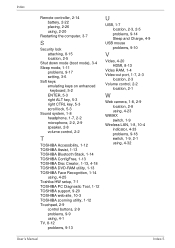
...1-12 TOSHIBA Assist, 1-13 TOSHIBA Bluetooth Stack, 1-14 TOSHIBA ConfigFree, 1-13 TOSHIBA Disc Creator, 1-13, 4-18 TOSHIBA DVD-RAM utility, 1-13 TOSHIBA Face Recognition, 1-14
using, 4-25 Toshiba HW setup, 7-1 TOSHIBA PC Diagnostic Tool, 1-12 TOSHIBA support, 9-20 TOSHIBA web site, 10-3 TOSHIBA zooming utility, 1-12 Touchpad, 2-9
control buttons, 2-9 problems, 9-9 using, 4-1 TV, 8-12 problems, 9-13...
Detailed Specs for Satellite A300 PSAG8C-02W013 English - Page 1
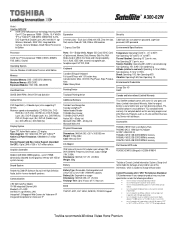
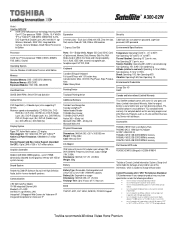
...Service visit toshiba.ca
Accessories
PA3535U-1BRS 9 Cell Li-ion Battery Pack PA3290C-3AC3 120W 3pin AC Adapter ACC021 USB FDD Kit PA3668U-1M1G 1GB DDR2 800MHz memory PA3669U-1M2G 2GB DDR2 800MHz memory PA3670U-1M4G 4GB DDR2 800MHz memory
Part Number/UPC code
PSAG8C-02W013... A300-02W
_____
Model: i Satellite A300-02W...password, supervisor password, HDD password
Environmental Specifications...Support...
Toshiba A300 PSAG8C-02W013 Reviews
Do you have an experience with the Toshiba A300 PSAG8C-02W013 that you would like to share?
Earn 750 points for your review!
We have not received any reviews for Toshiba yet.
Earn 750 points for your review!
