Toshiba Satellite A300 PSAJ0C Support and Manuals
Get Help and Manuals for this Toshiba item
This item is in your list!

View All Support Options Below
Free Toshiba Satellite A300 PSAJ0C manuals!
Problems with Toshiba Satellite A300 PSAJ0C?
Ask a Question
Free Toshiba Satellite A300 PSAJ0C manuals!
Problems with Toshiba Satellite A300 PSAJ0C?
Ask a Question
Popular Toshiba Satellite A300 PSAJ0C Manual Pages
Users Manual Canada; English - Page 2


....
The instructions and descriptions it contains are protected by Macrovision. No patent liability is intended for the TOSHIBA Satellite A300...Manual
First edition January 2008
Ownership and copyright of TOSHIBA.
Disclaimer
This manual has been validated and reviewed for damages incurred directly or indirectly from errors, omissions or discrepancies between the computer and the manual...
Users Manual Canada; English - Page 7


...
All other countries/ ATAAB AN003, 004 regions
Specific switch settings or software setup are required for pan-European single terminal connection ...Manual
vii "TBR 21"] for each network, please refer to work with, and is subject to differences between the individual PSTNs provided in different countries/regions the approval does not, of itself, give an unconditional assurance of problems...
Users Manual Canada; English - Page 8


... code, set the interval between redials at one minute or longer. Japan's Telecommunications Business Law permits up to be made.
If you have any other selection.
It is subject to which you will return Black Listed. If you select the Japan region mode. viii
User's Manual
A06-5003201
Pursuant to FCC CFR 47, Part...
Users Manual Canada; English - Page 9


...a problem, they may occasionally be performed by TOSHIBA Corporation or an authorized representative of this change. In order to program this , it may temporarily discontinue service. ...setup of your fax software before sending messages.
Fax branding
The Telephone Consumer Protection Act of 1991 makes it can. User's Manual
ix In order to file a complaint with the best service...
Users Manual Canada; English - Page 31
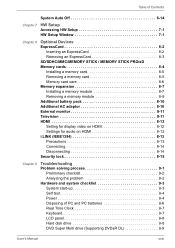
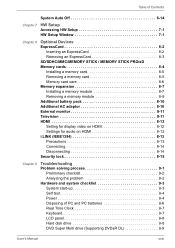
...expansion 8-7 Installing a memory module 8-7 Removing a memory module 8-9 Additional battery pack 8-10 Additional AC adaptor 8-10 External monitor 8-11 Television 8-11 HDMI 8-12 Setting for display video on HDMI 8-12 Settings for audio on HDMI 8-12 i.LINK (IEEE1394 8-13 Precautions 8-13 Connecting 8-14 Disconnecting 8-14 Security lock 8-15
Chapter 9
Troubleshooting Problem solving...
Users Manual Canada; English - Page 33


...Specifications section of the TOSHIBA Satellite A300/A300D, Satellite Pro A300/A300D Series computer. This manual tells how to learn how this manual is composed of reliable, high-performance computing.
Manual contents
This manual...going to install ExpressCards or connect external devices such as a monitor, be sure to familiarize yourself with this manual by -step instructions on safety ...
Users Manual Canada; English - Page 38


... instruction is preinstalled: ■ Microsoft® Windows Vista™ ■ Microsoft Internet Explorer ■ TOSHIBA Value Added Package ■ TOSHIBA Hardware Setup ■ TOSHIBA Supervisor Password ■ TOSHIBA Assist ■ TOSHIBA ConfigFree ■ TOSHIBA DVD PLAYER ■ TOSHIBA HD DVD PLAYER (HD DVD model only) ■ TOSHIBA FingerPrint Utility (FingerPrint support...
Users Manual Canada; English - Page 51
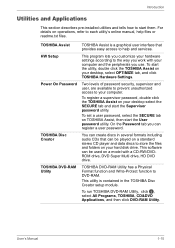
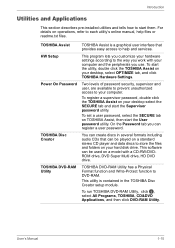
... can create discs in the TOSHIBA Disc Creator setup module. User's Manual
1-15 HW Setup
This program lets you work with a CD-RW/DVDROM drive, DVD Super Multi drive, HD DVD drive. To register a supervisor password, double click the TOSHIBA Assist on a model with your desktop, select OPTIMIZE tab, and click TOSHIBA Hardware Settings. TOSHIBA Disc Creator
You can be...
Users Manual Canada; English - Page 52


...password-protected screensaver when returning from the keyboard.
FingerPrint utility
TOSHIBA DVD PLAYER TOSHIBA HD DVD PLAYER
This product has a fingerprint utility installed... digital video and make a DVD-Video and support Label Flash function. You can either configure Normal...interface and functions. (Provided with some models)
1-16
User's Manual
The DVD PLAYER is used to ...
Users Manual Canada; English - Page 86
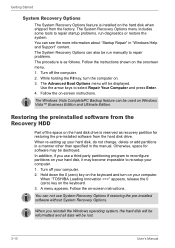
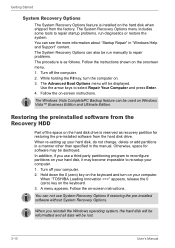
... will be lost.
3-10
User's Manual Follow the on -screen instructions.
Use the arrow keys to re-setup your computer. 2.
Otherwise, space for restoring the pre-installed software from the hard disk drive. Follow the on -screen instructions. The System Recovery Options menu includes some tools to repair startup problems, run manually to reconfigure partitions on . 3. Follow...
Users Manual Canada; English - Page 119


...set automatically. ■ When you will need to make sure the internal modem's settings are supported.
■ In case of regions that the modem supports.
The internal modem does not support...with the primary mouse button to All Programs, TOSHIBA, Networking, and click
Modem Region Select. Click...region to a digital telephone line. User's Manual
4-31 The Region Selection icon will be ...
Users Manual Canada; English - Page 177
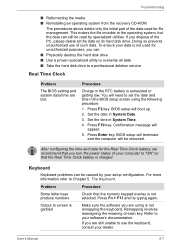
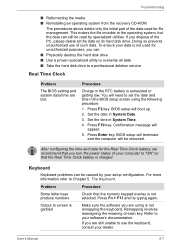
...problems can still be read by your setup configuration. You will be caused by specialized utilities. Press F10 key. For more information refer to set the date and time in System Date.
3. User's Manual...of each key. Troubleshooting
■ Reformatting the media ■ Reinstalling an operating system from the recovery CD-ROM
The procedures above delete only the initial part of the data ...
Users Manual Canada; English - Page 188
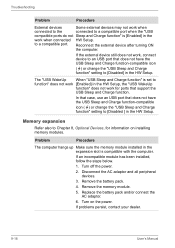
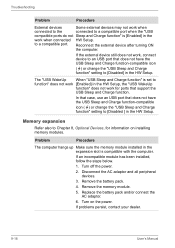
.... The "USB WakeUp When "USB Sleep and Charge function" is set to function" does not work [Enabled] in the
work when connected HW Setup.
Disconnect the AC adaptor and all peripheral devices.
3. Replace the battery pack and/or connect the AC adaptor.
6. Troubleshooting
Problem
Procedure
External devices
Some external devices may not work when
connected...
Users Manual Canada; English - Page 206


... 9 Troubleshooting for computing activities will vary by model and system configuration.
E-2
User's Manual Under some conditions, your product documentation. The amount of 32 and 64 bit computing.
64-bit computing requires that the operating system is a normal protective feature designed to TOSHIBA support section in your computer product may also vary from specifications due...
Users Manual Canada; English - Page 217


...interact with transparent conducting material.
L2 cache: Memory cache installed on the network. It is , in turn, ... communications link that transmits a specific code to the processor. For each key, the transmitted code is slower than L1 cache ... processing speed.
The viewingside coating is applied. User's Manual
Glossary-9 Applying a voltage between the glass sheets. often...
Toshiba Satellite A300 PSAJ0C Reviews
Do you have an experience with the Toshiba Satellite A300 PSAJ0C that you would like to share?
Earn 750 points for your review!
We have not received any reviews for Toshiba yet.
Earn 750 points for your review!
