Toshiba 65HC15 Support and Manuals
Get Help and Manuals for this Toshiba item
This item is in your list!

View All Support Options Below
Free Toshiba 65HC15 manuals!
Problems with Toshiba 65HC15?
Ask a Question
Free Toshiba 65HC15 manuals!
Problems with Toshiba 65HC15?
Ask a Question
Popular Toshiba 65HC15 Manual Pages
Owners Manual - Page 1


...
23566732 Introduction
Connecting your Monitor
OWNER'S MANUAL
Projection Monitor
Using the remote control
Setting up your Monitor
Operating your Monitor
Appendix
Index
65HC15
#01E_01_65HC15
1
Black
(E) 65HC15
Downloaded from www.Manualslib.com manuals search engine
Owner's Record The model number and serial number are on the back of your Toshiba dealer about this monitor. Refer to...
Owners Manual - Page 2


... Energy.
Use appropriate furniture large enough to support the weight of this product. Arlington, VA 22201 U.S.A.
Department of the International CES®
#01E_02-05_65HC15
2
Black
(E) 65HC15
Downloaded from www.Manualslib.com manuals search engine
5/20/05, 4:22 PM As a result, TVs/ monitors may reach for purchasing this Toshiba monitor. Tune Into Safety
One size does...
Owners Manual - Page 3


...replacement... can support the weight....com manuals search ...65HC15
Downloaded from overheating and to help maintain reliable operation of the monitor.
22) Never allow anything to rest on a bed, sofa, rug, or similar surface; • too close to operate this equipment. Servicing...Installation, Care, and Service
Installation
Follow these instructions. 3) Heed all warnings. 4) Follow all instructions...
Owners Manual - Page 4


...install...Code). Refer all servicing to service...SERVICE TECHNICIAN
35) If you have the monitor serviced:
• Ask the service technician to use only replacement parts specified by the manufacturer.
• Upon completion of service, ask the service...Toshiba Authorized Service Center.
The picture can become frequent or continuous, unplug the power cord and contact a Toshiba Authorized Service...
Owners Manual - Page 5


... is completely and properly installed. Installation, Care, and Service
CAUTION: The split cabinet feature allows disassembly of the cabinet into two sections during installation. Contact with the instructions, may cause harmful interference to operate this equipment.
Important Safety Precautions for Split Cabinet Feature
Toshiba monitor model 65HC15 has a split cabinet feature...
Owners Manual - Page 6


...control for use 18 Installing the remote control batteries ...devices 22 Remote control codes 22
Setting up your Monitor 24...code 33 If you cannot remember your PIN code 33
Using the V-CHIP menu 33 ENABLE BLOCKING 34 TV...Specifications 48 Troubleshooting 49 Limited United States Warranty 50
Index 51
6
#01E_06_65HC15
6
Black
(E) 65HC15
Downloaded from www.Manualslib.com manuals search engine
5/...
Owners Manual - Page 7
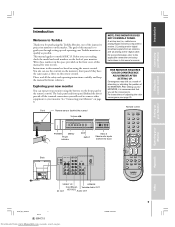
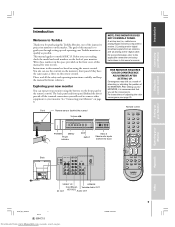
... carefully, and keep the manual for purchasing this owner's manual. A set the convergence. For more information, refer to the applicable connection and setup instructions in this manual for your Monitor" on the market.
Introduction
Connecting your Monitor
Using the remote control
Introduction
Welcome to Toshiba
Thank you set -top box (i.e., cable box or analog/digital receiver...
Owners Manual - Page 8


...coded in the same manner as the cables.
● S-video cable is for use with IR (infrared) remote control. Note: The IR blaster cable included with your monitor has specific...BY YOUR TOSHIBA WARRANTY. Do not plug in sets of three, and are for ...Setting up your TV
Using the TV's Features
Appendix
Index
8
#01E_08-17_65HC15
8
Black
(E) 65HC15
Downloaded from www.Manualslib.com manuals...
Owners Manual - Page 12


...with component video
Setting up your TV
Using the TV's Features
Appendix
Index
12
#01E_08-17_65HC15
12
Black
(E) 65HC15
Downloaded from ...such as a Toshiba DVD player with ColorStream® (component video) and a VCR
This connection allows you to either set of the United...)
From Antenna
Stereo VCR
IN from www.Manualslib.com manuals search engine
5/20/05, 4:23 PM For HDMI or...
Owners Manual - Page 18


... period of time. See pages 20-23. Installing the remote control batteries
1. Squeeze tab and lift cover.
2.
Remove the battery cover from www.Manualslib.com manuals search engine
5/20/05, 4:23 PM
Setting up your TV
Using the TV's Features
Appendix
Index
18
#01E_18-23_65HC15
18
Black
(E) 65HC15
Downloaded from the back of the remote control...
Owners Manual - Page 19


...feature on -screen (page 47) SLEEP sets the monitor to turn off at a specific time (page 42) INPUT selects the ...65HC15
Downloaded from www.Manualslib.com manuals search engine
5/20/05, 4:23 PM
19 POWER turns the monitor on and off RECALL displays monitor status information on and off the sound (page 43) Device Switch switches among TV, CBL/SAT, VCR, and DVD modes
(pages 20-23) Set to "TV...
Owners Manual - Page 22


...TV's Features
Appendix
Index
#01E_18-23_65HC15
22
Black
(E) 65HC15
Downloaded from www.Manualslib.com manuals search engine
5/20/05, 4:23 PM Set the Device Switch to the type of switch and does not respond to the codes...holding down the code(s) you used:
DEVICE
CODE
DEVICE
CODE
Remote control codes
In some
keys are not operational, repeat the device
code setup using the remote control ...
Owners Manual - Page 33


... z to display the PIN code entering mode.
• Blocking Reset status: Set your 4-digit code by pressing the Number buttons (0-9).
• When the PIN code is already stored: Press the Number buttons (0-9) to your Monitor
Appendix
Index
(continued on next page)
33
#01E_27-33_65HC15
33
Black
(E) 65HC15
Downloaded from www.Manualslib.com manuals search engine
5/20...
Owners Manual - Page 48


...65HC15: 240 lbs (108.0 kg)
Supplied Accessories • Two dual-wand IR blaster cable • Remote Control with 2 size "AA" alkaline batteries
Setting up your TV
Using the Remote Control
Appendix
Specifications
• This model complies with features and/or specifications... Never attempt to a Toshiba Authorized Service Center. Refer all servicing to service the monitor yourself.
Owners Manual - Page 50


... and its parts against defects in materials or workmanship for commercial purposes as lightning or fluctuations in electric power), improper installation, improper maintenance, or use of any other proof of this manual and reviewing the section entitled "Troubleshooting," you find the nearest TACP Authorized Service Station, visit TACP's website at www.tacp.toshiba.com/service or contact...
Toshiba 65HC15 Reviews
Do you have an experience with the Toshiba 65HC15 that you would like to share?
Earn 750 points for your review!
We have not received any reviews for Toshiba yet.
Earn 750 points for your review!
