Toshiba 57HX84 Support and Manuals
Get Help and Manuals for this Toshiba item
This item is in your list!

View All Support Options Below
Free Toshiba 57HX84 manuals!
Problems with Toshiba 57HX84?
Ask a Question
Free Toshiba 57HX84 manuals!
Problems with Toshiba 57HX84?
Ask a Question
Popular Toshiba 57HX84 Manual Pages
Owners Manual - Page 2
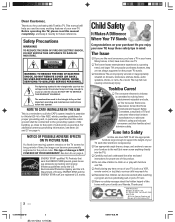
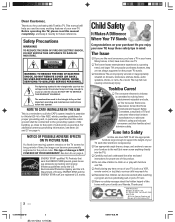
... 22201 U.S.A.
NOTICE OF POSSIBLE ADVERSE EFFECTS ON TV PICTURE TUBE
If a fixed (non-moving) pattern remains on the proper TV stands. As a result, TVs may fall over . Toshiba Cares! Carefully read this product may reach for long periods of damage is NOT COVERED BY YOUR WARRANTY.
NOTE TO CATV INSTALLERS IN THE USA
This is the Sponsor...
Owners Manual - Page 4
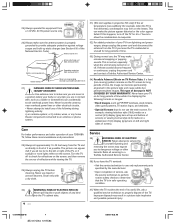
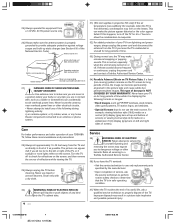
... source of reflections while viewing the TV.
29) Always unplug the TV before cleaning. Ground clamps
Power service grounding electrode system (NEC Art 250 Part H)
27)
DANGER: RISK OF SERIOUS PERSONAL
INJURY OR DEATH!
• Use extreme care to make the picture appear distorted or the color appear faded. Never use only replacement parts specified by the manufacturer.
•...
Owners Manual - Page 5
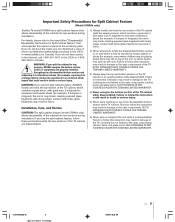
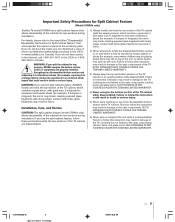
... Service
CAUTION: The split cabinet feature (model 57HX84 only) allows disassembly of the unit, or where liquids may fall on top of the disassembled bottom section of it from our Web site (www.toshiba.com/tacp in the accessory pack. Contact with sharp edges. WARNING: If you use the split cabinet feature, follow this instruction...
Owners Manual - Page 6
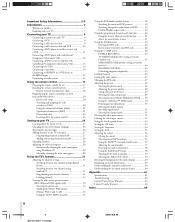
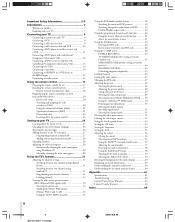
... sound 59 Selecting the background of the menu display 60 Displaying on-screen information 60 Understanding the auto power off feature 60 Understanding the last mode memory feature 60
Appendix 61 Specifications 61 Troubleshooting 62 Limited United States Warranty 63 Limited Canada Warranty 64
Index 65
6
51,57HX84(E)06
6
5/26/04, 10:36 AM
Owners Manual - Page 7
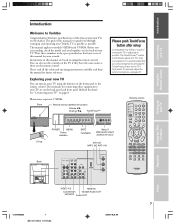
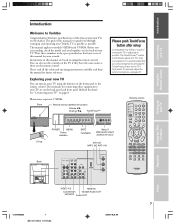
...,57HX84(E)07
7
5/26/04, 10:36 AM
Please push TouchFocus button after setup
Convergence may drift as those on the market. The goal of the finest projection TVs on the remote control.
It is to guide you set convergence by pressing the TouchFoucus button on the front panel or the remote control. This manual applies to Toshiba
Congratulations...
Owners Manual - Page 21


...) to the original device code:
1.
The Mode indicator will blink four times (unlocked). The Mode indicator will blink two times (locked). Repeatedly press MODE to "TV." Press VOL y. The following table describes in more times.
TV CABLE/SAT
POWER LIGHT SLEEP
VCR
DVD
123
AUDIO1
AUDIO2 MODE
456
789
S
PIC SIZE
ACTION MENU
GUIDE ETUP
+10
100/
0
ENT...
Owners Manual - Page 44


... P MENU
ON OFF
: SELECT ENTER : SET
: MOVE ENTER: START
TV CABLE/SAT
POWER LIGHT SLEEP
VCR
DVD
123
AUDIO1
AUDIO2 MODE
456
789
S
PIC SIZE
ACTION MENU
GUIDE ETUP
+10
100/
0
ENT
INFO
FAVORITE...SEARCH
ENTER yzx •
TV NONE RATING:
1. Caution Be aware that setting the TV None Rating to the V-CHIP menu.
44
Using the TV's Features
Appendix
Index
51,57HX84(E)43-47
44
5/26...
Owners Manual - Page 45
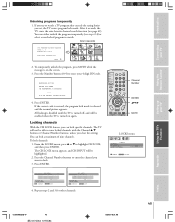
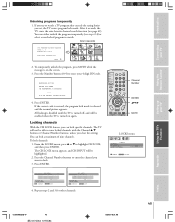
... (see page 41). TV-PG L V EXCEEDS SET L I M I NPUT
12
CLEAR ALL LOCKS MENU
- - -
- - -
- - - All locking is disabled until the TV is on again. The TV will be enabled when the TV is released and the normal picture appears. TV CABLE/SAT
POWER LIGHT SLEEP
VCR
DVD
123
AUDIO1
AUDIO2 MODE
456
789
S
PIC SIZE
ACTION MENU
GUIDE ETUP
+10
100...
Owners Manual - Page 50
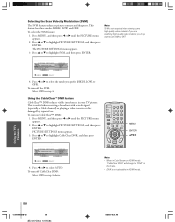
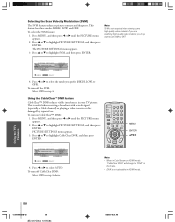
... ENTER. Press y or z to highlight PICTURE SETTINGS, and then press ENTER.
Press MENU, and then press x or • until the PICTURE menu appears. 2.
To turn off the SVM: Select OFF in HDMI mode. TV CABLE/SAT
POWER LIGHT SLEEP
VCR
DVD
123
AUDIO1
AUDIO2 MODE
456
789
S
PIC SIZE
ACTION MENU
GUIDE ETUP
+10
100/
0
ENT
INFO...
Owners Manual - Page 51
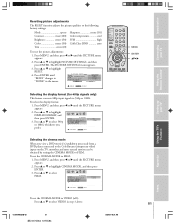
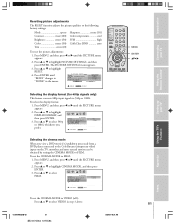
... or z to select FILM.
Introduction
Connecting your TV
Using the Remote Control
Setting up your TV
Resetting picture adjustments
The RESET function adjusts the picture qualities to highlight CINEMA MODE, and then press ...RESET
SAVE
: SELECT ENTER : SET
TV CABLE/SAT
POWER LIGHT SLEEP
VCR
DVD
123
AUDIO1
AUDIO2
456
MODE
789
S
PIC SIZE
ACTION MENU
GUIDE ETUP
+10
100/
0
ENT
...
Owners Manual - Page 57


...:
1. TV CABLE/SAT
POWER LIGHT SLEEP
VCR
DVD
123
AUDIO1
AUDIO2
456
MODE
789
S
PIC SIZE
ACTION MENU
GUIDE ETUP
+...• until the AUDIO menu appears.
2. Press y or z to highlight AUDIO SETTINGS, and then press ENTER. Press y or z to highlight the item you want to... experience with deep, rich bass from SRS Labs, Inc.
57
51,57HX84(E)54-60
57
5/26/04, 10:37 AM Press y or z...
Owners Manual - Page 63
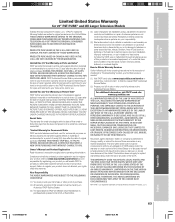
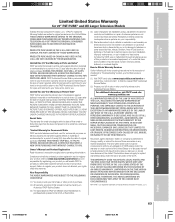
... to any state of this manual and checking the "Troubleshooting" section, you . Depending on Parts and Labor*
TACP warrants this television must provide your home or the set installation, setup, adjustment of customer controls, and installation or repair of this television and its parts against defects in the United States.
Owner's Manual and Product Registration
Read this...
Owners Manual - Page 64
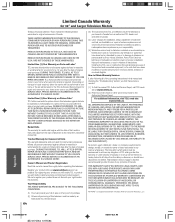
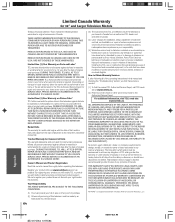
... the set will be taken to the TCL Authorized Service Depot for repair and returned to your home at no cost to the rental firm, whichever comes first.
*Limited Warranty for Commercial Units
TCL warrants televisions sold and used for commercial purposes as follows: all of the operating instructions in this manual and checking the "Troubleshooting...
Service Manual - Page 11


EXIT FROM SERVICE MODE 1) Pressing POWER button to FFH. Check the picture carefully. CAUTION: Never attempt to check if interface among ...SETTING & ADJUSTING DATA on the PIP) ID code for TV Set Version of "EEP" Data for "OPT" Part number of VOLUME or button will begin to initialize the data unless QA02 has been replaced. NG
(Display example)
"QA02 NG", "H001 NG", "Q501 NG" etc. When
repair...
Service Manual - Page 12


Heart run minimum 15minutes. 2. Go into BRTC of service mode. 3. Adjust white luster level to get 4.3cd/m2 on ...Same spec is just lit on dark area and bright area.
WHITE BARANCE ADJUSTMENT
1. Using the data up and down keys, cycle through the adjustments for dark area.
3.
Go into screen adjustment mode. ADJUSTING ITEM
PROCESS INSTRUCTIONS
SIGNAL
ADJUSTMENT SPECIFICATION
...
Toshiba 57HX84 Reviews
Do you have an experience with the Toshiba 57HX84 that you would like to share?
Earn 750 points for your review!
We have not received any reviews for Toshiba yet.
Earn 750 points for your review!
