Toshiba 57HX81 Support and Manuals
Get Help and Manuals for this Toshiba item
This item is in your list!

View All Support Options Below
Free Toshiba 57HX81 manuals!
Problems with Toshiba 57HX81?
Ask a Question
Free Toshiba 57HX81 manuals!
Problems with Toshiba 57HX81?
Ask a Question
Popular Toshiba 57HX81 Manual Pages
Owners Manual - Page 3
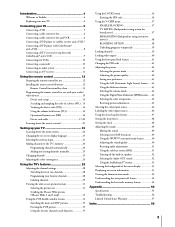
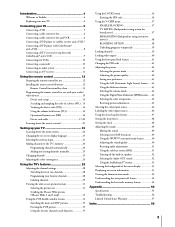
... Device code table 17-20 Learning about the remote control 21
Setting up your TV 22 Learning about the menu system 22 Changing the on-screen display language 23 Selecting the antenna input 23 Adding channels to the TV's memory 24 Programming channels automatically 24 Adding and erasing channels manually 25 Changing channels 25 Adjusting the color convergence 26...
Owners Manual - Page 4
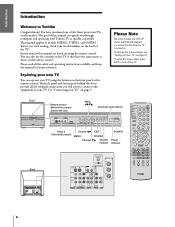
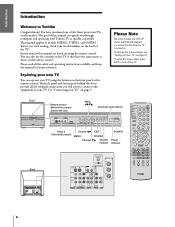
...
R COLOR STREAM HD 2
IN
ANT-2
Setting up and operating your Toshiba TV as quickly as those on the remote control. Introduction
Connecting your TV
Using the Remote Control
Introduction
Welcome to models 50HX81, 57HX81, and 65HX81. Please read all the terminal connections you will need to connect other equipment to guide you start reading, check your model number on the back of...
Owners Manual - Page 13
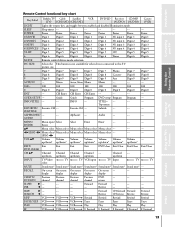
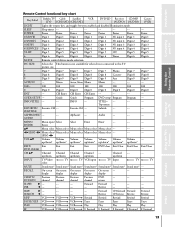
... the Remote Control
Setting up /down
INPUT
TV/Video select
TV
TV VCR input
TV Input
TV
TV
MUTE
Sound mute* Sound mute* Sound mute* Sound mute* Sound mute* Sound mute* Sound mute* ---
AUDIO
MENU/
Menu open/ Select
Select
Enter
Enter
---
---
---
Favorite CH --- Subtitle ---
---
---
x •/(FAV) x • Menu select/ Menu select Menu select Menu select Menu select...
Owners Manual - Page 14


... Remote Control
Setting up /down
POP on/off
TV
TV
TV
TV
TV
TV
This button is pressed in that mode.
* The VOLUME and MUTE will jump to this TV model or any other device connected to "TV" by default.
Active VCR/DVD is defined as the mode that remains for a minimum of 5
seconds, or if a key is not available for this TV.
POP Still
TV
TV
TV
TV
TV
TV...
Owners Manual - Page 15


... is completed, the mode indicator will blink twice.
Introduction
Connecting your TV
Using the Remote Control
Setting up .
2.
If a valid code is listed, try each available device code and sample its functions:
1. The remote control will exit the program mode. The mode indicator will blink twice and the remote control will enter program mode.
3. If the device turns on pages 17-20...
Owners Manual - Page 21


... (page 34)
STILL freezes the POP picture (page 35)
SWAP switches the main and POP pictures (page 35)
SOURCE selects the POP picture source (page 34)
CT-90047
Setting up your TV
Using the Remote Control
Learning about the remote control
The buttons used for 5 seconds (10 seconds if you're in programming mode). POWER turns the TV on pages 13 -14. Channel...
Owners Manual - Page 22
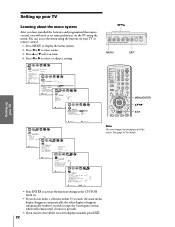
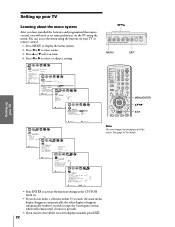
... have installed the batteries and programmed the remote control, you will remain until a button is pressed).
• If you want to activate the function settings in the CUSTOM menu etc.
• If you do not make a selection within 6 seconds (except the Convergence menu, which will need to display the menu system. 2. Press MENU to set some preferences on the TV using...
Owners Manual - Page 26
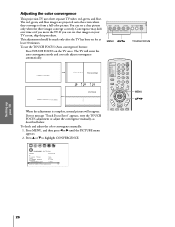
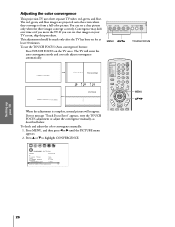
... color convergence manually:
1.
This adjustment should be made only after the TV has been on the TV once.
Convergence may drift over time or if you can see clear images on your TV
Using the Remote Control
Adjusting the color convergence
This projection TV uses three separate TV tubes: red, green, and blue. Press MENU, and then press x or • until the PICTURE menu...
Owners Manual - Page 32
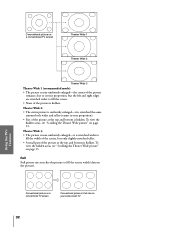
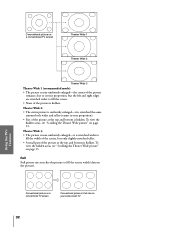
... stretched wider to
fill the width of the screen, but the left and right edges are stretched wider to fill the screen width (distorts the picture). To
view the hidden areas, see "Scrolling the Theater Wide picture" on your wide-screen TV
32 Introduction
Connecting your TV
Using the Remote Control
Conventional picture on page 33.
Owners Manual - Page 39
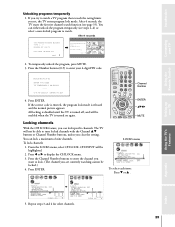
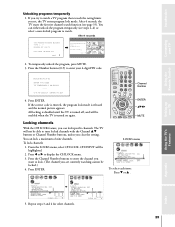
... the TV is turned off, and will not be locked.)
4. Repeat steps 3 and 4 for other channels.
BLOCK I NG ACTI VE ENTER P I N CODE TO TEMPORARI LY UN-BLOCK
---- 0 - 9 : TO SELECT ENTER: TO SET
Channel Number
4. If the correct code is entered, the program lock mode is turned on again. Introduction
Connecting your TV
Using the Remote Control
Setting up your 4-digit PIN code.
Owners Manual - Page 44
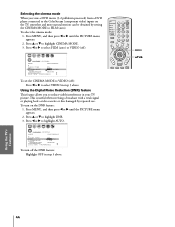
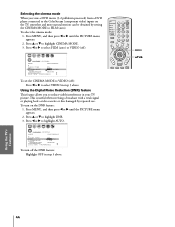
... (component video) inputs on the DNR feature:
1. To turn off ): Press x or • to select VIDEO in step 3 above .
MENU yzx •
Setting up your TV picture. Introduction
Connecting your TV
Using the Remote Control
Selecting the cinema mode
When you to reduce visible interference in your TV
Using the TV's Features
Appendix
Index
44 This is useful when receiving...
Owners Manual - Page 48
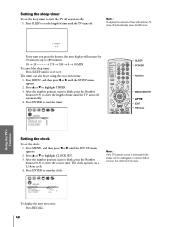
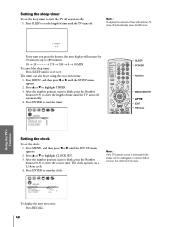
... the Remote Control
Setting the sleep timer
To set using the on-screen menu:
1. Introduction
Connecting your TV
Using the TV's Features
Appendix
Setting the clock
To set to 0. To cancel the sleep timer: Press SLEEP until it is unplugged or a power failure occurs), the clock must be set the sleep timer to enter the length of time left until the TV turns...
Owners Manual - Page 49


... RECALL
MENU VOLUME
CHANNEL
EXIT
TV/VIDEO
TOUCH FOCUS
MENU x •zy
Note : A second audio program (SAP) can also transmit a second audio program (SAP) containing a second language, music, or other audio information (when provided by individual stations). Introduction
Connecting your TV
Using the Remote Control
Adjusting the sound
Muting the sound
Press MUTE to temporarily turn off...
Owners Manual - Page 56
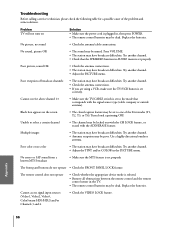
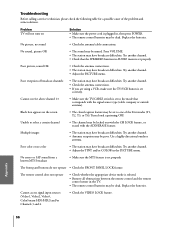
.... • The station may be set properly. Try another channel. • Adjust the PICTURE menu.
Introduction
Connecting your TV
Using the Remote Control
Setting up your TV
Troubleshooting
Before calling a service technician, please check the following table for a possible cause of the Text modes (T1, T2, T3, or T4).
Poor color or no sound
• Check the antenna/cable...
Owners Manual - Page 57
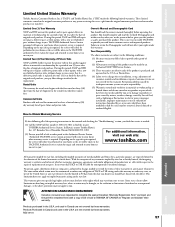
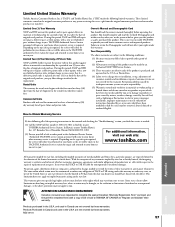
Introduction
Connecting your TV
Using the Remote Control
Limited United States Warranty
Toshiba America Consumer Products, Inc. ("TACP") and Toshiba Hawaii Inc. ("THI") make the following all of the limited warranties set forth above. Rental Units
The warranty for repair and returned to your home when warranty service is required. Your Responsibility
The above warranties are subject ...
Toshiba 57HX81 Reviews
Do you have an experience with the Toshiba 57HX81 that you would like to share?
Earn 750 points for your review!
We have not received any reviews for Toshiba yet.
Earn 750 points for your review!
