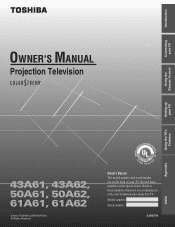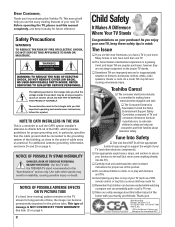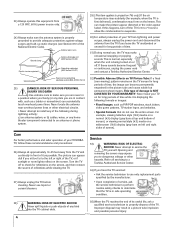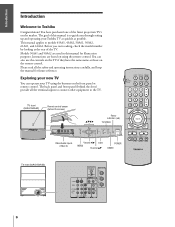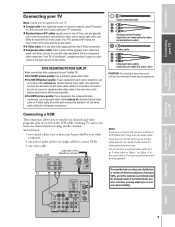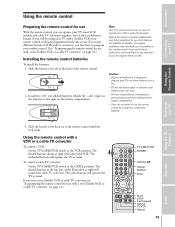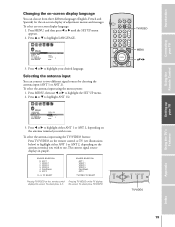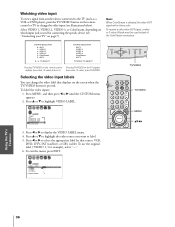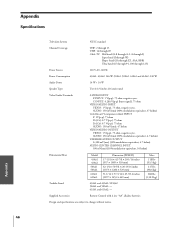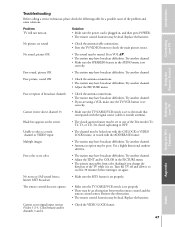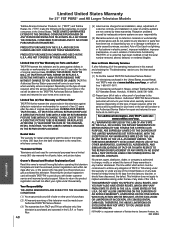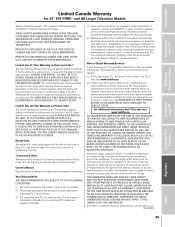Toshiba 50A62 Support and Manuals
Get Help and Manuals for this Toshiba item

View All Support Options Below
Free Toshiba 50A62 manuals!
Problems with Toshiba 50A62?
Ask a Question
Free Toshiba 50A62 manuals!
Problems with Toshiba 50A62?
Ask a Question
Most Recent Toshiba 50A62 Questions
What Is The Programming Code For The Remote For This Model
(Posted by humpscrib 10 years ago)
Toshiba Model Number 50a62 Need Factory Reset Information Please
Facto Pleasery Reset
Facto Pleasery Reset
(Posted by skyler9 10 years ago)
Connecting Tv To Desktop Computer?
I have a desktop computer running windows 7 home premium with On-Board Intel Graphics Media accelera...
I have a desktop computer running windows 7 home premium with On-Board Intel Graphics Media accelera...
(Posted by pitout 11 years ago)
Popular Toshiba 50A62 Manual Pages
Toshiba 50A62 Reviews
We have not received any reviews for Toshiba yet.