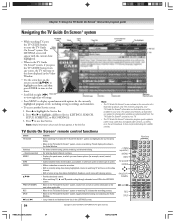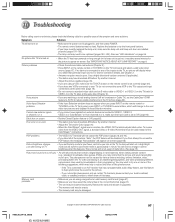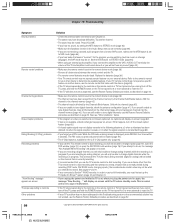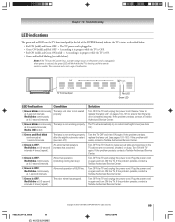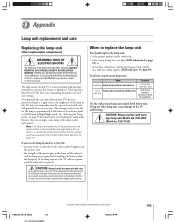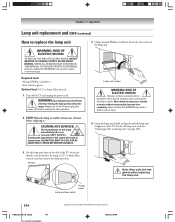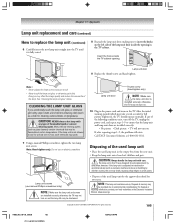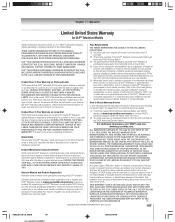Toshiba 52HM95 - 52" Rear Projection TV Support and Manuals
Get Help and Manuals for this Toshiba item

View All Support Options Below
Free Toshiba 52HM95 manuals!
Problems with Toshiba 52HM95?
Ask a Question
Free Toshiba 52HM95 manuals!
Problems with Toshiba 52HM95?
Ask a Question
Most Recent Toshiba 52HM95 Questions
My Toshiba Model 52hm95 Will Not Turn On Replaced The Bulb
toshiba projection tv replaced bulb plugged in and red light comes on green light blinks sometimes r...
toshiba projection tv replaced bulb plugged in and red light comes on green light blinks sometimes r...
(Posted by krazykate13 8 years ago)
My Toshiba Model 52hm95 Will Not Turn On Replaced The Bulb Plugged In And Red L
toshiba projection tv
toshiba projection tv
(Posted by krazykate13 8 years ago)
How To Replace A Toshiba Lamp 52hm95
(Posted by sudhdonda 9 years ago)
What Color Wheel Fit A Toshiba 52hm95
(Posted by jangetde 9 years ago)
Where Is Toshiba 52hm95 Color Wheel Located
(Posted by l0ngskris 9 years ago)
Toshiba 52HM95 Videos
Popular Toshiba 52HM95 Manual Pages
Toshiba 52HM95 Reviews
We have not received any reviews for Toshiba yet.