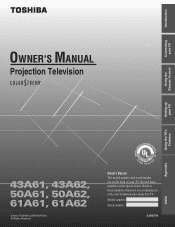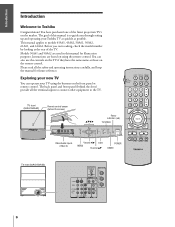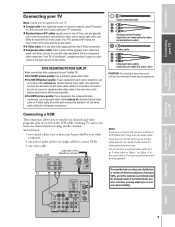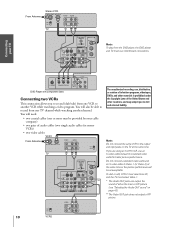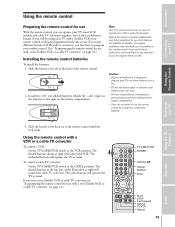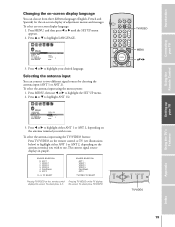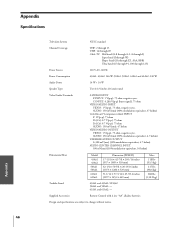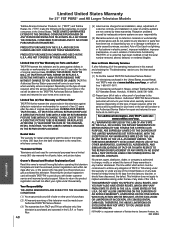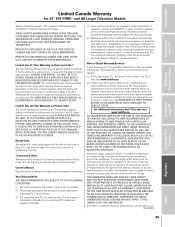Toshiba 50A62 Support Question
Find answers below for this question about Toshiba 50A62.Need a Toshiba 50A62 manual? We have 1 online manual for this item!
Question posted by pitout on February 9th, 2013
Connecting Tv To Desktop Computer?
Current Answers
Answer #1: Posted by jdfitchett on February 9th, 2013 3:59 PM
Answer #2: Posted by TGSTKer on February 11th, 2013 4:23 AM
After looking at a pic of your tv online, if it's the same one for sure, it appears to be older than the standard for doing this and s-video might be the only option to hook it up as I'm not seeing a vga/dvi/hdmi plugin on the rear of the tv.
Related Toshiba 50A62 Manual Pages
Similar Questions
light, what does that mean
Facto Pleasery Reset
what does that indicate? .
I was watching tv when I heard a poping sound coming from the back of the tv and next thing, my scre...