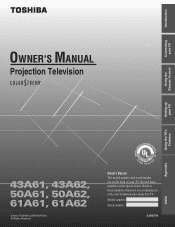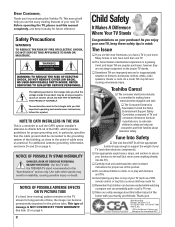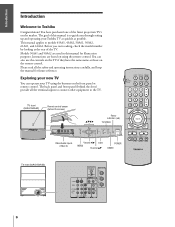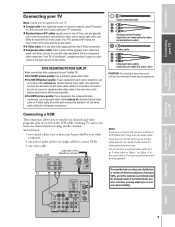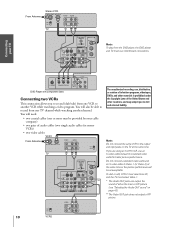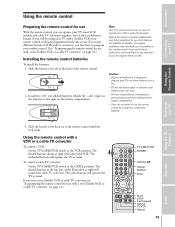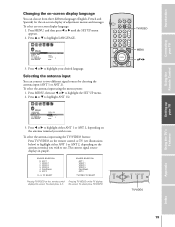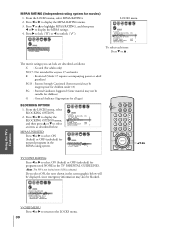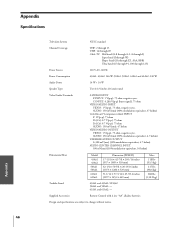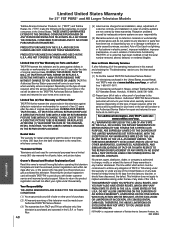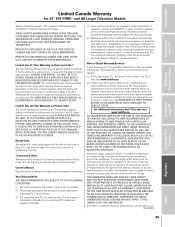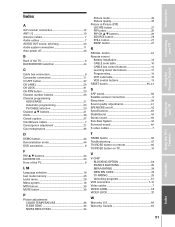Toshiba 50A62 Support Question
Find answers below for this question about Toshiba 50A62.Need a Toshiba 50A62 manual? We have 1 online manual for this item!
Question posted by humpscrib on January 10th, 2014
What Is The Programming Code For The Remote For This Model
The person who posted this question about this Toshiba product did not include a detailed explanation. Please use the "Request More Information" button to the right if more details would help you to answer this question.
Requests for more information
Request from BusterDoogen on January 10th, 2014 3:34 PM
I need more info; are you wanting to input the code for another device using the Tv remote for the Toshiba 50A62 model. If so what's the make & model of the device?
I need more info; are you wanting to input the code for another device using the Tv remote for the Toshiba 50A62 model. If so what's the make & model of the device?
Current Answers
Answer #1: Posted by TommyKervz on January 10th, 2014 4:51 PM
Greetings. Remote codes comes with or are associated with the remote itself as opposed to the units to be programmed to. For instance, universal remote codes are included withing the universal remote's manual together with supported device brands (and their respective set of codes). You can please repost including the remote's model number and we'll hopefully assist further.
Related Toshiba 50A62 Manual Pages
Similar Questions
If Toshiba Dlp Projection Television Has Flashing Yellow Light And Flashing Red
light, what does that mean
light, what does that mean
(Posted by foodnghiem 10 years ago)
Toshiba Model Number 50a62 Need Factory Reset Information Please
Facto Pleasery Reset
Facto Pleasery Reset
(Posted by skyler9 10 years ago)
Program Dish Remote
I cant program our toshiba 50HM66 with our dish remote
I cant program our toshiba 50HM66 with our dish remote
(Posted by candaceswoveland 10 years ago)
Connecting Tv To Desktop Computer?
I have a desktop computer running windows 7 home premium with On-Board Intel Graphics Media accelera...
I have a desktop computer running windows 7 home premium with On-Board Intel Graphics Media accelera...
(Posted by pitout 11 years ago)
Toshiba Model 62hmx95 Television, Onscreen Menu Question.
On the front lower right, just below the screen there are touch pads for menus. When I push them I g...
On the front lower right, just below the screen there are touch pads for menus. When I push them I g...
(Posted by mk4283 12 years ago)