Toshiba 46UL610U Support and Manuals
Get Help and Manuals for this Toshiba item
This item is in your list!

View All Support Options Below
Free Toshiba 46UL610U manuals!
Problems with Toshiba 46UL610U?
Ask a Question
Free Toshiba 46UL610U manuals!
Problems with Toshiba 46UL610U?
Ask a Question
Toshiba 46UL610U Videos
Popular Toshiba 46UL610U Manual Pages
User Manual - Page 21
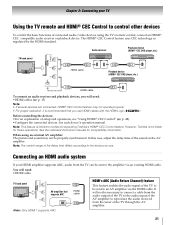
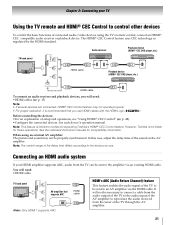
... proper operation, it is recommended that supports ARC
HDMI cable
Note: Only HDMI 1 supports ARC.
However, Toshiba is limited to the amplifier via the HDMI cable. Note: The control range of the TV through the AV amplifier.
21 Connecting an HDMI audio system
If your TV
Using the TV remote and HDMI® CEC Control to an...
User Manual - Page 27


... next menu layer, press OK or B. •To return to contact Customer Support. Press C or c to the antenna or cable box directly and scan again.
1
> Settings > SETUP > Quick Setup > .
OK
27 Note: Encrypted channels cannot be confirmed from the following operation at any problem and you do not make selections.
•To select a menu option...
User Manual - Page 30


...
From Quick Setup:
1
> Settings > SETUP > Quick Setup > . OK
3 For changing settings, see "Initial Setup" (- From individual settings:
Menu language
You can manually store or skip individual channels from memory. Local Time Setting
This setting allows you press CH or CH on the remote control.
30 Press . OK
2 A confirmation message appears. Location
You can set up the TV to...
User Manual - Page 31


... Tuning
After storing channels in memory. OK
2 Press B or b to the 8 column. The box is known.
1
> Settings > SETUP > Manual Tuning > . on the remote control to be skipped.
1
> Settings > SETUP > TV Settings > . The TV cycles through all the channels and stores all
active channels in memory, you want to enter the
channel number (for example, 56).
OK
3 Press...
User Manual - Page 35
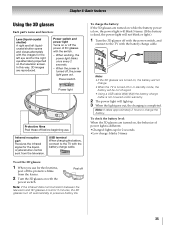
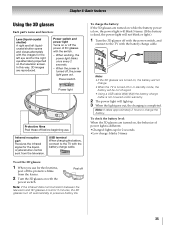
...: If the infrared data communication between the television and 3D glasses is completed.
DC IN
To set the 3D glasses:
1 When you use . Note: • If the 3D glasses are turned on the television screen. To charge the battery: If the 3D glasses are turned on or off automatically to the TV with the switch.
-
When working, the power light...
User Manual - Page 41


... . OK
To open the Channel Browser™:
• > Settings > APPLICATIONS > Channel Browser > . p. 30).
1
> Settings > SETUP > TV Settings > . Press .
Note: This feature does not work unless you store channels in to a specific channel (programmed or unprogrammed)
Channel Analog
Digital
Description
Use the 0-9 buttons on the remote control to enter the major channel number. Tuning in...
User Manual - Page 44


... displayed when a videotape is dubbed, signal reception is weak, or signal reception is not closed captions:
1
> Settings > SETUP > TV Settings > OK
2 Press b or B to highlight CC1, CC2, CC3, or CC4. Note: If Closed Captions is not available in program guides).
w/o Serif, Casual, Cursive, Small Capitals
Caption Text Edge
Auto, None, Raised, Depressed, Uniform, Left Drop...
User Manual - Page 53


... Basic features
Displaying TV status information
To display TV status information:
Press . The following additional information (only available for US, Canada,
and Mexico.
Viewing support information
1
> Settings > SETUP > System Information.
2 Press OK to select No. To cancel the reset: Press C or c to display support information containing
Web/Customer service numbers for ANT...
User Manual - Page 98
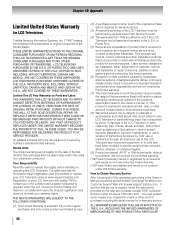
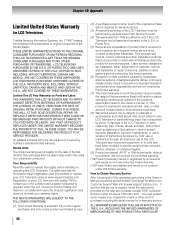
... WITHOUT CHARGE TO YOU FOR PARTS OR LABOR. ANY PART OR PRODUCT REPLACED UNDER THIS LIMITED WARRANTY BECOMES THE PROPERTY OF TAIS.
Failure to original consumers in the United States. or Puerto Rico.
(5) Removal and reinstallation of this LCD Television. Labor service charges for set installation, setup, adjustment of customer controls, and installation or repair of antenna, satellite or...
User Manual - Page 99
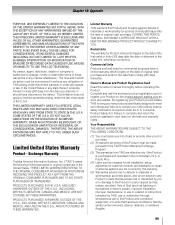
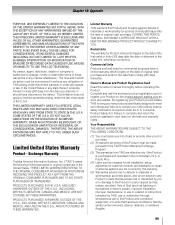
... owner's manual thoroughly before operating this Product and its parts against defects in the Continental U.S.A. THIS LIMITED WARRANTY GIVES YOU SPECIFIC LEGAL RIGHTS AND YOU MAY ALSO HAVE OTHER RIGHTS WHICH MAY VARY FROM STATE TO STATE IN THE U.S.A. Commercial Units
Products sold and used for set installation, setup, adjustment of customer controls, and installation or repair of...
User Manual - Page 100


... new and unopened from TCL or from TCL are responsible for all of the operating instructions in this manual and checking the section "Troubleshooting," you find that service is needed:
(1) For instructions on Parts and Labour
TCL warrants the Television and its parts against material defects in materials or workmanship that is mounted in any manner whatsoever...
User Manual - Page 101
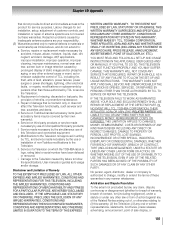
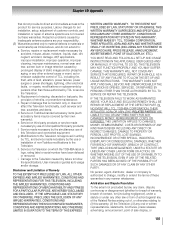
... EXCLUSIVE REMEDY SHALL BE REPAIR OR REPLACEMENT OF THE DEFECTIVE PART. Labour charges for set installation, setup, adjustment of customer controls, and installation or repair of antenna systems are your responsibility. (5) Warranties extend only to material defects in writing by TCL, and service made necessary by failure to follow the specifications, User manuals or guides as limited above...
User Manual - Page 102


...set forth, TCL will replace the defective 3D glasses with , or used in respect of the other person may have to commence or participate in Canada. How to Obtain Warranty Services... manual, checked the "Troubleshooting" section, and have visited www.toshiba.ca/support for Toshiba Brand 3D Glasses
Toshiba of Canada Limited ("TCL") makes the following all of the operating instructions in which...
User Manual - Page 103
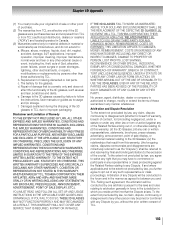
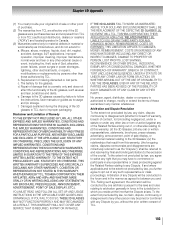
... EXCLUDED. Damage to the 3D glasses caused by failure to follow the instructions, User manuals or guides as to opt out of any such representative or class proceedings. f. Disclaimer and Limitation of missing discarded or lost parts. TO THE EXTENT NOT PRECLUDED BY LAW, STATUTORY OR OTHERWISE, THIS WRITTEN WARRANTY SUPERCEDES AND SPECIFICALLY DISCLAIMS ANY OTHER WARRANTY, CONDITION...
User Manual - Page 104


...and deemed not to Obtain Warranty Services
If, after following all of the operating instructions in accordance with the licenses.
How to form part of the warranty. AND NOT ...OF THE 3D GLASSES IN ANY CRITICAL APPLICATIONS. The remaining provisions of this manual and having visited www.toshiba.ca/support for additional information, you will give to anyone who contacts Toshiba Consumer ...
Toshiba 46UL610U Reviews
Do you have an experience with the Toshiba 46UL610U that you would like to share?
Earn 750 points for your review!
We have not received any reviews for Toshiba yet.
Earn 750 points for your review!

