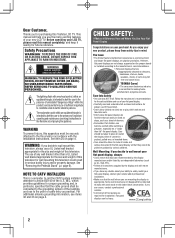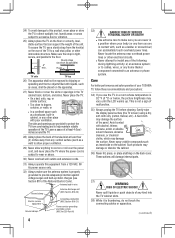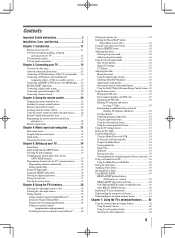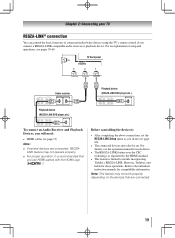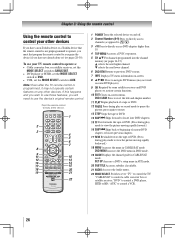Toshiba 46UL605U Support and Manuals
Get Help and Manuals for this Toshiba item

View All Support Options Below
Free Toshiba 46UL605U manuals!
Problems with Toshiba 46UL605U?
Ask a Question
Free Toshiba 46UL605U manuals!
Problems with Toshiba 46UL605U?
Ask a Question
Most Recent Toshiba 46UL605U Questions
Keys On Tv Are Locked After Factory Reset
keys on the TV won't work after factory reset. The initial setup screen is up ,and can't do anything...
keys on the TV won't work after factory reset. The initial setup screen is up ,and can't do anything...
(Posted by onearmbandit99 3 years ago)
Does Vizio Sb2920-c6 Work With Toshiba 46ux600u? How Set Up?
How Set Up Vizio Soundbar With Toshiba Tv
How Set Up Vizio Soundbar With Toshiba Tv
(Posted by toby5174 8 years ago)
Toshiba 46UL605U Videos
Popular Toshiba 46UL605U Manual Pages
Toshiba 46UL605U Reviews
We have not received any reviews for Toshiba yet.