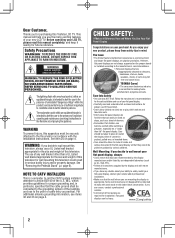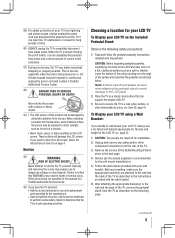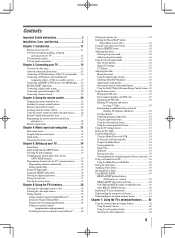Toshiba 46UL605U Support Question
Find answers below for this question about Toshiba 46UL605U.Need a Toshiba 46UL605U manual? We have 1 online manual for this item!
Question posted by onearmbandit99 on March 7th, 2021
Keys On Tv Are Locked After Factory Reset
keys on the TV won't work after factory reset. The initial setup screen is up ,and can't do anything.
Current Answers
Answer #1: Posted by waelsaidani1 on March 8th, 2021 6:16 AM
To solve this problem, here is a video guide: https://www.youtube.com/watch?v=2RcKeOVJLcs
Related Toshiba 46UL605U Manual Pages
Similar Questions
Both The Hdmi Inputs On My Toshiba 40e220u Lcd Tv Recently Stopped Working.
A technician at the store where I bought the TV suggested I try a Firmware upgrade. I downloaded a f...
A technician at the store where I bought the TV suggested I try a Firmware upgrade. I downloaded a f...
(Posted by coopers 6 years ago)
Does Vizio Sb2920-c6 Work With Toshiba 46ux600u? How Set Up?
How Set Up Vizio Soundbar With Toshiba Tv
How Set Up Vizio Soundbar With Toshiba Tv
(Posted by toby5174 8 years ago)
The Television Toshiba Ct-90302 Remote Has Stopped Working.
I replaced the batteries in the television's remote and still does not work.
I replaced the batteries in the television's remote and still does not work.
(Posted by gloriat273 9 years ago)
Tv Just Quick Working Is There A Reset Or What Do I Do Next
(Posted by cj317 10 years ago)
Blank Screen Toshiba 22av600u Flat Panel Hdtv
when i turn tv on it flickers then goes blank thank you
when i turn tv on it flickers then goes blank thank you
(Posted by dale74 12 years ago)