Toshiba 40XV640U Support and Manuals
Get Help and Manuals for this Toshiba item
This item is in your list!

View All Support Options Below
Free Toshiba 40XV640U manuals!
Problems with Toshiba 40XV640U?
Ask a Question
Free Toshiba 40XV640U manuals!
Problems with Toshiba 40XV640U?
Ask a Question
Popular Toshiba 40XV640U Manual Pages
Owner's Manual - English - Page 1
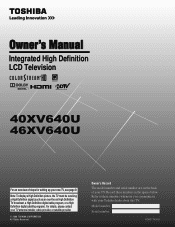
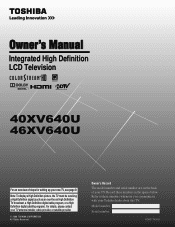
... 9. For details, please contact your TV antenna installer, cable provider, or satellite provider.
© 2008 TOSHIBA CORPORATION All Rights Reserved
Owner's Record The model number and serial number are on the back of steps for setting up your Toshiba dealer about this TV. Note: To display a High Definition picture, the TV must be receiving a High Defi...
Owner's Manual - English - Page 2
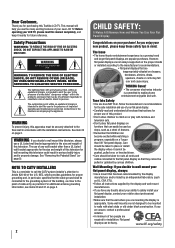
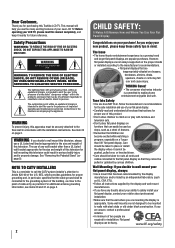
... or play with the installation instructions. Dear Customer,
Thank you use the many exciting features of your new LCD TV. This manual will help you for installation.
WARNING
RISK OF ELECTRIC SHOCK DO NOT OPEN. WARNING: TO REDUCE THE RISK OF ELECTRIC SHOCK, DO NOT REMOVE COVER (OR BACK). REFER SERVICING TO QUALIFIED SERVICE PERSONNEL. The lightning flash...
Owner's Manual - English - Page 3
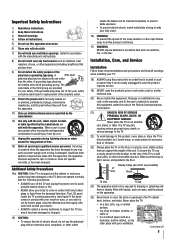
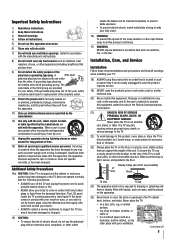
...replacement of the
polarized or grounding type plug. Additional Safety Precautions
14a) CAUTION: If the TV is located in a confined space such as vases, shall be exposed to a wall stud, pillar, or other . Installation, Care, and Service
Installation
Follow these instructions. 3) Heed all warnings. 4) Follow all instructions.
5) Do not use this apparatus near any time... can support the ...
Owner's Manual - English - Page 4
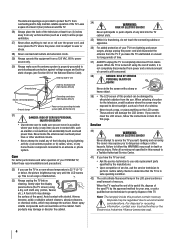
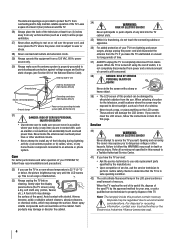
....org).
4 Service
40)
WARNING:
RISK OF ELECTRIC SHOCK! Refer all servicing not specified in the LCD panel contains a small amount of the panel. Such products may damage the surface of mercury.
Note: The lamp(s) inside this manual to a Toshiba Authorized Service Center.
41) If you to dangerous voltage or other electrical circuits.
• Never attempt to install any...
Owner's Manual - English - Page 7
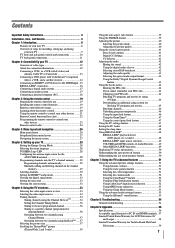
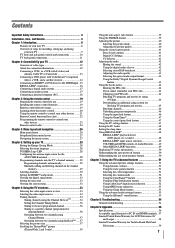
... control to control your other devices 23 Remote control codes 24
Chapter 4: Menu layout and navigation 26 Main menu layout 26 Setup/Installation menu layout 27 Navigating the menu system 27
Chapter 5: Setting up your TV 28 Setting the Energy Saving Mode 28 Selecting the menu language 28 TOSHIBA Logo LED 28 Configuring the antenna input source for...
Owner's Manual - English - Page 9
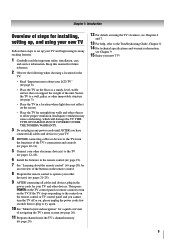
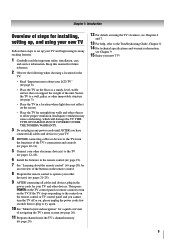
... have
connected all cables and devices, plug in the
power cords for installing, setting up, and using your new TV
Follow these steps to set up your TV and begin using the TV's features, see Chapters 6
and 7.
13 For help, refer to the Troubleshooting Guide, Chapter 8. 14 For technical specifications and warranty information,
see Chapter 9.
15 Enjoy your new...
Owner's Manual - English - Page 10
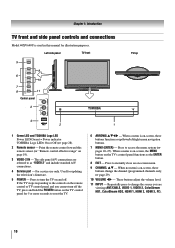
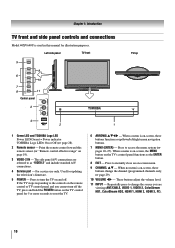
... the POWER button on the TV control panel for updating the television's firmware.
5 POWER - Repeatedly press to as up/down/left/right menu navigation buttons.
7 MENU (ENTER) - page 29).
10 VOLUME WX - Chapter 1: Introduction
TV front and side panel controls and connections
Model 40XV640U is on-screen, the MENU button on the TV's control panel functions as...
Owner's Manual - English - Page 12


... on your TV in sets of component video.) These cables are typically color-coded according to the ANT/ CABLE input on connecting and using your devices and the length of each device's owner's manual. therefore, ...be sure of connector types required by your specific devices, refer to disconnect the standard (composite) video cable or the picture performance will be unacceptable.
Owner's Manual - English - Page 16
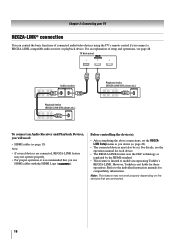
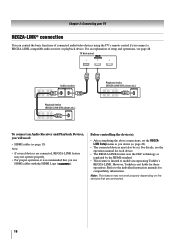
...set the REGZALINK Setup menu as regulated by the HDMI standard.
• This feature is not liable for compatibility information. However, Toshiba is limited to the individual instruction manuals... or playback device.
Refer to models incorporating Toshiba's REGZA-LINK. Before controlling the device(s):
• After completing the above connections, set .
For details, see page 48...
Owner's Manual - English - Page 54
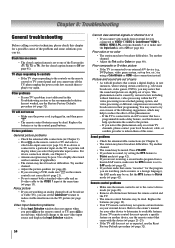
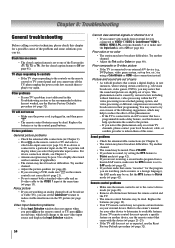
... same time ( page 13).
Press VOLUME. • If you hear no device is set the CableClear® feature to the correct device mode ( page 20).
• Remove all products that particular input source. Other problems
• If your TV remote control does not operate a specific feature on another channel. • Adjust the picture qualities ( page 40). •...
Owner's Manual - English - Page 55


...; If the program or video you forget your TV and unplug the power cord,
then plug and turn off your PIN code: While the PIN code entering screen is displayed, press four times within 5 seconds. Rating blocking (V-Chip) problems
• If you selected is available for Toshiba
REGZA-LINK compatible devices.
• Make sure the HDMI...
Owner's Manual - English - Page 58
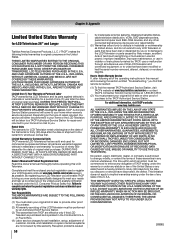
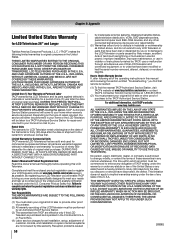
....toshiba.com/service as soon as possible. The time within which an action must present your original bill of sale or other connected signal source device are effective only if this manual and reviewing the section entitled "Troubleshooting," you find that have been lost or discarded by you or to damage to the LCD Television or parts...
Owner's Manual - English - Page 59
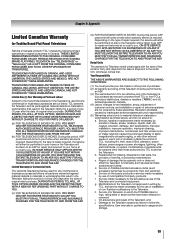
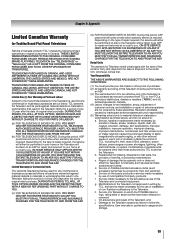
... this period, ASP personnel will be performed in materials or workmanship that is required.
b. Service on Parts and Labour
Subject to the more limited warranty if the Television is
(i) purchased as set installation, setup, adjustment of customer controls, and installation or repair of antenna systems are your home at no cost to the rental firm, whichever...
Owner's Manual - English - Page 60
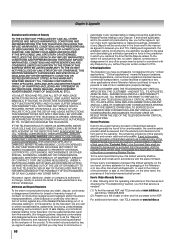
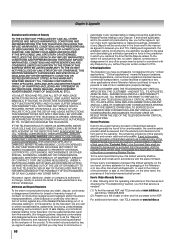
...to Obtain Warranty Services
If, after following all of this manual and checking the "Troubleshooting" section, you find that service is any inconsistency...SERVICE THAT IS REQUIRED, IN PART OR IN WHOLE, AS A RESULT OF ANY FAILURE TO FOLLOW THE SET-UP AND USAGE INSTRUCTIONS.
THIS WARRANTY DOES NOT APPLY AND SHALL BE VOID AND UNENFORCEABLE IF THE TELEVISION IS OPENED, SERVICED, OR REPAIRED...
Brochure - Page 2


... an approximate 33 millisecond response improvement for 60Hz models and 48 millisecond response improvement for increased detail and incredible depth. Dolby and the double-D symbol are trademarks of QSound Labs, Inc. VESA is a trademark of Toshiba America Consumer Products, L.L.C.
Unit Weight (with stand) Carton Weight UPC Code
High-Gloss Black Finish 40.0"
1080p DynaLightTM...
Toshiba 40XV640U Reviews
Do you have an experience with the Toshiba 40XV640U that you would like to share?
Earn 750 points for your review!
We have not received any reviews for Toshiba yet.
Earn 750 points for your review!
