Toshiba 40E20U Support and Manuals
Get Help and Manuals for this Toshiba item
This item is in your list!

View All Support Options Below
Free Toshiba 40E20U manuals!
Problems with Toshiba 40E20U?
Ask a Question
Free Toshiba 40E20U manuals!
Problems with Toshiba 40E20U?
Ask a Question
Popular Toshiba 40E20U Manual Pages
User Manual - Page 1
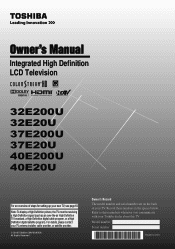
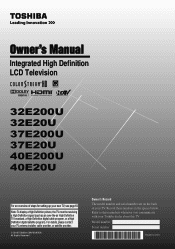
... Definition digital satellite program). For details, please contact your TV antenna installer, cable provider, or satellite provider.
© 2010 TOSHIBA CORPORATION All Rights Reserved
Owner's Record The model number and serial number are on the back of steps for setting up your TV. Model number: Serial number:
HDA51C3701I Refer to these numbers in the spaces below...
User Manual - Page 2
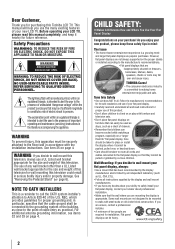
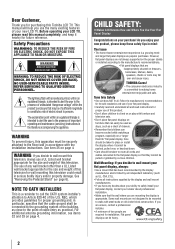
... this manual completely, and keep these safety tips in mind:
The Issue
• The home theater entertainment experience is intended to alert the user to constitute a risk of this television for purchasing this Toshiba LCD TV.
As you enjoy your new LCD TV. However, flat panel displays are not always supported on the proper stands or installed according...
User Manual - Page 4


...
Ground clamps
Grounding conductors (NEC Section 810-21)
Power service grounding electrode system (NEC Art 250 Part-H)
4
33)
DANGER: RISK OF SERIOUS
PERSONAL INJURY OR DEATH!
• Use extreme care to make sure the antenna system is not completely disconnected from mains power.
Never place the TV: • on the cabinet. Never locate the antenna...
User Manual - Page 5
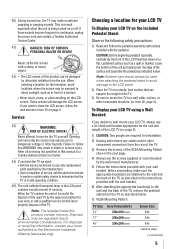
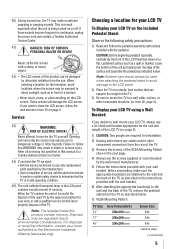
...you have the TV serviced: • Ask the service technician to use only replacement parts specified by the manufacturer. • Upon completion of service, ask the service technician to perform routine safety checks to follow the instructions in item 35 on the LCD screen. If these sounds become frequent or continuous, unplug the power cord and contact a Toshiba Authorized Service Center.
41...
User Manual - Page 8
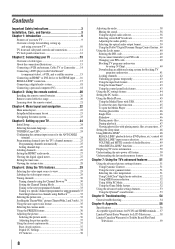
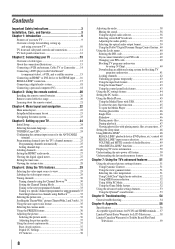
...Game Mode feature 52
Using the advanced audio settings features 53 Using the QSound® sound feature 53
Chapter 8: Troubleshooting 54
General troubleshooting 54
Chapter 9: Appendix 56
Specifications 56 Acceptable signal formats for PC IN and HDMI terminals......57 Limited United States Warranty for LCD Televisions 58 Limited Canadian Warranty for Toshiba Brand Flat Panel
Televisions 59
User Manual - Page 10


...; Place the TV in the power cords for your new TV!
10 Chapter 1: Introduction
Overview of steps for installing, setting up, and using your new TV
Follow these steps to set up your LCD TV" ( page 7).
• Place the TV on the floor or a sturdy, level, stable surface that can support the weight of the unit. Keep this manual for future...
User Manual - Page 17
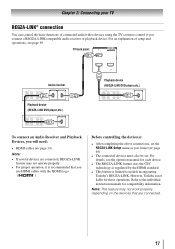
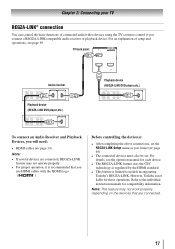
... is limited to the individual instruction manuals for those operations. TV back panel
Audio receiver
Playback device (REGZA-LINK DVD player,etc.)
Playback device (REGZA-LINK DVD player,etc.)
To connect an Audio Receiver and Playback Devices, you
use HDMI cables with the HDMI Logo
(
). Refer to models incorporating Toshiba's REGZA-LINK.
For details, see...
User Manual - Page 36
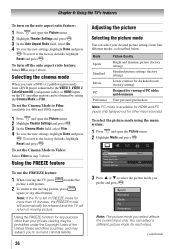
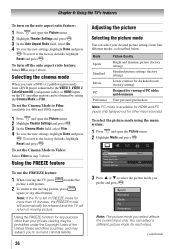
... to Film: (available for more than 15 minutes, the FREEZE mode will automatically be released and the TV will return to select the picture mode you to the factory defaults, highlight Reset and press . To set the Cinema Mode to Video:
Select Video in FREEZE mode for 480i and 1080i signals)
1無...
User Manual - Page 40
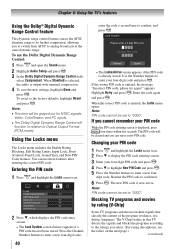
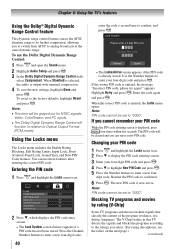
... your PIN code
While the PIN code entering screen is already stored.
Highlight Retry and press .
If you can use the Dolby Digital Dynamic Range Control:
1無 Press and open the Sound menu. 2無 Highlight Audio Setup and press . 3無 In the Dolby Digital Dynamic Range Control field,
select Compressed. Chapter 6: Using the TV's features...
User Manual - Page 42


...Setup menu, highlight Installation and
press .
2無 Press or to Older Children (This program is designed for children age 7 and above. To remove the tick, press again. (continued) Note: If the PIN code has not been set a locked
channel.
The locked channels can lock specific...S) Some sexual situations V) Moderate violence
TV-G
General Audience (Most parents would find...
User Manual - Page 45


... x 1080 pixels
Music Player specifications:
File format: MP3 Sampling ...set to "No," the HDMI 1 Audio setting changes to "Auto." To select the Auto Start function 1無 Press and or to select the Setup...the TV. When... Manually open...supported USB storage device to
the USB port on -screen when loading files from
copyright owners to select Photo or Music then press
.
Toshiba...
User Manual - Page 49


...Description
TV Auto Input Switch
If a connected HDMI device starts playing video or audio, the TV will automatically switch to output the sound from the audio receiver's speakers even if TV ... item will be enabled. Setup Menu
Accesses the setup menu of the selected device.
TV Auto Power
If a REGZA-LINK device is set to Audio Receiver, the TV remote can set to
control and press ....
User Manual - Page 58
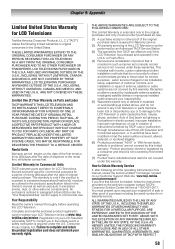
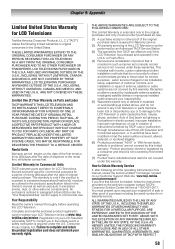
...of the operating instructions in warranty service. LCD TELEVISIONS PURCHASED IN THE U.S.A.
Limited One (1) Year Warranty on our Customer Support Web site "www.tacp.toshiba. DURING THIS PERIOD, TACP WILL, AT TACP'S SOLE DESCRETION, REPAIR OR REPLACE A DEFECTIVE PART/PRODUCT WITH A NEW OR REFURBISHED PART/PRODUCT WITHOUT CHARGE TO YOU FOR PARTS OR LABOR. ANY PART OR PRODUCT REPLACED UNDER THIS...
User Manual - Page 59
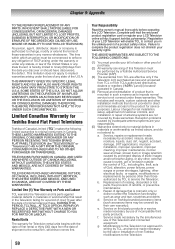
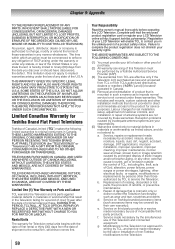
...Replacement of missing, discarded or lost parts, the provision of antenna systems are not covered by the simultaneous use of non-Toshiba modifications to the rental firm, whichever comes first.
59
Your Responsibility
Read the owner's manual thoroughly before operating this Television and connected equipment; f. Service made necessary by TCL to : a. THIS WARRANTY GIVES YOU SPECIFIC...
User Manual - Page 61


...following all of the operating instructions in this manual, checked the "Troubleshooting" section, and have visited www.toshiba.ca/support for additional information, you find that service is found to be severed... Toshiba Consumer Solutions at 1 800 2683404. A copy of the GPL source code in accordance with , or used in any of the Related Parties is needed, please contact TCL Customer Support ...
Toshiba 40E20U Reviews
Do you have an experience with the Toshiba 40E20U that you would like to share?
Earn 750 points for your review!
We have not received any reviews for Toshiba yet.
Earn 750 points for your review!
