Toshiba 32L2300UM Support and Manuals
Get Help and Manuals for this Toshiba item
This item is in your list!

View All Support Options Below
Free Toshiba 32L2300UM manuals!
Problems with Toshiba 32L2300UM?
Ask a Question
Free Toshiba 32L2300UM manuals!
Problems with Toshiba 32L2300UM?
Ask a Question
Popular Toshiba 32L2300UM Manual Pages
User's Guide for L1350U and L2300U Series TV's - Page 1


Record these numbers whenever you need assistance: Toshiba's Support Web site support.toshiba.com For more information, see "Troubleshooting" on the back and side of your TV. For details, contact your TV antenna installer, cable provider, or satellite provider
GMA300018010 01/13 Refer to these numbers in this TV Model number Serial number
Note: To display a High Definition picture...
User's Guide for L1350U and L2300U Series TV's - Page 5
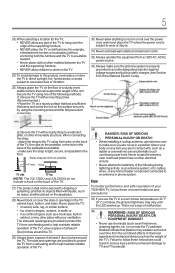
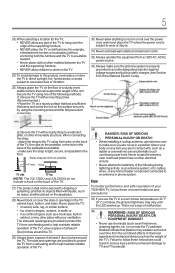
...LED warms up static charges (see Section 810 of the National Electric Code). The slots and openings are provided to install any of the following methods: (1) Secure the TV with a sturdy strap to drapes, curtains, or walls; Failure to follow these instructions...for the TV, • NEVER allow any part of the TV to hang over the edge of the supporting furniture, • NEVER place the TV on ...
User's Guide for L1350U and L2300U Series TV's - Page 6


...only replacement parts specified by the manufacturer. • Upon completion of this manual to clean the LCD screen, follow the pedestal assembly instructions
...Toshiba Authorized Service Provider. Note: Extreme care should always be exposed to wall mount your TV from lightning and power surges, always unplug the power cord and disconnect the antenna from the TV if you decide to direct...
User's Guide for L1350U and L2300U Series TV's - Page 7
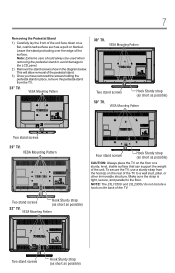
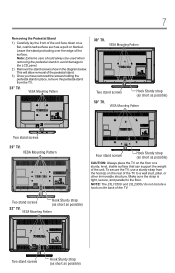
... surface that can support the weight of the unit.
VESA Mounting Pattern
Four stand screws
Hook Sturdy strap (as short as possible)
32" TV. To secure the TV, use a sturdy strap from the TV.
23" TV. NOTE: The ...stand to avoid damage to the floor.
Leave the stand protruding over the edge of the TV. This will allow removal of the pedestal stand. 3) Once you have removed the screws ...
User's Guide for L1350U and L2300U Series TV's - Page 15
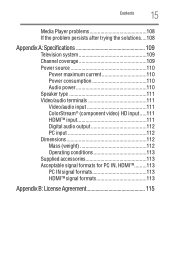
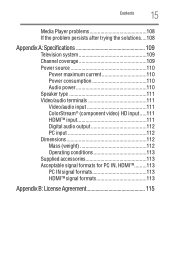
Contents
15
Media Player problems 108 If the problem persists after trying the solutions....108
Appendix A: Specifications 109
Television system 109 Channel coverage 109 Power source 110
Power maximum current 110 Power consumption 110 Audio power 110 Speaker type 111 Video/audio ...
User's Guide for L1350U and L2300U Series TV's - Page 23
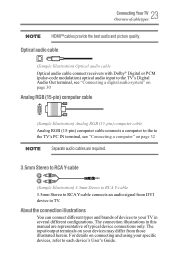
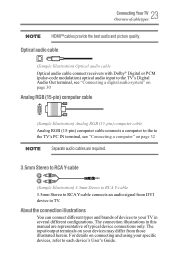
... your specific devices, refer to each device's User's Guide. Optical audio cable
(Sample Illustration) Optical audio cable Optical audio cable connect receivers with Dolby® Digital or PCM (pulse-code modulation) optical audio input to the TV's Digital Audio Out terminal, see "Connecting a digital audio system" on page 30
Analog RGB (15-pin) computer cable...
User's Guide for L1350U and L2300U Series TV's - Page 32
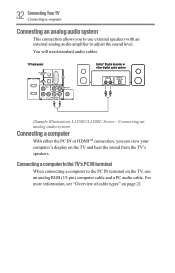
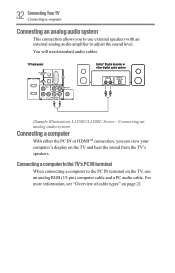
32 ConnectingYourTV Connecting a computer
Connecting an analog audio system
This connection allows you can view your computer's display on the TV, use external speakers with an external analog audio amplifier to adjust the sound level. TV back panel
Dolby® Digital decoder or other digital audio system
(Sample Illustration) L1350U/L2300U Series-Connecting an analog audio...
User's Guide for L1350U and L2300U Series TV's - Page 33
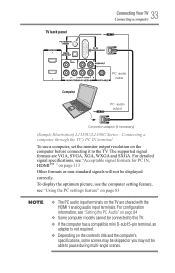
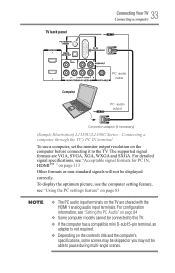
... optimum picture, use a computer, set the monitor output resolution on the content's title and the computer's
specifications, some scenes may be skipped or you may not be able to the TV. For configuration information, see "Using the PC settings feature" on page 83
v The PC audio input terminals on page 84
v Some computer models cannot be displayed correctly.
User's Guide for L1350U and L2300U Series TV's - Page 86
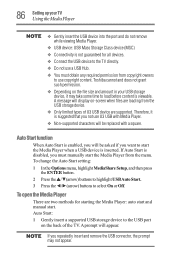
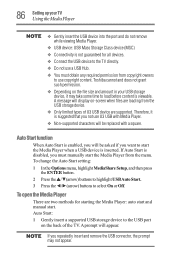
... USB with a square. Auto Start: 1 Gently insert a supported USB storage device to start . v USB device: USB Mass Storage Class device (MSC) v Connectivity is viewable. v You must manually start the Media Player from the menu. To change the Auto Start setting: 1 In the Options menu, highlight MediaShare Setup, and then press
the ENTER button. 2 Press...
User's Guide for L1350U and L2300U Series TV's - Page 103


... cannot turn off using this chapter or visit the Toshiba technical support Web site at support.toshiba.com for possible causes/solutions for several seconds to controls. The TV should return to troubleshoot the problem. If the TV stops responding to the buttons on the TV control panel for the problem you are experiencing. Before you cause a static discharge when...
User's Guide for L1350U and L2300U Series TV's - Page 115
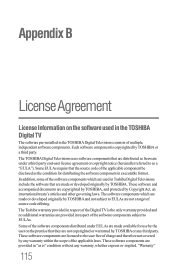
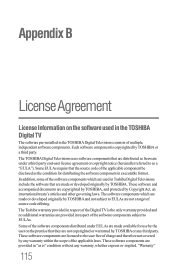
... are not copyrighted or warranted by TOSHIBA. These software components are provided in executable format. The TOSHIBA Digital Televisions uses software components that the source code of the software components subject to EULAs. The software components which are used in the TOSHIBA Digital TV
The software pre-installed in Toshiba Digital Televisions include the software that...
Resource Guide for L2300U Series TV's - Page 1
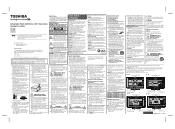
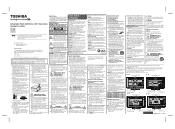
... important operating and maintenance (servicing) instructions in the literature accompanying the appliance. or b) cables, wires, or any cables and/or other open flames away from direct sunlight, fire or a heat source such as a quilt or blanket. Care For better performance and safer operation of your LED TV, always use only replacement parts specified by the television and...
Resource Guide for L2300U Series TV's - Page 2
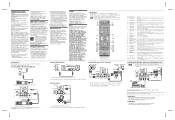
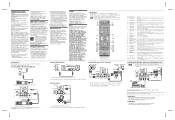
... FOR ANY DAMAGES INCURRED DIRECTLY OR INDIRECTLY FROM ANY TECHNICAL OR TYPOGRAPHICAL ERRORS OR OMISSIONS CONTAINED HEREIN OR FOR DISCREPANCIES BETWEEN THE PRODUCT AND THE MANUAL. Troubleshooting Refer to the "Troubleshooting" chapter in the User's Guide. FCC Declaration of Conformity Compliance Statement (Part 15): Toshiba 23L2300U/32L2300U/39L2300U/50L2300U Television models comply with the...
Resource Guide for Model Series L4300U TV's - Page 1
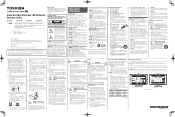
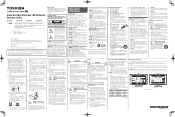
..., or serious damage to
the TV.
24) When selecting a location for your LED TV
To Display your TOSHIBA TV, follow these numbers, whenever you have the TV serviced: • Ask the service technician to use only
replacement parts specified by the manufacturer. • Upon completion of important operating and maintenance (servicing) instructions in the literature accompanying the appliance...
Resource Guide for Model Series L4300U TV's - Page 2
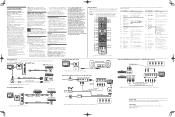
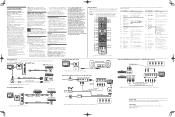
...at support.toshiba.com. If this TV. Changing Picture Settings may need to radio communications. marks. Important notes about your TV" section in the online User's Guide at an onscreen target may cause harmful interference to contact Toshiba for ENERGY STAR qualification. Such pixels are having trouble you are described here. Under the copyright laws, this manual, including...
Toshiba 32L2300UM Reviews
Do you have an experience with the Toshiba 32L2300UM that you would like to share?
Earn 750 points for your review!
We have not received any reviews for Toshiba yet.
Earn 750 points for your review!
