Toshiba 32HL85 Support and Manuals
Get Help and Manuals for this Toshiba item
This item is in your list!

View All Support Options Below
Free Toshiba 32HL85 manuals!
Problems with Toshiba 32HL85?
Ask a Question
Free Toshiba 32HL85 manuals!
Problems with Toshiba 32HL85?
Ask a Question
Popular Toshiba 32HL85 Manual Pages
Owners Manual - Page 1
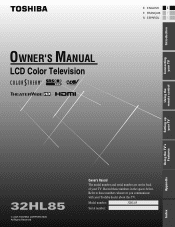
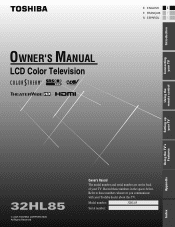
Model number:
32HL85
Serial number:
Index
OWNER'S MANUAL
LCD Color Television
E: ENGLISH
E
F: FRANÇAIS F
S: ESPAÑOL
S
Introduction
Connecting your TV
Using the remote control
Setting up your TV
Using the TV's Features
Appendix
32HL85
Owner's Record The model number and serial number are on the back of your Toshiba dealer about this TV. Refer to these...
Owners Manual - Page 2
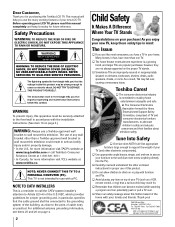
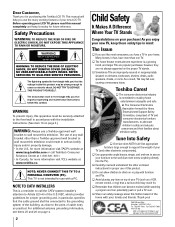
... COVER (OR BACK). NO USER-SERVICEABLE PARTS INSIDE. NEC, which provides guidelines for more than a Toshiba-approved wall bracket to wall mount this television. REFER SERVICING TO QUALIFIED SERVICE PERSONNEL. Tel. 703-907-7600 Fax 703-907-7690 www.CE.org
CEA is committed to the point of your TV (such as practical.
This manual will help you !
2500...
Owners Manual - Page 4
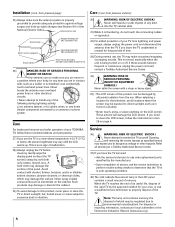
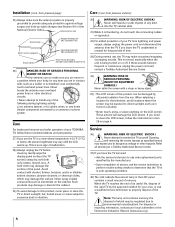
...TOSHIBA TV, follow the instructions in wire
Ground clamp
Antenna discharge unit (NEC Section 810-20)
Electric service equipment Ground clamps
Grounding conductors (NEC Section 810-21)
Power service grounding electrode system (NEC Art 250 Part... servicing to a Toshiba Authorized Service Center.
37) If you to dangerous voltage or other electrical
circuits.
• Never attempt to install ...
Owners Manual - Page 6


...memory 24
Programming channels automatically 24 Adding and erasing channels manually 25 Changing channels 25
Using the TV's features 26
Adjusting the channel settings 26 Switching between two channels using Channel Return 26 Programming... last mode memory feature 50
Appendix 51
Specifications 51 Troubleshooting 52 Limited United States Warranty 53 Limited Canada Warranty 54
Index 55
6
Owners Manual - Page 7
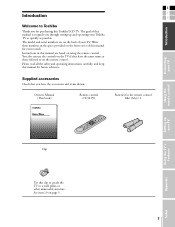
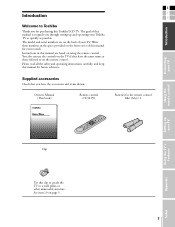
... read all the safety and operating instructions carefully, and keep this clip to attach the TV to a wall, pillar, or other immovable structure. The model and serial numbers are based on the back of this manual for purchasing this manual are on using the remote control. E
F
Introduction
S
Introduction
Welcome to Toshiba
Thank you have the same...
Owners Manual - Page 9
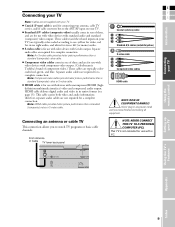
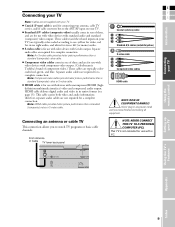
...are typically color-coded according to use:...with component video output. (ColorStream is Toshiba's brand of three, and are not supplied with your TV. Using the remote control
Setting up your TV
Using the TV's...cables HDMI cable
● HDMI cable is used for connecting your antenna, cable TV service, and/or cable converter box to watch TV programs or basic cable channels.
Coaxial (...
Owners Manual - Page 17
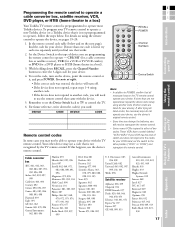
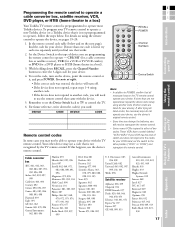
...down the code(s) you used:
DEVICE
CODE
DEVICE
CODE
Remote control codes
In some keys are not
operational, repeat the device code setup
using another code, you ...code for your device.
4. Using the remote control
Setting up your device. See note at it is preprogrammed to operate most Toshiba devices. TV/VIDEO RECALL POWER INFO
123
456
78
+10
100 0
MENU
FAV
9
CHRTN
ENT
GUID...
Owners Manual - Page 21


...
Press POWER to turn off at a specific time (page 46)
TV/VIDEO selects ...sets the TV to channels (page 25)
VOL (volume) y z adjusts the volume level
TOP
TV / VIDEO RECALL POWER INFO
123
456
78
+10
100 0
MFAEVNORUITE
FAV
9
CHRTN
ENT
PIC
GUID...
F
The buttons used for five seconds
CT-90159
Note: The error message "Not Available" will appear if you programmed as favorite channels...
Owners Manual - Page 22


...10
100 0
MFAEVNOURITE
FAV
9
CHRTN
ENT
PIC
GUID SIZE
MENU DVDMENU
ENTER
ER
FAV
EXIT CLE
TV ...l
ENTER eENTER
CLEAR VAILDLEO LOCK
ENTER OFF
NEW PIN CODE
- - - -
0 - 9 SELECT
ENTER Set
MENU BACKT
EXIT Watch TV
MENU BACK EXIT Watch TV...KT-5VENTE--RL--T--OVCKSC--a-- b-- Setting up your TV
Learning about the menu system
After you have installed the batteries and programmed the remote...
Owners Manual - Page 24


... FAV
9
CHRTN
ENT
DVDMENU
FAV
CH
VOL
Channel Numbers
MENU yzx •
ENTER Channel yz
SET UP
1/2
LANGUAGE TV/CABLE CH PROGRAM ADD/ERASE CH LABELING VIDEO LABEL
ENGLISH CABLE ENTER ADD ... page to highlight TV/CABLE. 3. Programming channels automatically
Your TV can manually add or erase individual channels (see page 25). Setting up your TV
R
Adding channels to the TV's memory
When you ...
Owners Manual - Page 25


... or erase specific
TV/VIDEO RECALL POWER
channels.
INFO
To manually add or erase channels:
123
Introduction
1. When the desired channel number (or video mode) is highlighted, press ENTER.
11 9 7 6 2
HDMI ColorStreamHD2 ColorStreamHD1 VIDEO 2
Setting up your TV
Using the remote control
E
Adding and erasing channels manually
F
After you have automatically programmed the active...
Owners Manual - Page 34


... detects the signals and blocks the programs according to set each item following setup. If you cannot remember your code again, and then press ENTER. Using the LOCKS menu...the PIN code
1.
Using the TV's Features
(continued on page 35. The PIN code will be released (Blocking Reset status restored).
2. The LOCKS menu appears.
Note: The V-Chip function is not supported. The ...
Owners Manual - Page 51


...
Setting up your TV
Using the remote control
E
F
Appendix
S
Introduction
Specifications
• This model complies with the specifications listed below. • Designs and specifications are... S-VIDEO INPUT Y : 1 V(p-p), 75 ohms, negative sync.
Never attempt to a Toshiba Authorized Service Center. Television System NTSC standard
Channel Coverage VHF: 2 through 13 UHF: 14 through 69...
Owners Manual - Page 53


... in violation of instructions furnished by TACP; Rental Units
The warranty for LCD Television rental units begins on Parts and Labor
TACP warrants this manual and reviewing the section entitled "Troubleshooting," you discover, or should have been modified or had the serial number removed, altered, defaced, or rendered illegible.
THIS WARRANTY GIVES YOU SPECIFIC LEGAL RIGHTS...
Owners Manual - Page 54


...Service Depot.
To receive warranty service, you discover, or should have a limited ninety (90) day warranty for all of the operating instructions in electric power), improper installation, improper maintenance, or use of this manual and checking the "Troubleshooting" section, you or to damage to the LCD TV or parts... REPAIR OR REPLACEMENT OF ANY PARTS. THIS WARRANTY GIVES YOU SPECIFIC ...
Toshiba 32HL85 Reviews
Do you have an experience with the Toshiba 32HL85 that you would like to share?
Earn 750 points for your review!
We have not received any reviews for Toshiba yet.
Earn 750 points for your review!
