Toshiba 32AV52R Support and Manuals
Get Help and Manuals for this Toshiba item
This item is in your list!

View All Support Options Below
Free Toshiba 32AV52R manuals!
Problems with Toshiba 32AV52R?
Ask a Question
Free Toshiba 32AV52R manuals!
Problems with Toshiba 32AV52R?
Ask a Question
Most Recent Toshiba 32AV52R Questions
Popular Toshiba 32AV52R Manual Pages
Owner's Manual - English - Page 1


..., please contact your TV antenna installer, cable provider, or satellite provider.
© 2009 TOSHIBA CORPORATION All Rights Reserved
Owner's Record The model number and serial number are on the back of steps for setting up your new TV, see page 9.
Owner's Manual
Integrated High Definition LCD Television
HIGH-DEFINITION TELEVISION
26AV52R 26AV502R 32AV52R 32AV502R 37AV52R 37AV502R
For...
Owner's Manual - English - Page 2
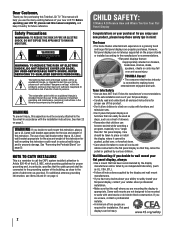
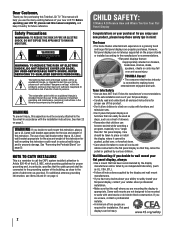
...for purchasing this Toshiba LCD TV. Dear Customer,
Thank you are unsure, contact a professional installer.
• A minimum of two people are required for installation.
Tune Into Safety
• One size does NOT fit all instructions supplied by curious children. Follow the manufacturer's recommendations for the safe installation and use of your ability to persons. This manual will help...
Owner's Manual - English - Page 4
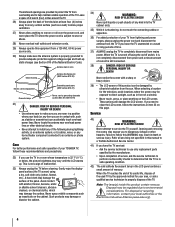
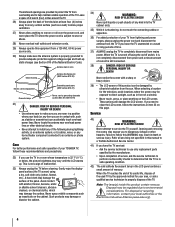
... of the National Electric Code). If you need to clean the LCD screen, follow the instructions in item 33 on this manual to a Toshiba Authorized Service Center.
41) If you use only replacement parts specified by the manufacturer.
• Upon completion of service, ask the service technician to perform routine safety checks to determine that the TV is in safe operating...
Owner's Manual - English - Page 7
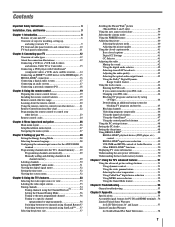
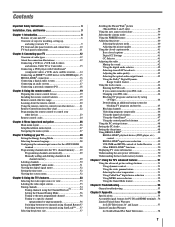
Contents
Important Safety Instructions 3
Installation, Care, and Service 3
Chapter 1: Introduction 8 Features of your new TV 8 Overview of steps for installing, setting up, and using your new TV 9 TV front and side panel controls and connections 10 TV back panel connections 11
Chapter 2: Connecting your TV 12 Overview of cable types 12 About the connection illustrations 12 Connecting a ...
Owner's Manual - English - Page 9


..., refer to the Troubleshooting Guide, Chapter 8. 1�For technical specifications and warranty information,
see Chapter 9.
1�Enjoy your new TV!
Then press POWER on the TV control panel or remote control to the TV
( pages 12-18).
6� Install the batteries in the remote control ( page 19). 7� See "Learning about your LCD TV" ( page 6).
•...
Owner's Manual - English - Page 10
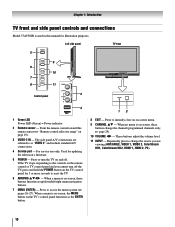
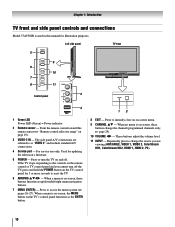
...-2 IN - When a menu is on -screen menu. 9� CHANNEL pq - Left side panel
TV front
5
9 6
10 7
8
11
3
Control panel
4
1� Green LED Power LED (Green) = Power indicator
� Remote sensor - Point the remote control toward this manual for updating the television's firmware.
� POWER - Press to turn off . These buttons adjust the volume level. 11� INPUT -
Owner's Manual - English - Page 16
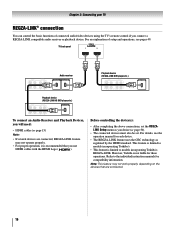
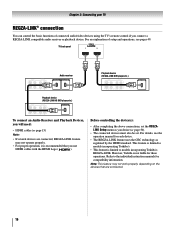
... properly.
• For proper operation, it is limited to the individual instruction manuals for those operations. Before controlling the device(s):
• After completing the above connections, set . Refer to models incorporating Toshiba's REGZA-LINK. For an explanation of connected audio/video devices using the TV's remote control if you desire ( page 50).
• The connected...
Owner's Manual - English - Page 23
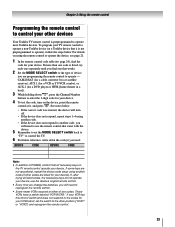
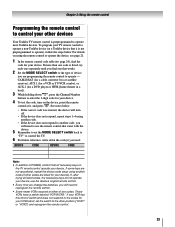
... - To program your TV remote control to operate a non-Toshiba device (or a Toshiba device that came with the device.
� Remember to set the switch to the other position ("VCR1" or "VCR2") and reprogram the remote control.
23 See notes below . If some keys are not operational, repeat the device code setup using another code.
• If...
Owner's Manual - English - Page 29
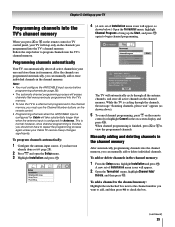
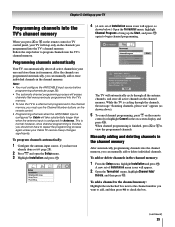
..., press on the remote control or TV control panel, your Cable TV service lineup changes significantly. To add a channel to the channel memory: Highlight the unchecked box next to the channel number you can manually add or erase individual channels in the channel memory:
1� From the Setup menu, highlight Installation and press . To add or...
Owner's Manual - English - Page 45


... the level of
blocking you want to the rating system should such updates become available for use in an additional rating system is not determined, transmitted, or controlled by the TV or Toshiba.
• The additional rating system is an evolving technology; If rating information is not provided, no rating
will not be blocked.
• To display the...
Owner's Manual - English - Page 53


...watching an analog channel (off the TV, press and hold the POWER button on the remote control is set correctly ( page 21). &#...TV picture ( page 52). Cannot view external signals or channel 3 or 4
• If you can be dead.
Chapter 8: Troubleshooting
General troubleshooting
Before calling a service technician, please check this chapter for a possible cause of the problem...
Owner's Manual - English - Page 54


... forget your TV and unplug the power cord,
then plug and turn off your PIN code: While the PIN code entering screen is available for Toshiba
REGZA-LINK compatible devices.
• Make sure the HDMI cables with the HDMI Logo
(
) ( page 15). b) when the signal reception is nonstandard ( page 41). Rating blocking (V-Chip) problems
•...
Owner's Manual - English - Page 57
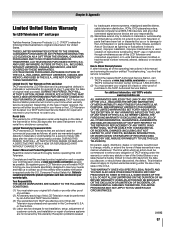
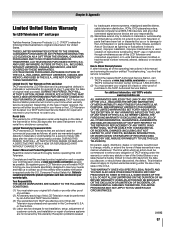
....
(4) Labor service charges for set installation, setup, adjustment of customer controls, and installation or repair of antenna systems are effective only if this LCD Television is purchased and operated in materials or workmanship for a period of one (1) year after following limited warranties to original consumers in this manual and reviewing the section entitled "Troubleshooting," you find...
Owner's Manual - English - Page 58
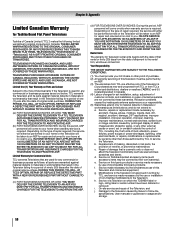
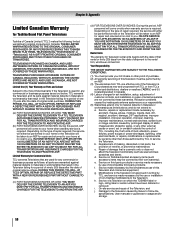
... FOR THE TELEVISION TO AND FROM THE ASP. Reception problems caused by persons other proof of purchase. (2) All warranty servicing of this period, ASP personnel will be covered by failure to follow the specifications, User manuals or guides as set installation, setup, adjustment of customer controls, and installation or repair of antenna systems are effective only if the Television is...
Owner's Manual - English - Page 59
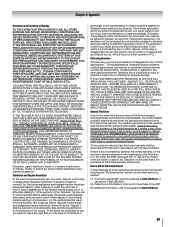
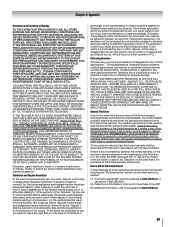
...SET-UP AND USAGE INSTRUCTIONS IN THE APPLICABLE USER GUIDES AND/OR MANUALS. IF THE TELEVISION FAILS TO WORK AS WARRANTED ABOVE, YOUR SOLE AND EXCLUSIVE REMEDY SHALL BE REPAIR OR REPLACEMENT OF THE DEFECTIVE PART... WARRANTY SUPERCEDES AND SPECIFICALLY DISCLAIMS ANY OTHER WARRANTY, CONDITION OR REPRESENTATION NOT STATED IN THIS WARRANTY, WHETHER MADE BY TCL, TOSHIBA CORPORATION, THEIR AFFILIATES...
Toshiba 32AV52R Reviews
Do you have an experience with the Toshiba 32AV52R that you would like to share?
Earn 750 points for your review!
We have not received any reviews for Toshiba yet.
Earn 750 points for your review!
