Toshiba 27HL95 Support and Manuals
Get Help and Manuals for this Toshiba item
This item is in your list!

View All Support Options Below
Free Toshiba 27HL95 manuals!
Problems with Toshiba 27HL95?
Ask a Question
Free Toshiba 27HL95 manuals!
Problems with Toshiba 27HL95?
Ask a Question
Popular Toshiba 27HL95 Manual Pages
User Manual - Page 1
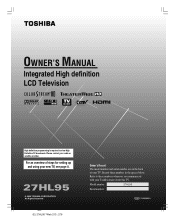
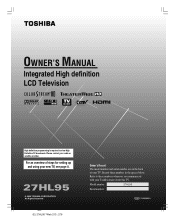
... TV broadcasts. OWNER'S MANUAL
Integrated High definition LCD Television
HIGH-DEFINITION TELEVISION
High definition programming is required to these numbers in the spaces below.
For an overview of steps for setting up and using your new TV, see page 8.
27HL95
© 2005 TOSHIBA CORPORATION All Rights Reserved
#01E_001_27HL95
1 Black
(E) 27HL95 *Web 213 : 276
Owner's Record The model...
User Manual - Page 2
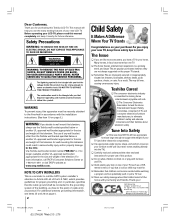
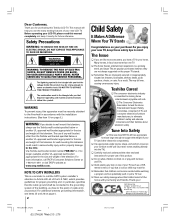
... this hidden hazard of the home with furniture and TVs. NO USER-SERVICEABLE PARTS INSIDE. For additional antenna grounding information, see items 25 and 26 on page 4.
2
Child Safety
It Makes A Difference Where Your TV Stands
Congratulations on the proper TV stands. Many homes, in fact, have a TV in accordance with the installation instructions. (See item 19 on top of your...
User Manual - Page 4
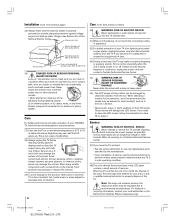
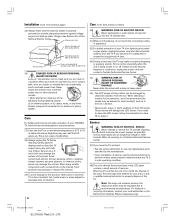
... place or store the TV in direct sunlight;
or b) cables, wires, or any item you leave the TV unattended or unused for the television, avoid locations where the screen may damage the surface of the TV. hot, humid areas;
from the TV if you are never in
a position where your TOSHIBA TV, follow the instructions in contact
with alcohol...
User Manual - Page 5


... 27HL95 LCD Color Televisions comply with Part 15 of time. Consult the dealer or an experienced radio/TV technician for compliance to operate this TV is not covered under your LCD TV
The following measures:
- therefore, Toshiba is not responsible for perceived issues resulting from these rules is encouraged to try to correct the interference by Toshiba could void the user...
User Manual - Page 8


... Keep this television to a third party, be displayed on the floor or a sturdy, level, stable surface that can use the TV Guide On Screen® features (applies to reset the TV.
8
Copyright © 2005 TOSHIBA CORPORATION. Carefully read the important safety, installation, care, and service information on the remote control or TV top panel and you can support the...
User Manual - Page 12
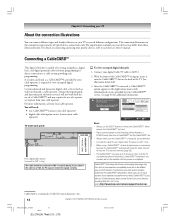
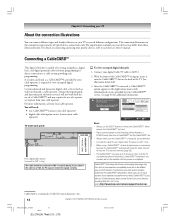
... is inserted, a CableCARD™ option appears in which television manufacturers and cable system operators implement the CableCARD™ specifications. All rights reserved.
#01E_012-022_27HL95
12
Black
(E) 27HL95 *Web 213 : 276
05.9.12, 15:31 See page 40 for your digital cable TV service to each device's owner's manual.
Never remove the CableCARD™ by hand.
•...
User Manual - Page 30
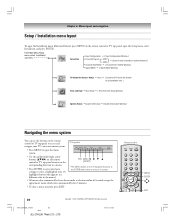
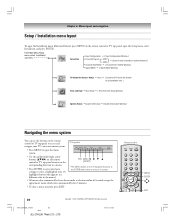
... the TV Guide On Screen® to its Installation area ]
Time and Date ➞ Start Setup ➞ [ Time And Date Setup Window ]
System Status ➞ System Information ➞ [ System Information Window ]
Navigating the menu system
You can use the buttons on the remote control or TV top panel to access and navigate your menu settings or select...
User Manual - Page 39
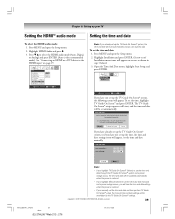
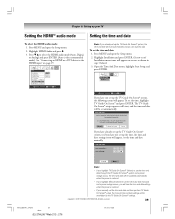
... highlight TV Guide On Screen® (above) to set the time and date through the TV Guide On Screen® system and a power outage occurs, the time and date will be updated automatically when the power is restored.
• If you highlight Manual (above) to set the time and date manually and a power outage occurs, you will appear. Setup
Installation Sleep...
User Manual - Page 43


...)
INFO MENU ENTER
y x •
z TV GUIDE PAGE UP/
DOWN
Copyright © 2005 TOSHIBA CORPORATION. Press z to highlight a different Service (LISTINGS, SEARCH, SETUP, or SCHEDULE).
3.
Note: • The TV Guide On Screen® menus shown in the Info Box. All rights reserved.
Note: Helpful information about each Service appears in this TV model. The options and features as...
User Manual - Page 82
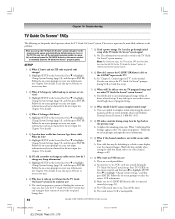
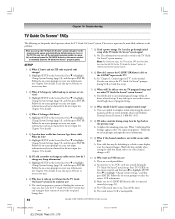
... new data.
7. Chapter 10: Troubleshooting
TV Guide On Screen® FAQs
The following are several possibilities:
a) An incorrect or "no VCR" code was entered during the TV Guide On Screen® initial setup. Press z to highlight Change System Settings (page 53), and then press ENTER. Note: For Cable box users, the TV must be OFF and the Cable box must be able...
User Manual - Page 83


... when the TV Guide On Screen® system is receiving broadcasts through a modified or boosted antenna system or a satellite dish (not supported by a VCR recording. Teal = Other Show.
22. Access "Change
system settings" and choose "Yes, but my channel lineup is updated on -screen instructions.
16. c) Initial setup was done incorrectly. (i.e., the wrong ZIP/postal code was turned...
User Manual - Page 84


...possibilities: a) The incorrect cable box code was entered during TV Guide
On Screen® initial setup. Press z to close the Info window.
29. Press INFO again to highlight "Change system settings," and then press ENTER. Q: How many programs can 't I set by category (HDTV, Movies, Sports, Children, Educational, News, Variety, Series).
27.
Daily (manual only)-records/reminds the...
User Manual - Page 85


... and/or specifications that may be viewed on page 3) • Owner's Manual (this book)
VIDEO/AUDIO INPUT: VIDEO: 1 V(p-p), 75 ohm, negative sync. In the U.S.: Use Toshiba wall bracket model number FWB2027 or, if no longer available, another UL-approved wall bracket appropriate for details. All rights reserved.
85
#01E_085-089_27HL95
85
Black
(E) 27HL95 *Web 213...
User Manual - Page 86


..., REPAIR OR REPLACE A DEFECTIVE PART WITH A NEW OR REFURBISHED PART WITHOUT CHARGE TO YOU FOR PARTS OR LABOR. Rental Units
The warranty for LCD Televisions 26" and Larger
Toshiba America Consumer Products, L.L.C. ("TACP") makes the following all parts are not covered by this period, TACP Authorized Service Station personnel will enable TACP to bring you new products specifically designed...
User Manual - Page 87


... by contacting Toshiba Consumer Solutions at...specific code (or derivative thereof) from the apps directory (application code...089_27HL95
87
Black
(E) 27HL95 *Web 213 :...code. Copyright remains Eric Young's, and as the author of the parts of the library used are not to all code found in this distribution, be it the RC4, RSA, Ihash, DES, etc., code...OF SUBSTITUTE GOODS OR SERVICES; There will be...
Toshiba 27HL95 Reviews
Do you have an experience with the Toshiba 27HL95 that you would like to share?
Earn 750 points for your review!
We have not received any reviews for Toshiba yet.
Earn 750 points for your review!
