Toshiba 26AV50U Support and Manuals
Get Help and Manuals for this Toshiba item
This item is in your list!

View All Support Options Below
Free Toshiba 26AV50U manuals!
Problems with Toshiba 26AV50U?
Ask a Question
Free Toshiba 26AV50U manuals!
Problems with Toshiba 26AV50U?
Ask a Question
Popular Toshiba 26AV50U Manual Pages
Owner's Manual - English - Page 1
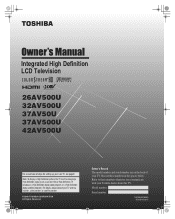
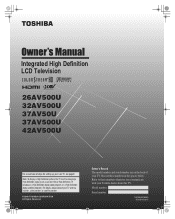
... LCD Television
HIGH-DEFINITION TELEVISION
26AV500U 32AV500U 37AV50U 37AV500U 42AV500U
For an overview of your TV. For details, please contact your TV antenna installer, cable provider, or satellite provider.
© 2008 TOSHIBA CORPORATION All Rights Reserved
Owner's Record The model number and serial number are on the back of steps for setting up your Toshiba dealer about this TV. Model...
Owner's Manual - English - Page 2
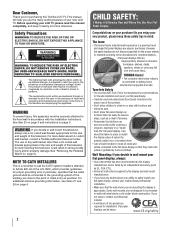
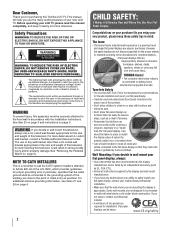
... with the installation instructions. WARNING
To prevent injury, this manual completely, and keep these safety tips in serious bodily injury and/or property damage. For more detail about professional installation.
• Make sure that the cable ground shall be heavy. The use the many exciting features of your LCD TV, please read and understand all . TOSHIBA Cares...
Owner's Manual - English - Page 3
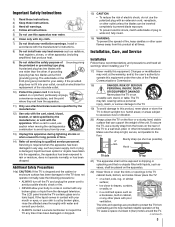
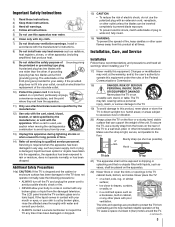
..., Care, and Service
Installation
Follow these instructions. 3) Heed all warnings. 4) Follow all instructions.
5) Do not use attachments/accessories specified by the manufacturer.
12) Use only with the cart, stand, tripod, bracket, or table specified by broken glass, rinse the affected area thoroughly with poor ventilation. The TV
may void: a) the warranty, and b) the user's authority...
Owner's Manual - English - Page 4
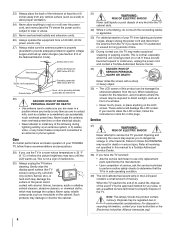
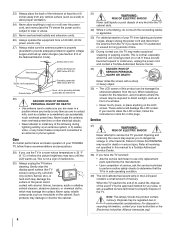
... better performance and safer operation of your TOSHIBA TV, follow these sounds become frequent or continuous, unplug the power cord and contact a Toshiba Authorized Service Center.
35)
DANGER: RISK OF
SERIOUS PERSONAL
INJURY OR DEATH! Such products may damage the surface of the panel. These actions will damage the LCD screen. Service
37)
WARNING:
RISK OF ELECTRIC SHOCK! Refer...
Owner's Manual - English - Page 5
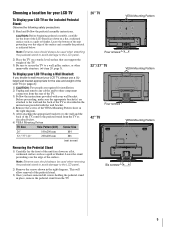
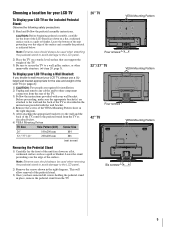
... following safety precautions:
1) Read and Follow the pedestal assembly instructions.
Note: Extreme care should always be used when removing the pedestal stand to avoid damage to the LCD panel.
2) Remove the screws shown in the instructions provided with your LCD TV, always use a ULlisted wall bracket appropriate for installation. 2) Unplug and remove any cables and/or other...
Owner's Manual - English - Page 6


.... Trademark Information
• Manufactured under your LCD TV
The following two conditions: (1) this device may cause undesired operation.
The afterimage is not permanent and will not occur in a residential installation. FCC Declaration of Conformity Compliance Statement (Part 15):
The Toshiba 26AV500U, 32AV500U, 37AV50U, 37AV500U and 42AV500U Televisions comply with the...
Owner's Manual - English - Page 8


... support ( page 17). • HDMI™ (V.1.3 with Lip Sync) Lip-Sync allows HDMI source devices to accurately perform synchronization automatically. • Two sets of the most innovative LCD TVs on the market. Chapter 1: Introduction
Welcome to Toshiba
Thank you for a separate digital converter set -top box.
For more information call your new Toshiba widescreen, integrated HD...
Owner's Manual - English - Page 9


... LED indication will damage the TV. Chapter 1: Introduction
Overview of steps for installing, setting up your TV and begin using its many exciting features.
1� Carefully read the important safety, installation, care,
and service information. THIS TYPE OF DAMAGE IS NOT COVERED UNDER THE TOSHIBA WARRANTY.
3� Do not plug in any power cords until AFTER you have
connected...
Owner's Manual - English - Page 11
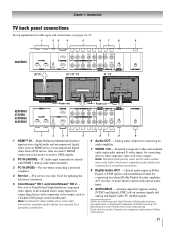
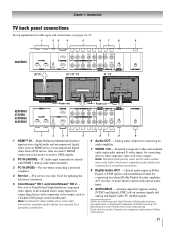
... of Dolby Laboratories.
11 Also see pages 12-19.
26AV500U 26"TV
32"/ 37" TV
42" TV
32AV500U 37AV50U 37AV500U 42AV500U
Power cord
Power cord
1� HDMI™ IN - PC audio input terminals are required for updating the television's firmware.
5� ColorStream® HD 1 and ColorStream® HD 2 - Used for a complete connection.
8� Digital Audio OUT -
separate...
Owner's Manual - English - Page 38


... the TV's features
Reset Factory Defaults of Audio
To reset all tone quality of Audio to their factory default values:
1� Press and open the Audio menu. 2� Highlight Settings. 3� Press u or , all Audio settings will recover to save and quick system menu.
• When the correct PIN code is entered, the message "Password Error...
Owner's Manual - English - Page 46
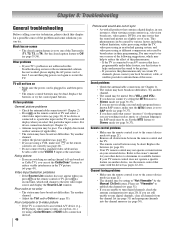
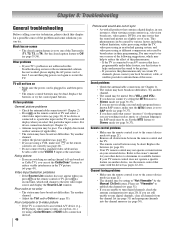
... rates used by the Manual Ch Set feature. Chapter 8: Troubleshooting
General troubleshooting
Before calling a service technician, please check this issue. Set the closed caption feature is connected to reduce visible interference in rare instances, when viewing certain content (e.g.. Replace the batteries or try . Picture problems
General picture problems • Check the antenna...
Owner's Manual - English - Page 48


... complies with the specifications listed below.
• Designs and specifications are subject to change without notice.
• This model may be compatible with two size "AAA" batteries • Owner's manual (this book) • Cleaning cloth • Power cord
48 AUDIO: 150 mV(rms) (30% modulation equivalent, 22 k ohm or greater)
ColorStream® (component video) HD INPUT: VIDEO:Y: 1V...
Owner's Manual - English - Page 50
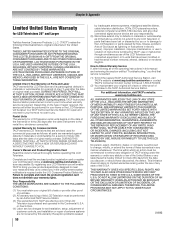
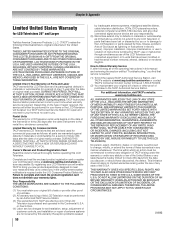
... THIS PERIOD, TACP WILL, AT TACP'S OPTION, REPAIR OR REPLACE A DEFECTIVE PART WITH A NEW OR REFURBISHED PART WITHOUT CHARGE TO YOU FOR PARTS OR LABOR. Owner's Manual and Product Registration Card Read this owner's manual thoroughly before operating this manual and reviewing the section entitled "Troubleshooting," you in the United States.
Reception problems caused
50
by TACP; or to units...
Owner's Manual - English - Page 51
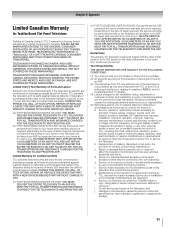
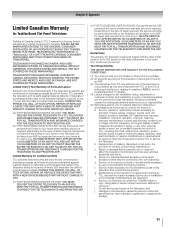
... of TCL, including fire, theft, acts of God, alteration, power failures, power surges or power shortages, lightning, other electrical faults, or repairs, modifications or replacements by persons other proof of purchase. (2) All warranty servicing of this period, ASP personnel will be covered by use or installation of non-Toshiba modifications to usage and/or storage.
51 Rental Units...
Owner's Manual - English - Page 52
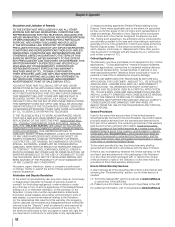
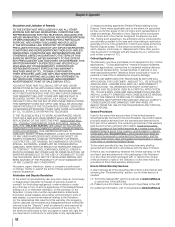
... EXCLUSIVE REMEDY SHALL BE REPAIR OR REPLACEMENT OF THE DEFECTIVE PART.
No person, agent... SET-UP AND USAGE INSTRUCTIONS IN THE APPLICABLE USER GUIDES AND/OR MANUALS....SERVICE THAT IS REQUIRED, IN PART OR IN WHOLE, AS A RESULT OF ANY FAILURE TO FOLLOW THE SET-UP AND USAGE INSTRUCTIONS. "Critical applications" means life support... web site at www.toshiba.ca
Arbitration and Dispute Resolution...
Toshiba 26AV50U Reviews
Do you have an experience with the Toshiba 26AV50U that you would like to share?
Earn 750 points for your review!
We have not received any reviews for Toshiba yet.
Earn 750 points for your review!
