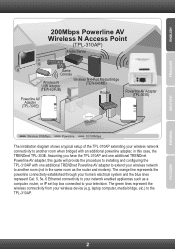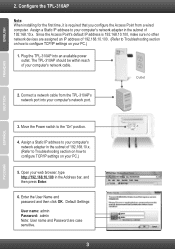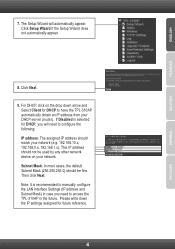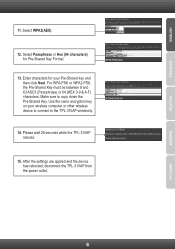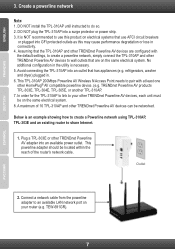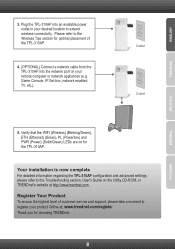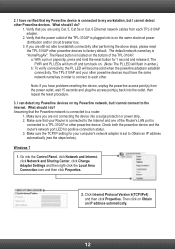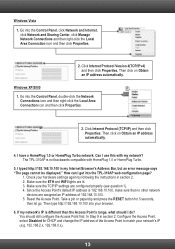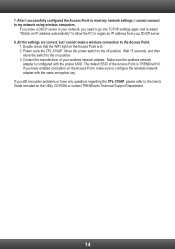TRENDnet TPL-310AP Support and Manuals
Get Help and Manuals for this TRENDnet item

View All Support Options Below
Free TRENDnet TPL-310AP manuals!
Problems with TRENDnet TPL-310AP?
Ask a Question
Free TRENDnet TPL-310AP manuals!
Problems with TRENDnet TPL-310AP?
Ask a Question
Most Recent TRENDnet TPL-310AP Questions
Cannot Reset The Tpl-310 To The Original Ip
I tried several time to press the reset button but i cannot access the device using the original IP ...
I tried several time to press the reset button but i cannot access the device using the original IP ...
(Posted by jotho1272 11 years ago)
Popular TRENDnet TPL-310AP Manual Pages
TRENDnet TPL-310AP Reviews
We have not received any reviews for TRENDnet yet.