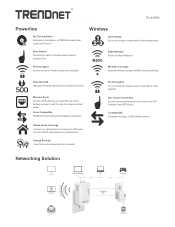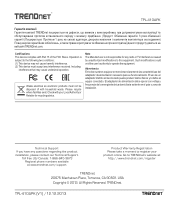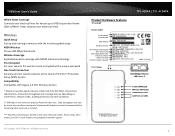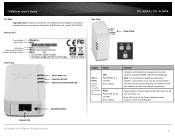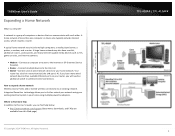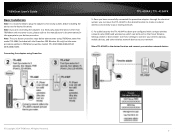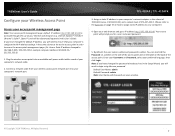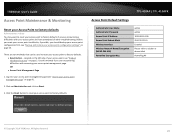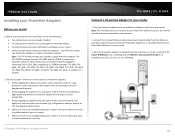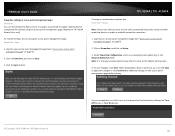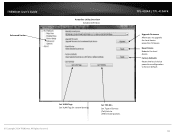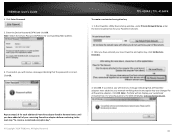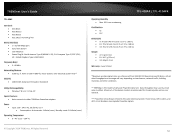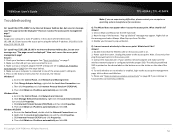TRENDnet TPL-410APK Support and Manuals
Get Help and Manuals for this TRENDnet item

View All Support Options Below
Free TRENDnet TPL-410APK manuals!
Problems with TRENDnet TPL-410APK?
Ask a Question
Free TRENDnet TPL-410APK manuals!
Problems with TRENDnet TPL-410APK?
Ask a Question
TRENDnet TPL-410APK Videos
Popular TRENDnet TPL-410APK Manual Pages
TRENDnet TPL-410APK Reviews
We have not received any reviews for TRENDnet yet.