TRENDnet TPL-407E2K Support and Manuals
Get Help and Manuals for this TRENDnet item
This item is in your list!

View All Support Options Below
Free TRENDnet TPL-407E2K manuals!
Problems with TRENDnet TPL-407E2K?
Ask a Question
Free TRENDnet TPL-407E2K manuals!
Problems with TRENDnet TPL-407E2K?
Ask a Question
Popular TRENDnet TPL-407E2K Manual Pages
Quick Installation Guide - Page 3
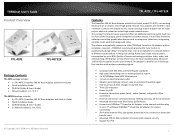
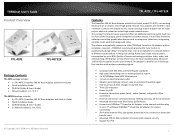
...a secure high speed network. TRENDnet User's Guide
Product Overview
TPL-407E
TPL-407E2K
Package Contents
TPL-407E package includes:
• 1 x TPL-407E: Powerline 500 AV Nano Adapter with Built-In Outlet • Quick Installation Guide • CD-ROM (Utility & User's Guide) • Network cable (1.5 m / 5 ft.)
TPL-407E2K package includes: • 2 x TPL-407E: Powerline 500 AV Nano Adapters...
Quick Installation Guide - Page 4
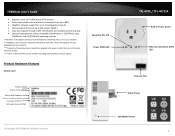
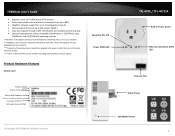
...Features
Device Label
Product Model Device Serial Number Device MAC Address Device Password (DPW) Hardware (H/W) & Firmware Version (F/W)
© Copyright 2012 TRENDnet. All Rights Reserved.
Powerline (PL) LED Power (PWR) LED
TPL-407E / TPL-407E2K
Built-In Power Outlet
Ethernet Connection (ETH) LED
Ethernet Port Power Prong
Sync/Reset Button 2 TRENDnet User's Guide
• Supports up to 16...
Quick Installation Guide - Page 6
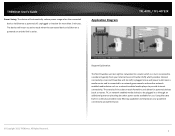
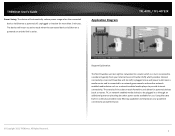
TRENDnet User's Guide...outlet available for use. A second Powerline unit (on and the link is...Service Provider (ISP)) which is connected to a network game console and another network enabled media device such as router, TV, or network enabled media device) to be plugged in turn connected to provide Internet connectivity. Application Diagram
TPL-407E / TPL-407E2K
© Copyright 2012 TRENDnet...
Quick Installation Guide - Page 7
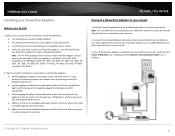
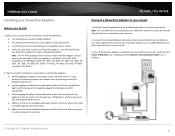
... in the room where you Install
1. TRENDnet User's Guide
Installing your Powerline Adapters
Before you want to extend network connectivity. Note: This will need at least two Powerline adapters. All Rights Reserved. 5 TRENDnet models TPL-303E, TPL-304E, TPL-305E, TPL-306E, TPL307E, TPL-308E, TPL-309E, TPL-310AP, TPL-401E, TPL-402E, TPL-405E,TPL-406E or another TPL-407E.)
2. Connect the...
Quick Installation Guide - Page 9
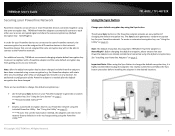
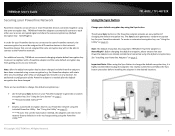
... HomePlugAV.
The Sync button generates a random encryption key for your network. See "Installing your Powerline adapters are two methods to change setting using the Powerline Utility****
TPL-407E / TPL-407E2K
Using the Sync button
Change your default encryption key using the default encryption key. Powerline devices that are not assigned the same encryption key will need to be...
Quick Installation Guide - Page 10
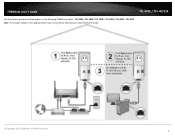
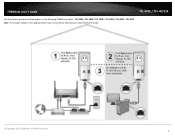
All Rights Reserved. 8 TRENDnet User's Guide
TPL-407E / TPL-407E2K
The Sync button procedure below applies to the following TRENDnet models: TPL-303E / TPL-304E / TPL-308E / TPL-309E / TPL-406E / TPL-407E Note: The product images in the diagram below may not accurately illustrate your exact Powerline model.
© Copyright 2012 TRENDnet.
Quick Installation Guide - Page 11
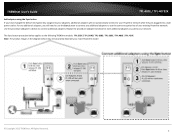
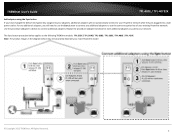
... below applies to the following TRENDnet models: TPL-303E / TPL-304E / TPL-308E / TPL-309E / TPL-406E / TPL-407E Note: The product images in the diagram below may not accurately illustrate your existing Powerline network. Repeat the procedure (Adapter C) below to connect additional adapters.
All Rights Reserved. 9 TRENDnet User's Guide
TPL-407E / TPL-407E2K
Add adapters using the Sync...
Quick Installation Guide - Page 12
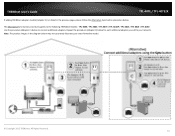
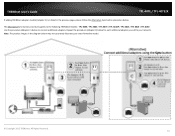
... Models: TPL-305E / TPL-306E / TPL-307E / TPL-310AP / TPL-401E / TPL-402E / TPL-405E Use the procedure (Adapter C) below to your exact Powerline model.
© Copyright 2012 TRENDnet. All Rights Reserved. 10 Note: The product images in the previous page, please follow the Alternative Sync button procedure below. TRENDnet User's Guide
TPL-407E / TPL-407E2K
If adding TRENDnet adapter models...
Quick Installation Guide - Page 14
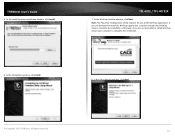
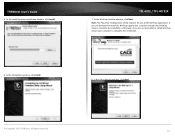
..., click Install.
At the WinPcap installer window, click Next. In the Setup Wizard window, click Next.
© Copyright 2012 TRENDnet. In the Completion window, click Finish.
8. All Rights Reserved. 12 If you are prompted to install the WinPcap application, continue through the following steps to complete the installation.
6. TPL-407E / TPL-407E2K
7. TRENDnet User's Guide
5.
Quick Installation Guide - Page 17
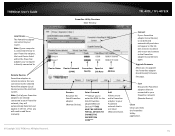
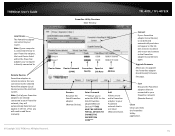
... 2012 TRENDnet. TRENDnet User's Guide
Powerline Utility Overview Main Window
TPL-407E / TPL-407E2K
Local Device The Powerline adapter connected to the selected Powerline adapter (Local Device) across the electrical system. Enter Password
***Allows you to enter the DPW for the listed Powerline adapter(Remote Device)***THIS MUST BE ENTERED FOR ALL DEVICES TO CHANGE THE ENCRYPTION CODE***
Add...
Quick Installation Guide - Page 18
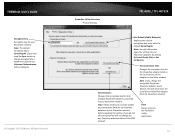
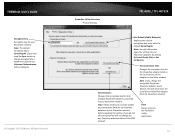
... Privacy Window
TPL-407E / TPL-407E2K
Use Default (Public Network)
Replaces the current encryption key value with the default HomePlugAV. Set All Devices
Changes the encryption key for all Powerline adapters in your Powerline network. Note: If you do not, the encryption key will be displayed.
© Copyright 2012 TRENDnet.
Close Closes and exits the Powerline Utility application...
Quick Installation Guide - Page 22
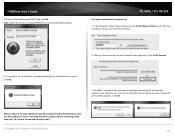
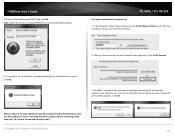
....
2.
Click OK.
3. If successful, you have added all Powerline adapters were added to your network verifying that the password is correct. After you will receive a message indicating that the encryption key was changed for your new Powerline encryption key, click Set All Devices.
6. TPL-407E / TPL-407E2K
To create a customized encryption key
1. All Rights Reserved. 20...
Quick Installation Guide - Page 23
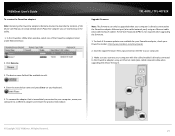
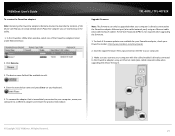
....
4. Make sure you are available for your Powerline adapter, check your computer.
3. TPL-407E / TPL-407E2K
Upgrade Firmware
Note: The firmware can only be available to a different adapter and restart the process listed above.
© Copyright 2012 TRENDnet. The Device Password (DPW) is directly connected to the Powerline adapter Ethernet port (also called network port) using...
Quick Installation Guide - Page 26
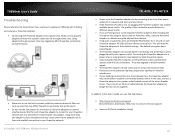
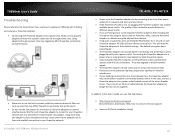
...circuit breaker boxes. press and hold the Reset button for 15 seconds and then reconnect them . TRENDnet User's Guide
Troubleshooting
Please reference the items below :
• http://www.trendnet.com/support (documentation, downloads, FAQs, how to connect simultaneously. TPL-407E / TPL-407E2K
• Power-cycle the Powerline adapters by disconnecting them from their default settings.
Quick Installation Guide - Page 30
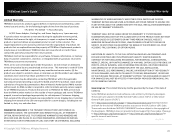
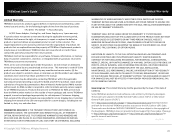
...Reserved. These codes are replaced become the property of the developers.
TPL-407E / TPL-407E2K - 3 Years Warranty AC/DC Power Adapter, Cooling Fan, and Power Supply carry 1 year warranty. If a product does not operate as warranted during the applicable warranty period, TRENDnet shall reserve the right, at its products against defects in the manual. The repair/replacement unit's warranty...
TRENDnet TPL-407E2K Reviews
Do you have an experience with the TRENDnet TPL-407E2K that you would like to share?
Earn 750 points for your review!
We have not received any reviews for TRENDnet yet.
Earn 750 points for your review!
