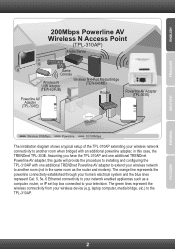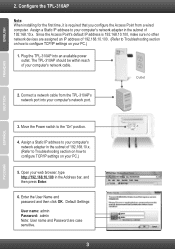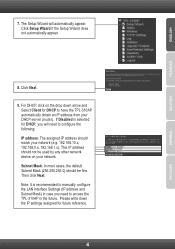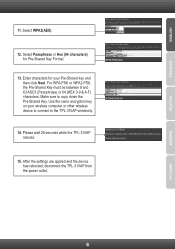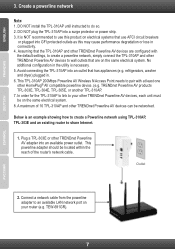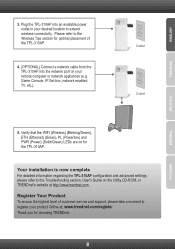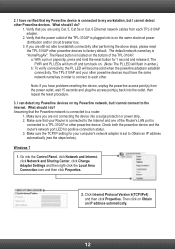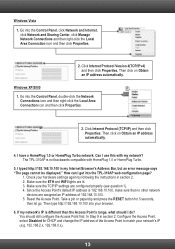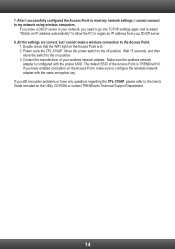TRENDnet TPL-310AP Support Question
Find answers below for this question about TRENDnet TPL-310AP.Need a TRENDnet TPL-310AP manual? We have 2 online manuals for this item!
Question posted by jotho1272 on September 5th, 2012
Cannot Reset The Tpl-310 To The Original Ip
I tried several time to press the reset button but i cannot access the device using the original IP address
Current Answers
Related TRENDnet TPL-310AP Manual Pages
Similar Questions
Tpl308e
the pwr and eth remain yellow and the pl remains red on both devices. Tried unplugging and pushing r...
the pwr and eth remain yellow and the pl remains red on both devices. Tried unplugging and pushing r...
(Posted by Fam4 7 years ago)
Connecting Tpl-102e To Dsl Router
Can TPL-102E be connected directy to network port in DSL router, making the Internet visible to Powe...
Can TPL-102E be connected directy to network port in DSL router, making the Internet visible to Powe...
(Posted by abiemartin 12 years ago)
Inoperative Tpl-303e
My system has quit working and I cannot find the installation CD-ROM, Can I download the installatio...
My system has quit working and I cannot find the installation CD-ROM, Can I download the installatio...
(Posted by bryant12950 12 years ago)
Power Light Keeps Blinking
power light keeps blinking and the other lights are not on
power light keeps blinking and the other lights are not on
(Posted by settforlife 12 years ago)