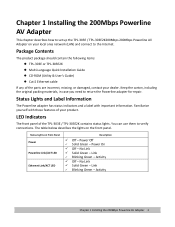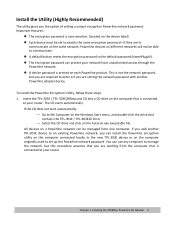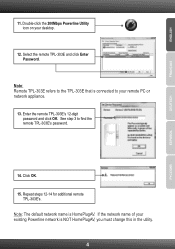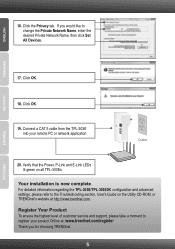TRENDnet TPL-303E Support and Manuals
Get Help and Manuals for this TRENDnet item

View All Support Options Below
Free TRENDnet TPL-303E manuals!
Problems with TRENDnet TPL-303E?
Ask a Question
Free TRENDnet TPL-303E manuals!
Problems with TRENDnet TPL-303E?
Ask a Question
Most Recent TRENDnet TPL-303E Questions
I Have Two Tpl302e's And Would Like Add Another.will The Tpl303e Work With Them.
(Posted by sgt057 11 years ago)
Will A Tpl-303e Work With Magicjack Plus
(Posted by bobgreer32 11 years ago)
Trendnet Dosent Work
have tried to unplug both trendnet modems have tried to reset both modems. they may be out of sink o...
have tried to unplug both trendnet modems have tried to reset both modems. they may be out of sink o...
(Posted by aldrichranches 12 years ago)
Inoperative Tpl-303e
My system has quit working and I cannot find the installation CD-ROM, Can I download the installatio...
My system has quit working and I cannot find the installation CD-ROM, Can I download the installatio...
(Posted by bryant12950 12 years ago)
Power Light Keeps Blinking
power light keeps blinking and the other lights are not on
power light keeps blinking and the other lights are not on
(Posted by settforlife 12 years ago)
Popular TRENDnet TPL-303E Manual Pages
TRENDnet TPL-303E Reviews
We have not received any reviews for TRENDnet yet.